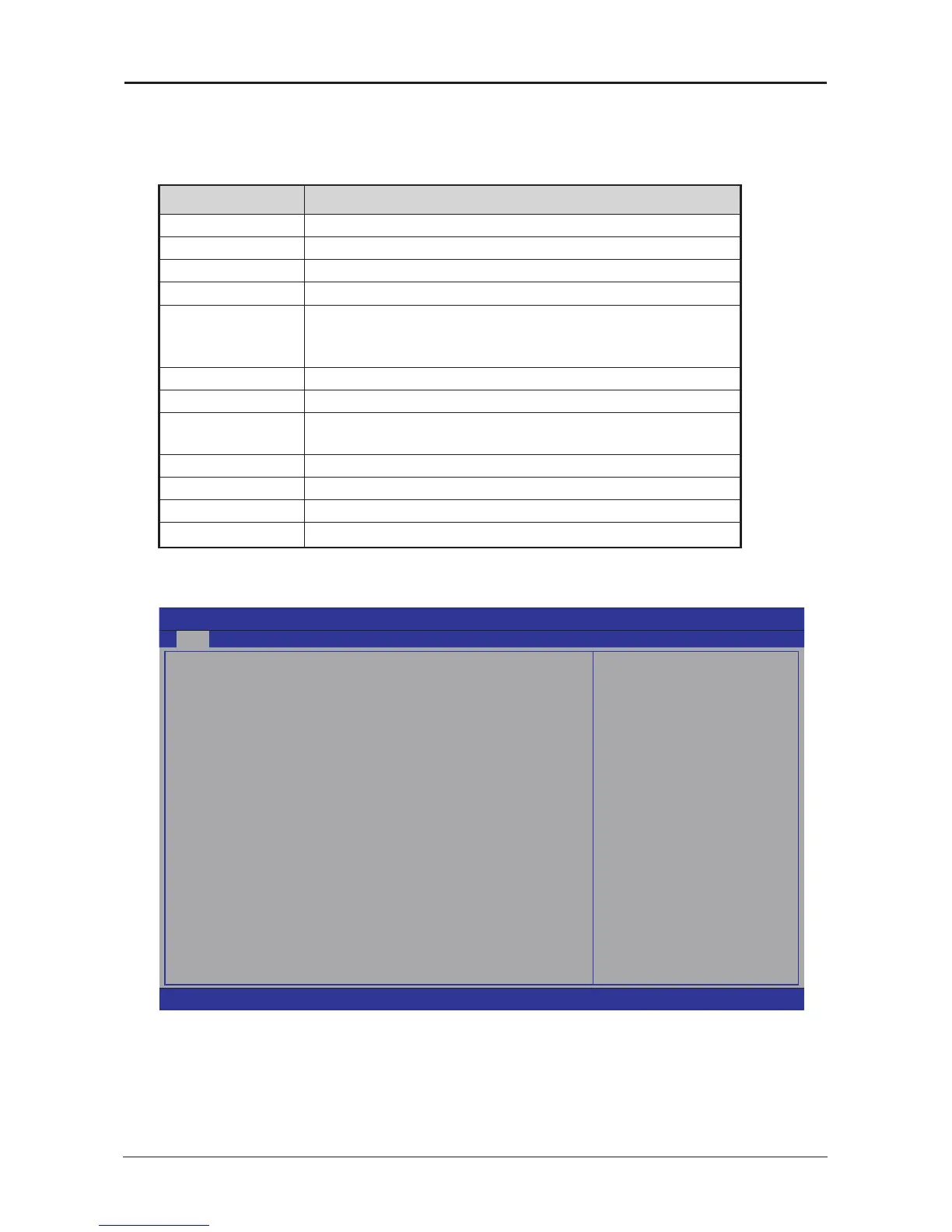- 18 -
G31 Series User's Manual
4.5.2 Control Keys
Press F1 to pop up a small help window that describes the appropriate keys to use and the
possible selections for the highlighted item.
Please check the following table for the function description of each control key.
Control Key(s) Function Description
←
/
→
Move cursor left or right to select Screens
↑
/
↓
Move cursor up or down to select items
+/
-/PU/PD
To Change option for the selected items
<Enter>
To bring up the selected screen
<ESC>
Main Menu - Quit and not save changes into CMOS Status
Page Setup Menu and Option Page Setup Menu - Exit
current page and return to Main Menu
<F1>
General help
<F2/F3>
Change Colors
<F5>
Restore the previous CMOS value from CMOS, only for
Option Page Setup Menu
<F7>
Discard Changes
<F8>
Load Failsafe Defaults
<F9>
Load Optimal Defaults
<F10>
Save conguration changes and exit setup
4.5.3 Main menu
►
System Information
This menu gives you an overview of the general system specications.The BIOS automatically
detects the items in this menu.
BIOS SETUP UTILITY
Main Advanced Boot Security Power JUSTw00t! Exit
←
Select Screen
↑↓
Select Item
Enter Go to Sub Screen
F1 General Help
F10 Save and Exit
ESC Exit
►
System Information
System Time
System Date
Floppy A
Language
[21:50:32]
[Tue 10/21/2008]
[1.44 MB 3
1
/
2
"]
[English]
►
SATA Port 1
►
SATA Port 2
►
SATA Port 3
►
SATA Port 4
►
IDE Master
►
IDE Slave
►
AHCI Device
►
USB Device
: [ST380215AS]
: [Not Detected]
: [Not Detected]
: [Not Detected]
: [Not Detected]
: [Not Detected]
v02.61 (C)Copyright 1985-2006, American Megatrends, Inc.
