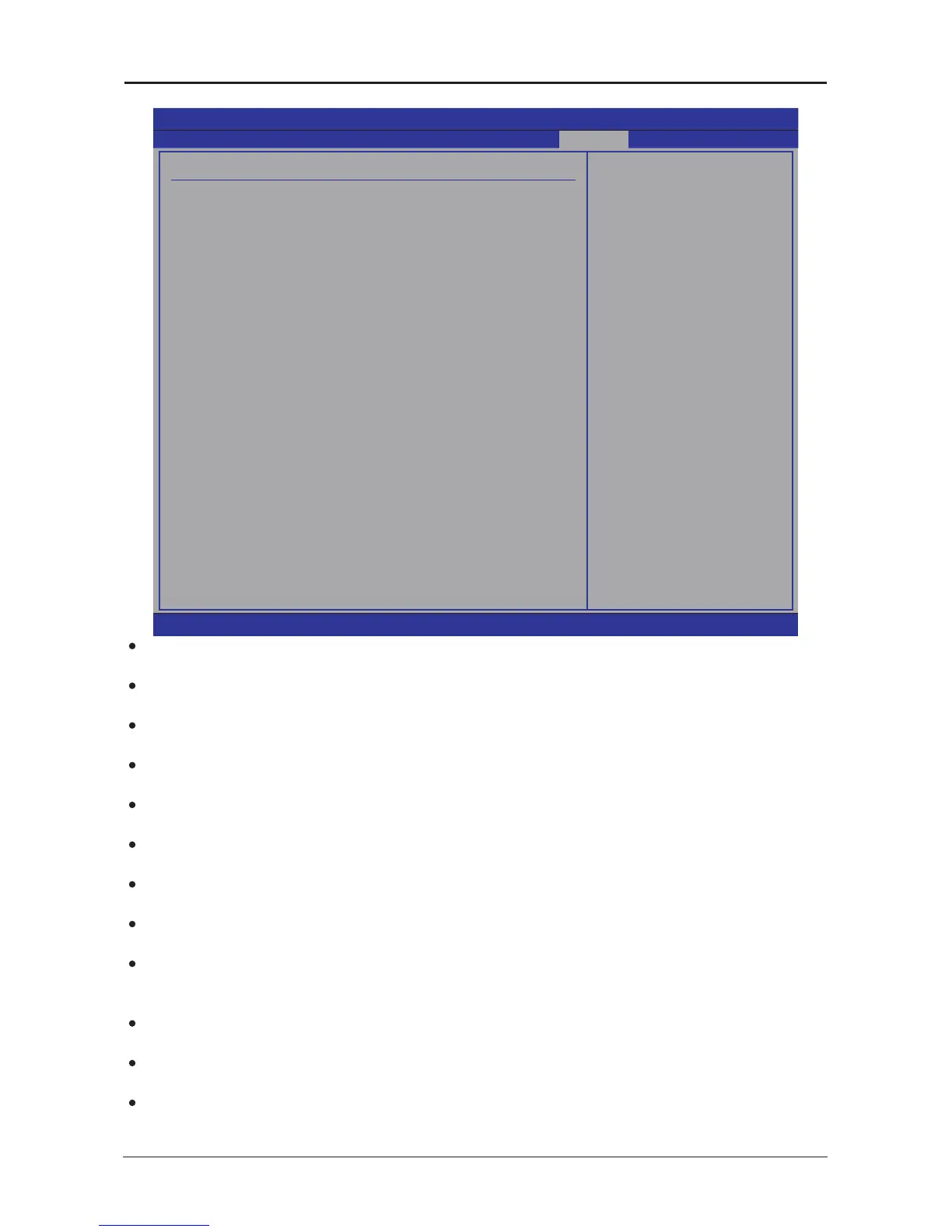- 32 -
G31 Series User's Manual
4.5.8 JUSTw00t! setting
・
CPU Boot Frequency
Displays current CPU frequency.
・
CPU Adjust Frequency
Displays Adjust CPU frequency.
・
O.C Control
Overclock control. Optional:Auto, Manual
・
CPU FSB Frequency
Allows BIOS to select CPU over clock.
・
CPU Ratio Control
Control CPU Ratio. Optional:Auto, Manual
・
Ratio CMOS Setting
This item allows you to set the CPU ratio frequency.
・
O.PCIE Control
PCIE Clock Setting. Optional:Auto, Manual
・
PCIE Frequency
Setting PCIE linear frequency.
・
FSB Strap to NorthBridge
Setup the frequency for FSB Strap to NorthBridge.
Optional
:
Auto, Strap 200MHz, Strap 266MHz, Strap 333MHz, Strap 400MHz
・
CPU Spread Spectrum
This option reduces the EMI (Electronmagnetic Interference) generated by the CPU.
・
PCIE Spread Spectrum
This item allows you to select the PCIE Spread Spectrum function.
・
DRAM Boot Frequency
Display currently memory boot frequency.
BIOS SETUP UTILITY
Main Advanced Boot Security Power JUSTw00t! Exit
Over Voltage and Clock Settings Allows BIOS to Select
ClockGenerator Mode
in Linear or Table.
←
Select Screen
↑↓
Select Item
+- Change Option
F1 General Help
F10 Save and Exit
ESC Exit
CPU Boot Frequency : 2.21GHz (200x11.0)
CPU Adjust Frequency: 2.20GHz (200x11.0)
O.C Control
CPU Ratio Control
O.PCIE Control
FSB Strap to NorthBridge
CPU Sprend Spectrum
PCIE Sprend Spectrum
[Auto]
[Auto]
[Auto]
[Auto]
[Auto]
[Auto]
------------Please set DRAM Timming-------------
DRAM Boot Frequency : 667MHz
DRAM Adjust Frequency: 667MHz
DRAM Frequency
Performance Level
Configure DRAM Timing
[Auto]
[Auto]
[Disabled]
DRAM Boot Timming 1 : DDR3-5-5-5-15-5-36-3-3-3
--------Please Adjust MainBoard Voltage---------
CPU Voltage Control
DIMM Voltage Control
NB Voltage Control
CPU VTT Voltage Control
SB IO Voltage Control
[Auto]
[Auto]
[Auto]
[Auto]
[Auto]
v02.61 (C)Copyright 1985-2006, American Megatrends, Inc.
