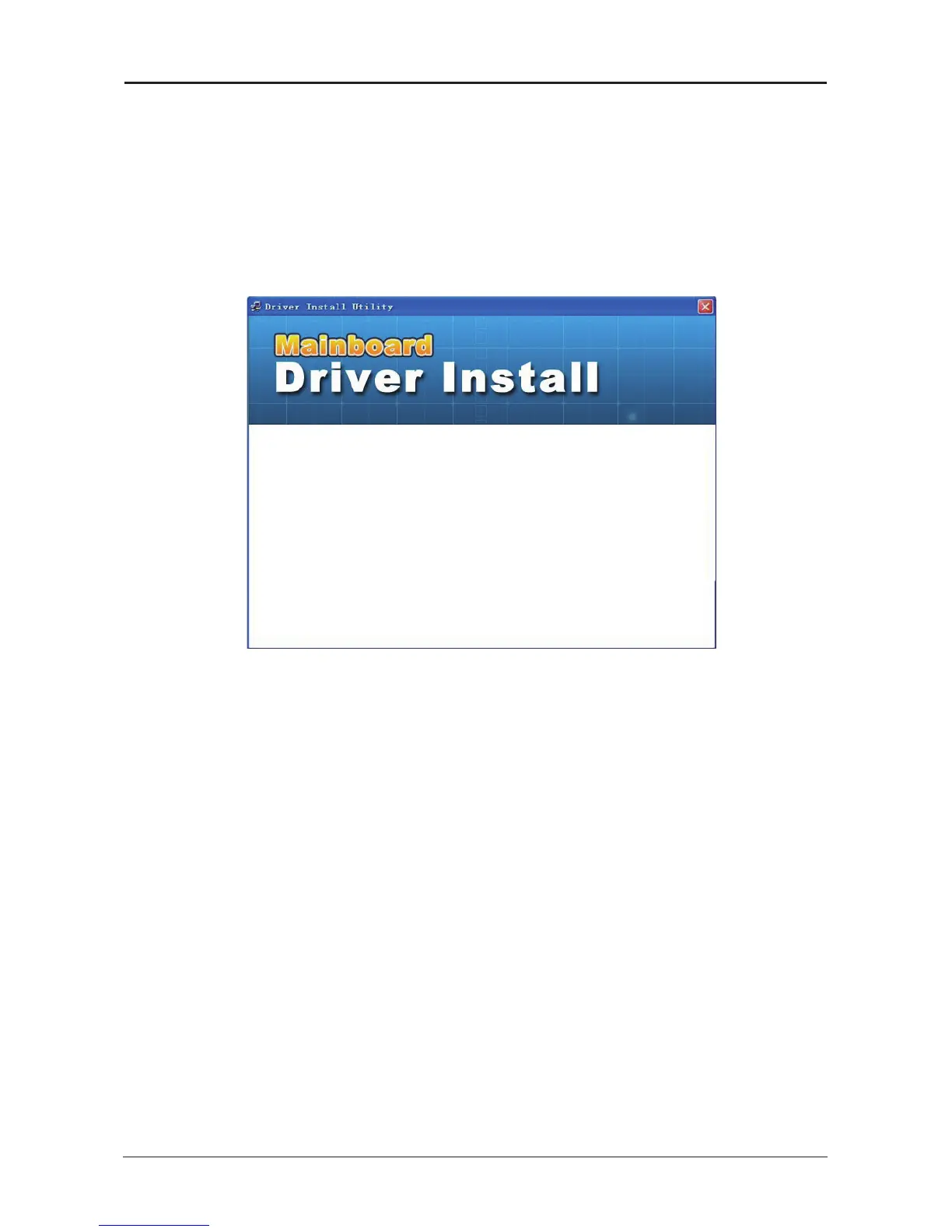- 37 -
G31 Series User's Manual
Chapter 5 Driver Installation
Check your package and there is Driver CD included. This CD consists of all drivers you need.
In addition, this CD also include an auto detect software which can tell you which hardware is
installed, and which drivers needed so that your system can function properly.
Insert CD into your CD-ROM drive and the menu should appear as below. If the menu does not
appear, double-click My Computer / double-click CD-ROM drive or click Start / click Run / type
X:\AUTORUN.EXE (assuming X is your CD-ROM drive).
(This picture is only for reference)
From the Main MENU you may make 4 selections:
1. +Mainboard Driver installation Utility: Click to enter the driver installation menu.
2. +Useful Software Utility: Click to enter the utilities installation menu.
3. >Browse CD: Click to browse the contents of this “Driver & Utility CD”.
4. Exit: Click to exit this installation menu.
+ Mainboard Driver installation Utility
+ Userful Software Utility
> Browse CD
Exit
