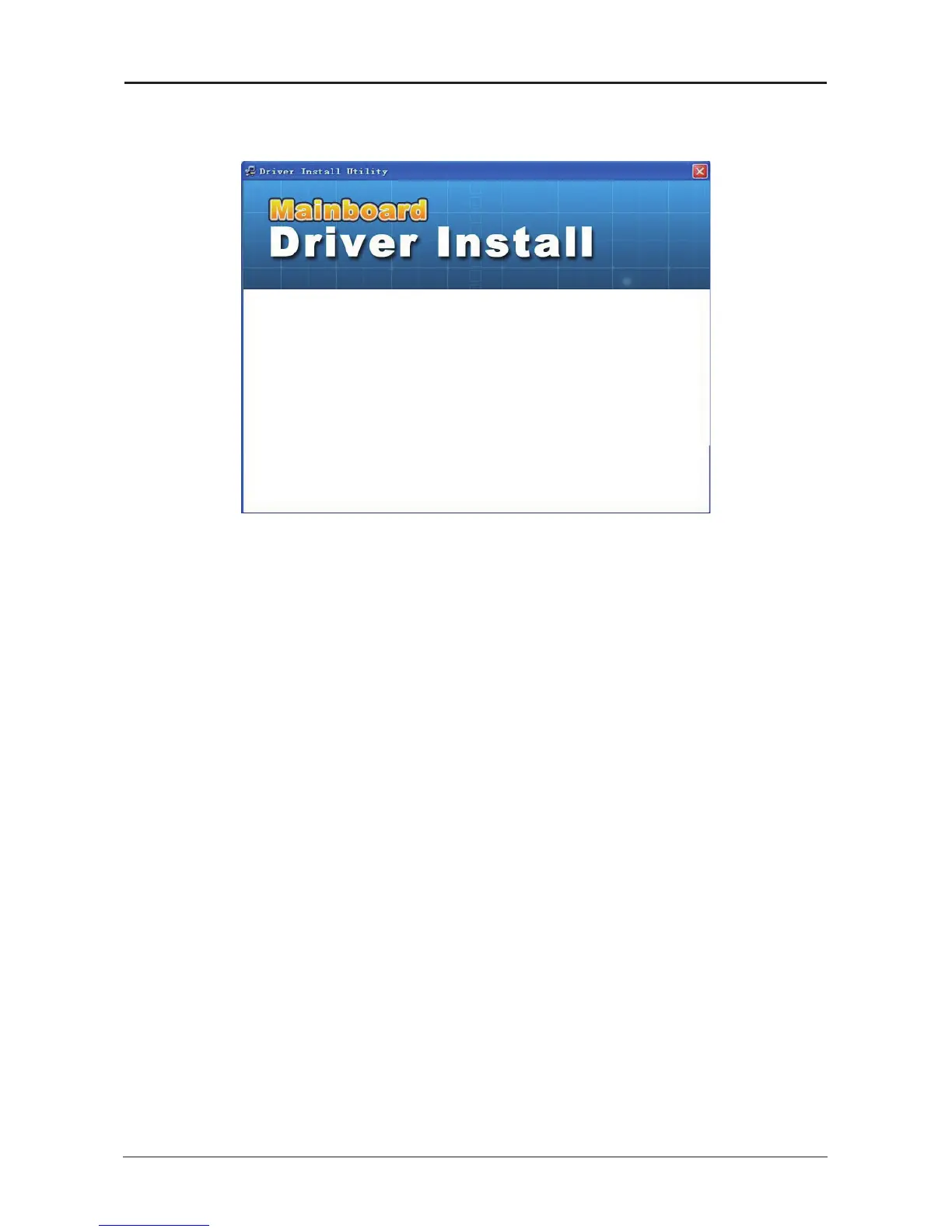- 38 -
G31 Series User's Manual
When you choose Mainboard Driver installation Utility, the drivers menu should appear as
below:
(This picture is only for reference)
From the Drivers MENU you may make 4 selections:
1. INTEL Chipset Installation Utility
2. INTEL Chipset VGA Graphics Driver
3. Onboard LAN Driver
4. Realtek HD Audio Driver
Back <- INTEL Chipset Installation Utility
INTEL Chipset VGA Graphics Driver
Onboard LAN Driver
Realtek HD Audio Driver
Exit
