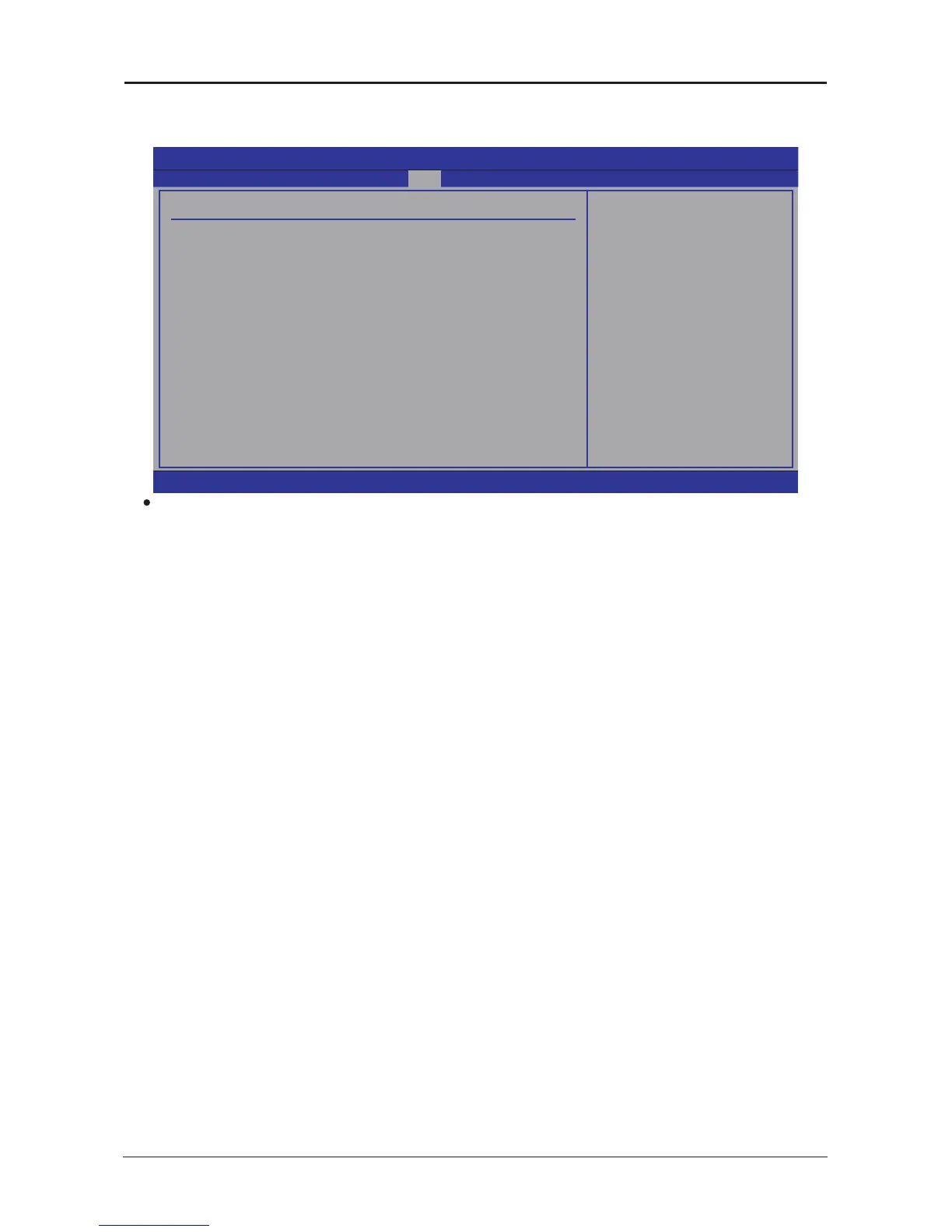- 27 -
G31 Series User's Manual
►
Boot Device Priority
Click <Enter> key to enter its submenu, it will be display species the boot sequence from
the available devices.
・
Press <Esc> key to return to "Boot" menu.
►
Hard Disk Drives
Click <Enter> key to enter its submenu, it will be display species the boot device priority
sequence from available Hard Disk drives.
►
Removable Drives
Click <Enter> key to enter its submenu, it will be display species the boot device priority
sequence from available removable drives.
BIOS SETUP UTILITY
Boot
Boot Device Priorty Specifies the boot
sequence from the
available devices.
A device enclosed in
parenthesis has been
disabled in the
corresponding type
menu.
←
Select Screen
↑↓
Select Item
+- Change Option
F1 General Help
F10 Save and Exit
ESC Exit
1st Boot Device
2nd Boot Device
[1st FLOPPY DRIVE]
[SATA:3M-ST380215AS]
v02.61 (C)Copyright 1985-2006, American Megatrends, Inc.
