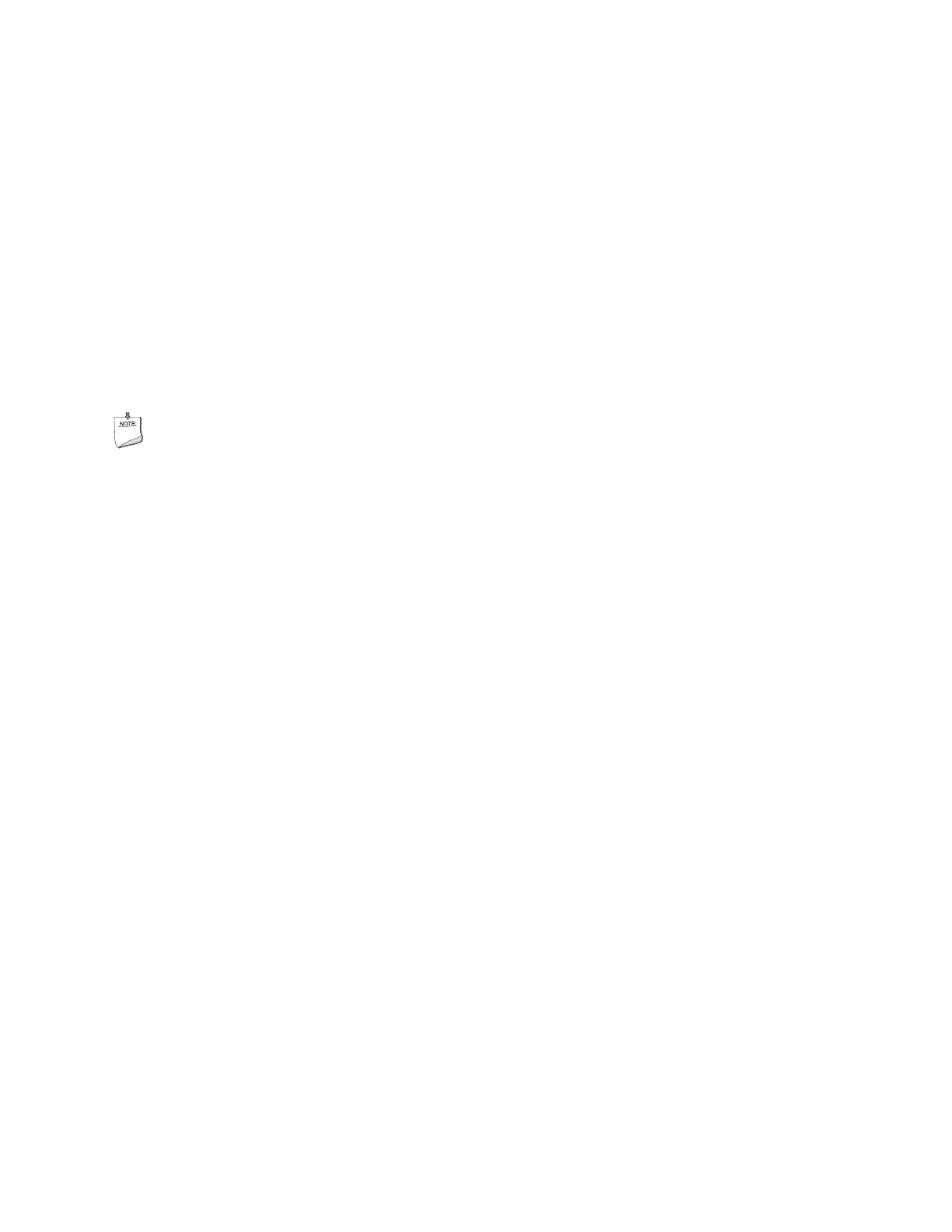Intel Desktop Board DN2800MT Product Guide
22
Connecting to SATA Drives
Intel Desktop Board DN2800MT supports two SATA drives with two data connectors
and one power connector. To enable low-profile connectivity, the board ships with two
SATA data cables with right-angled connectors and an in-line power cable that
provides:
• a right-angled female-gender 15-pin SATA power connector for low-profile board
connectivity
• a female-gender 1 x 4 Molex-type power connector for system component power
flexibility
• a 15-pin female-gender SATA power connector for SATA drive power
• a vertical 15-pin female-gender SATA power connector for SATA drive power
NOTE
If you install an mSATA drive in the board’s PCI Express Full-/Half-Mini Card slot, SATA
port 1 (gray) will be disabled.
To connect a SATA drive to the Desktop Board:
1. Observe the precautions in "Before You Begin" on page 15.
2. Attach the r
ight angled connector on the SATA data cable to one of the SATA
connectors on the board (Figure 7, A).
3. Attach the
other end of the SATA data cable to the SATA drive (Figure 7, B).
4. Attach the r
ight-angled 15-pin SATA power connector on the power cable to the
15-pin SATA power connector on the Desktop Board (Figure 7, C).
5. Attach the
15-pin SATA power connector (Figure 7, D) on the end of the power
cabl
e to the mating connector on a SATA drive.
