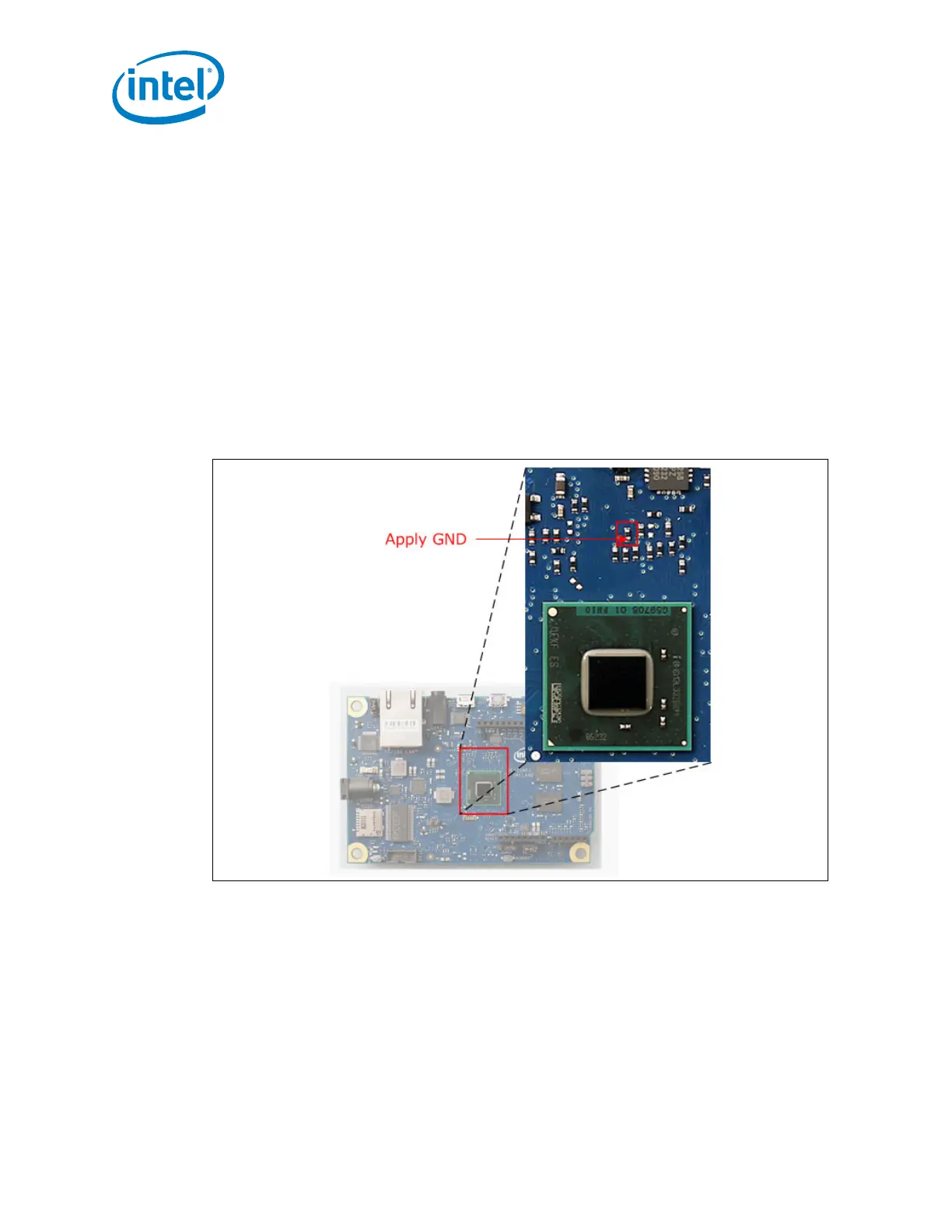Intel
®
Galileo Board—Details and Specifications
Intel
®
Galileo
Board User Guide March 2014
14 Order Number: 330237-001US
2.5.3 VIN Jumper
The VIN pin can be used to supply 5 V from the regulated power supply connected at
the power jack to attached shields or devices. If there is a need to supply more than
5 V to a shield using VIN, then the VIN jumper should be removed from the board to
break the connection between the on-board 5 V supply and the VIN connection on the
board header.
Warning: If the VIN jumper is not removed and more than 5 V is connected to VIN, it may
damage the board or lead to unreliable operation.
2.5.4 Force Recovery
If your Intel
®
Galileo Board is in an unbootable state, you can force recovery to recover
the contents of the SPI flash. For example, if power was lost during a normal firmware
update, the board would be unbootable and this procedure would be necessary. You will
need to ground a resistor pin as described below.
Boot the firmware in recovery mode by performing the following steps:
1. Copy a SPI Flash recovery file (the FVMAIN.fv file described in the [Build Guide]) to
the root directory of a USB key. Insert the USB key into the board.
2. Connect the serial cable between the computer and the board’s RS-232 serial port
(see Figure 2). Set up a serial console session (for example, PuTTY) and connect to
the board’s COM port at 115200 baud rate.
3. Remove power from the board.
4. Make a connection from ground to the resistor pin shown in Figure 5 (resistor
R2B16).
5. Connect power to the board.
Figure 5. Resistor Pin for Forcing Recovery
