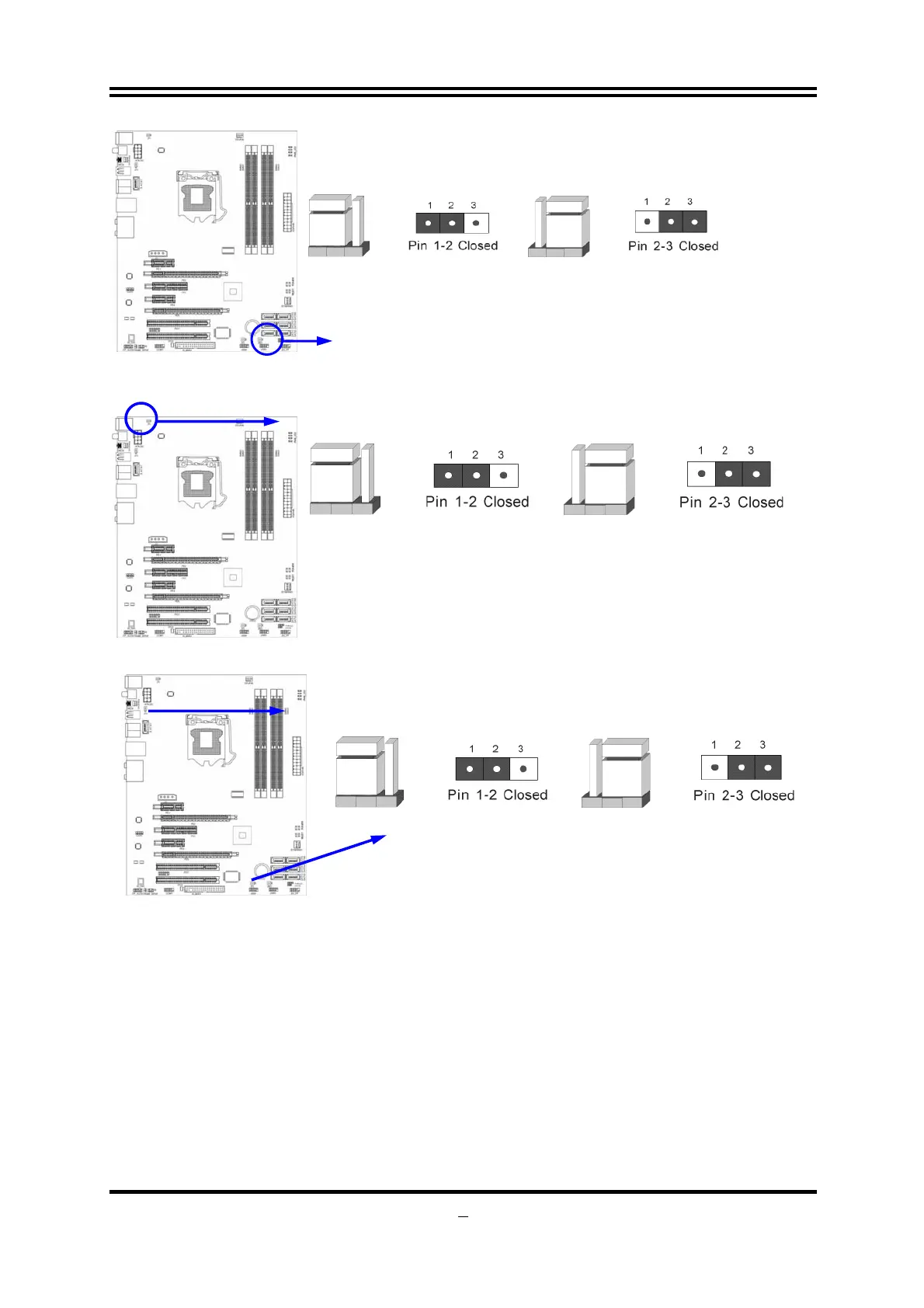9
CMOS RAM Clear Setting
2-3 Closed Clear CMOS
JBATJBAT
1-2 Closed Normal
(2) KB/MS Power on Function Enabled/Disabled: JP1
(3) USB Power On function Enabled/Disabled: JP2/JP3
USB Power-On Setting
2-3 closed USB Power On Enabled
JP2/ JP3 JP2 / JP3
1-2 closed USB Power On Disable
(Default)
2-3 Installing CPU
2-3-1 Glossary
Chipset (or core logic) - two or more integrated circuits which control the interfaces
between the system processor, RAM, I/O devises, and adapter cards.
Processor slot/socket - the slot or socket used to mount the system processor on
the motherboard.
Slot (PCI-E, PCI, RAM) - the slots used to mount adapter cards and system RAM.
PCI - Peripheral Component Interconnect - a high speed interface for video cards,
sound cards, network interface cards, and modems; runs at 33MHz.
PCI Express2.0- Peripheral Component Interconnect Express2.0, developed in 2003,
Keyboard/Mouse Power On Setting
2-3 Closed KB/MS Power ON Enabled
JP1
JP1
1-2 Closed KB/MS Power ON Disable (Default)