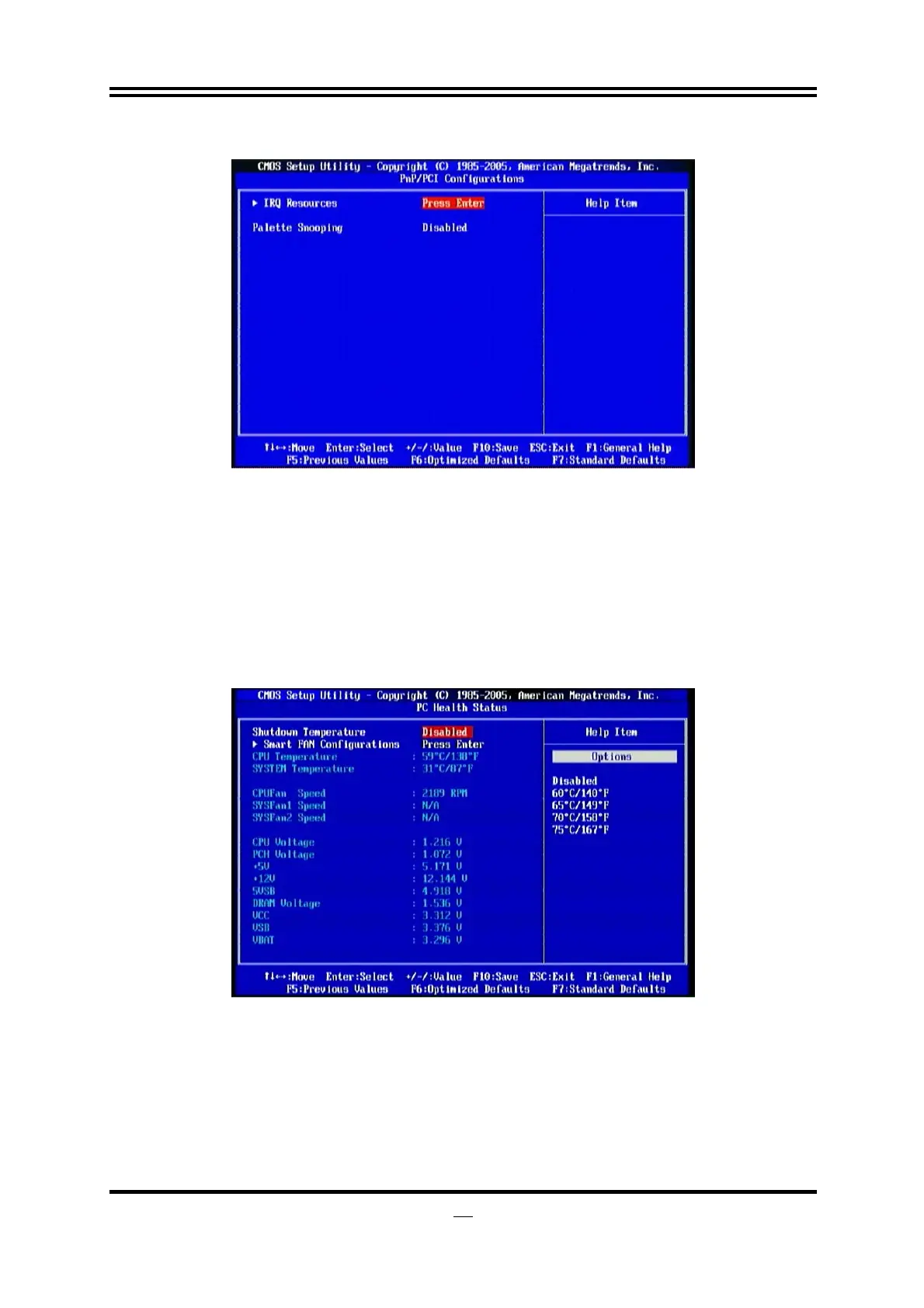33
3-9 PnP/PCI Configuration
Palette Snooping
The optional settings are: Enabled; Disabled.
Enable: inform the PCI device that an ISA graphics devices is installed in the system
so the card will function correctly.
3-10 PC Health Status
This section shows the Status of you CPU, Fan, and Warning for overall system
status. This is only available if there is Hardware Monitor onboard.
Shutdown Temperature
Use this item to set shutdown temperature.
CPU Temperature/ System Temperature/CPUFAan/SYSFan1 Speed/SYSFan2
Speed /CPU Voltage/PCH Voltage/+5V/+12V/5VSB/DRAM
Voltage/VCC/VSB/VBAT
This will show the CPU/ /System voltage chart and FAN Speed, etc.