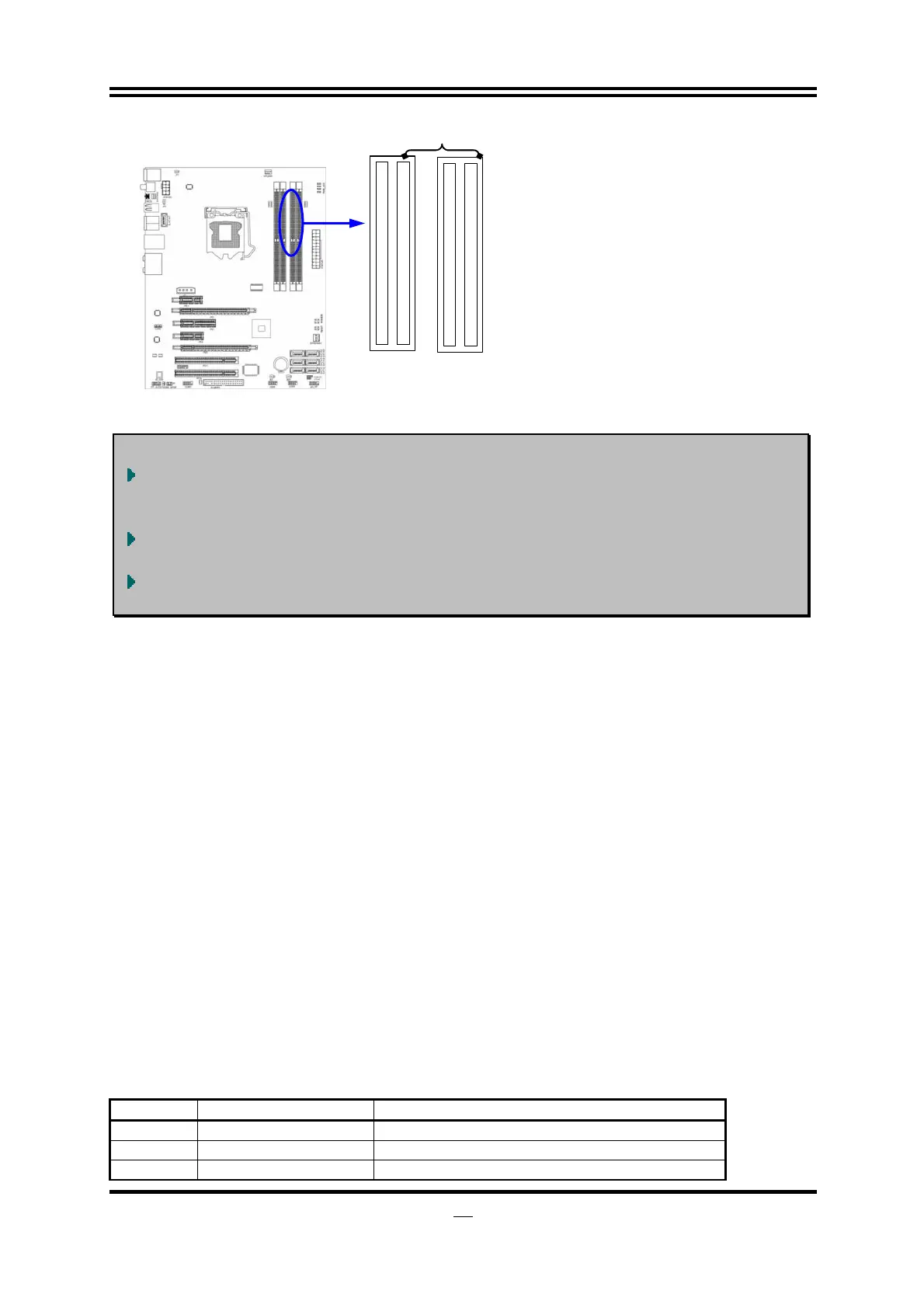14
DIMM1 (BANK0+BANK1)
DIMM2 (BANK2+BANK3)
DIMM3 (BANK4+BANK5)
DIMM4 (BANK6+BANK7)
IMM1 & DIMM3: Dual Channel 1
Graph 2-4
Installation Tips:
Open the two plastic clips of memory slots then push down the module
vertically into the slot. See to it that the hole of the module fit into the notch of
the slot;
The two plastic clips will automatically close if the memory module is fitted in a
proper way.
We suggest that priority given to DIMM1 and DIMM3 in multi-DIMM installation.
System won’t start when you only install memory DIMM in DIMM2 and DIMM4.
2-5 Expansion Cards
2-5-1 Procedure For Expansion Card Installation
1. Read the documentation for your expansion card and make any necessary
hardware or software setting for your expansion card such as jumpers.
2. Remove your computer’s cover and the bracket plate on the slot you intend to
use.
3. Align the card’s connectors and press firmly.
4. Secure the card on the slot with the screen you remove above.
5. Replace the computer system’s cover.
6. Set up the BIOS if necessary.
7. Install the necessary software driver for your expansion card.
2-5-2 Assigning IRQs for Expansion Card
Some expansion cards need to set up the IRQ to operate. An IRQ must be assigned
exclusively to single interface use only. There are 16 IRQs available but most of them
are already being used.
Standard Interrupt Assignments
IRQ Priority Standard function
0 N/A System Timer
1 N/A Keyboard Controller
2 N/A Programmable Interrupt