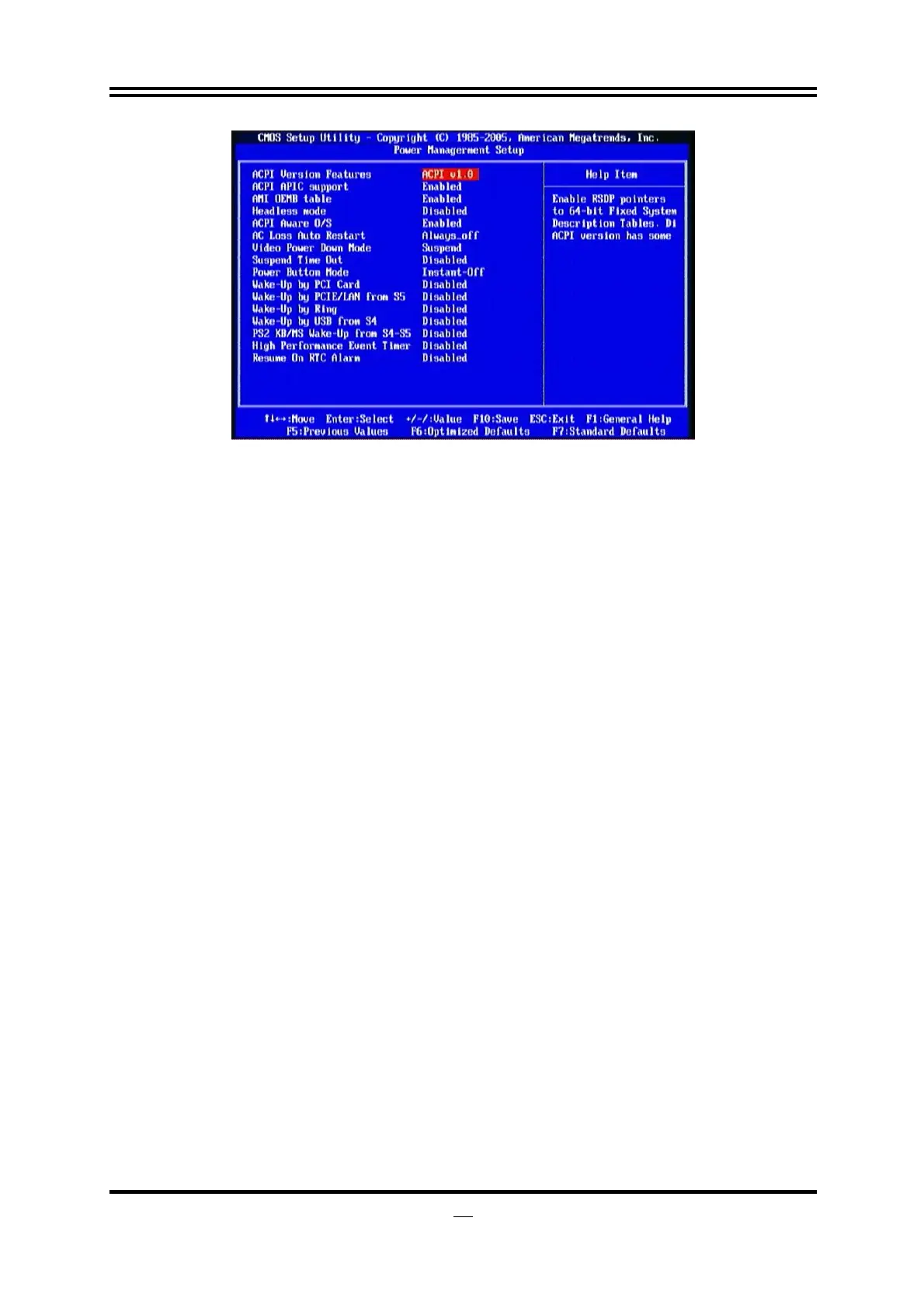32
ACPI Version Features
The optional settings are: ACPI v1.0; ACPI v2.0; ACPI v3.0.
ACPI APIC Support
Include ACPI APIC table pointer to RSDT pointer list.
AMI OEMB Table
Include OEMB talbe Pointer to R(X)SDT pointer lists.
Headless Mode
Enable/Disable headless operation through ACPI.
ACPI Aware O/S
The optional settings are: Enabled; Disabled.
Suspend Mode
Select the ACPI state used for system suspend. The optional settings are: S1 (POS);
S3 (STR).
AC Loss Auto Restart
The optional settings are: Former-Status; Always-on; Always-off.
Video Power Down Mode
Power Down video in suspend or standby mode. The optional settings are: Disabled;
Standby and Suspend.
Suspend Time Out
Use this item to go into suspend mode in specific time.
Power Button Mode
Use this item to go into On/Off, or Suspend when power button is pressed.
Wake-Up by PCI Card/wake-up by PCIE/LAN from S5/Wake-Up by Ring/Wake-U
by USB from S4/PS2 KB/MS Wake-Up from S4-S5
To generate a wake event by the above devices. The optional settings are: Enabled;
Disabled.
High Performance Event Timer
The optional settings are: Enabled; Disabled.
Resume On RTC Alarm
Use this item to disable or enable RTC to generate a wake event.