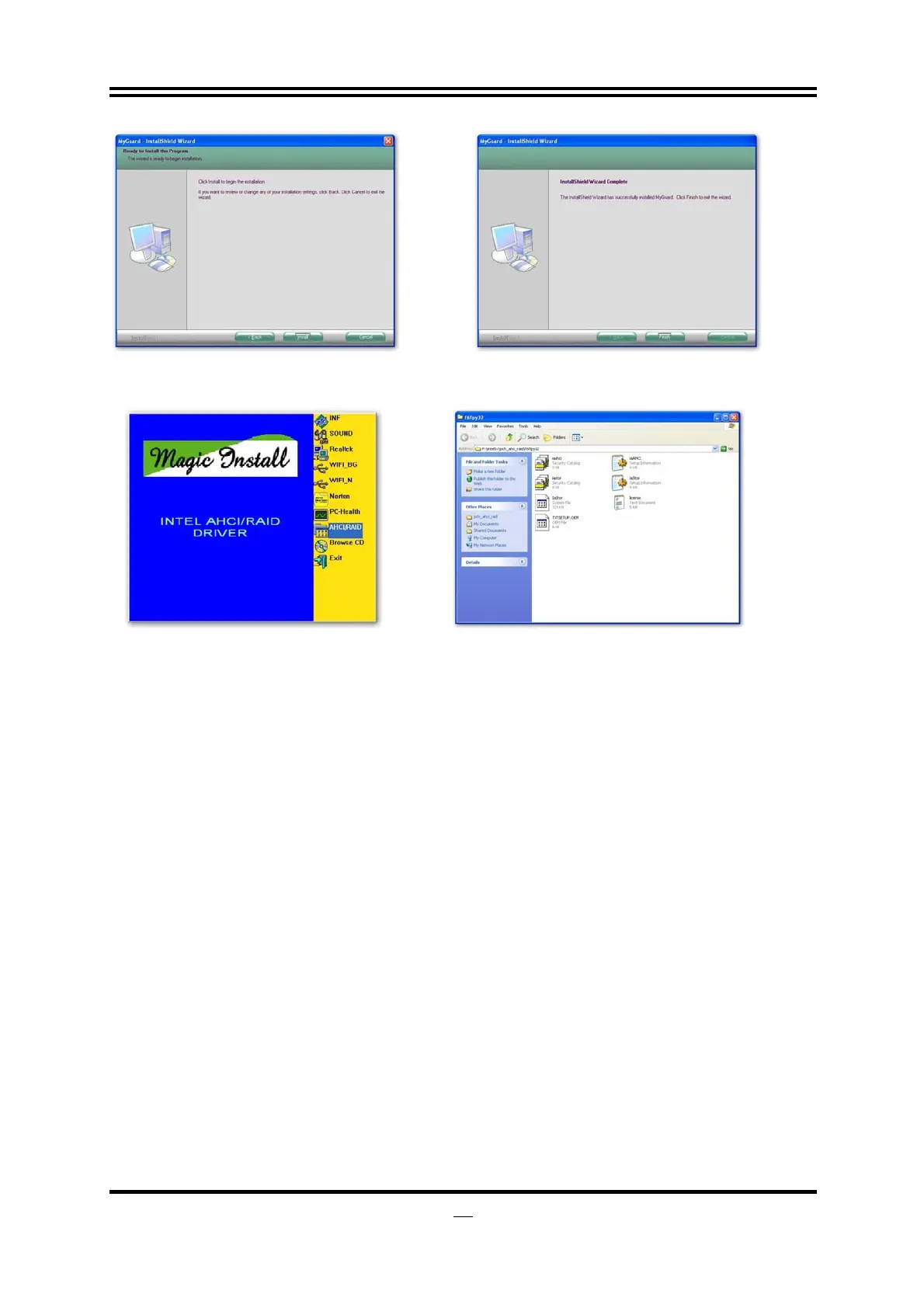43
3. Click Install to begin the installation. 4. Click Finish to complete the installation.
4-8 AHCI/RAID Install Intel AHCI /RAID Driver
If you want to use Intel SATA AHCI mode for your system,
Please according to following step install driver:
1. Copy
CD:\Intel5x\pch_ahci_raid\f6flpy32
all file to
empty boot disk root directory . (For windows 2000 / xp / vistaX32)
Copy
CD:\Intel5x\pch_ahci_raid\f6flpy64
all file to
empty boot disk root directory . (For windows xp64 / vistaX64)
2. Please going to BIOS setup \ Integrated Peripherals \ Onboard SATA Function,
Set the SATA mode to “AHCI”
3. Before you Install Windows XP OS, Please press F6 key to install SATA AHC
driver First.
4. If you are Windows 7 /Vista OS, please load SATA ACHI driver from this location .