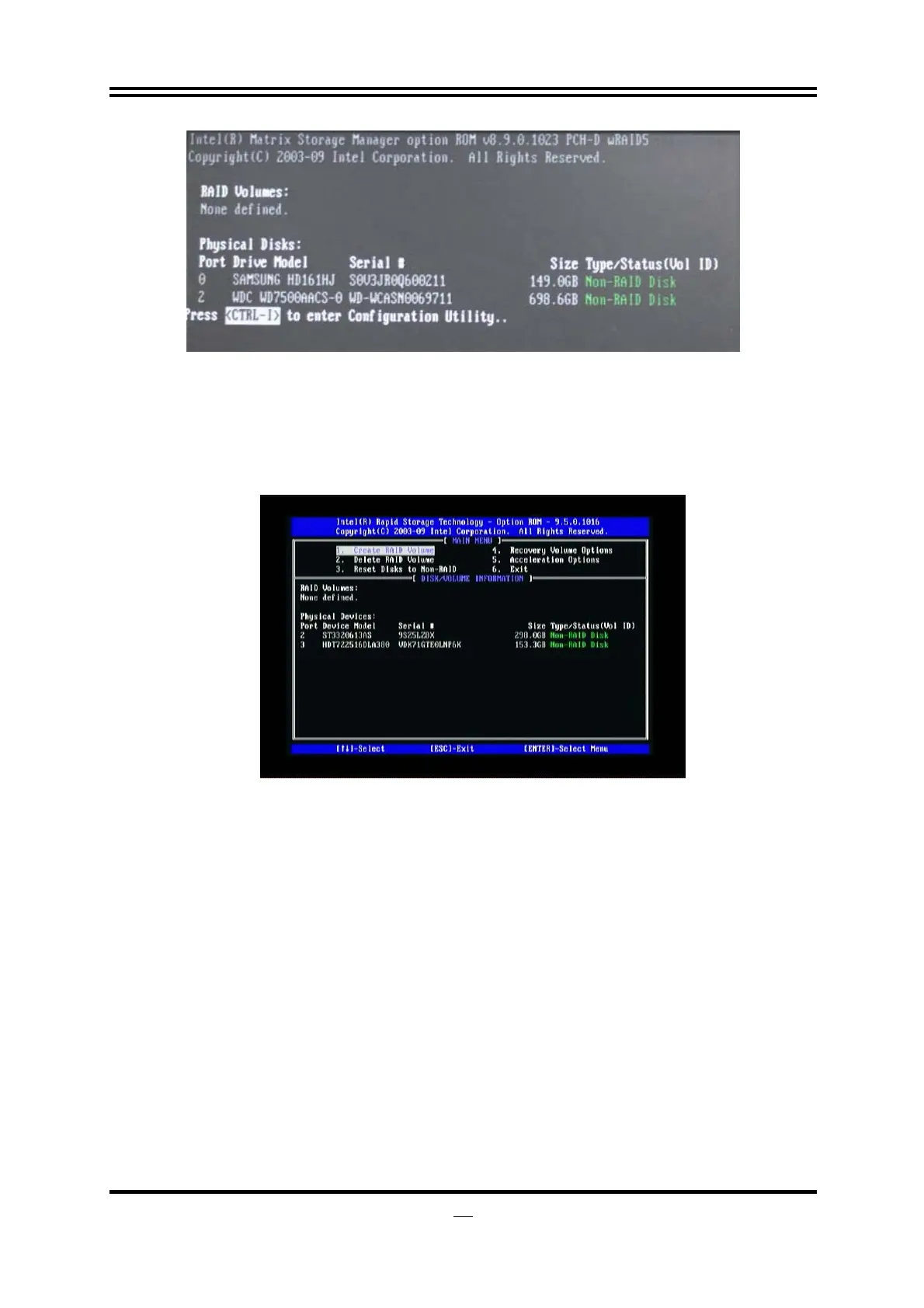45
Step2.
The following menu should appear after the previous operations. This is the main menu for
RAID settings.
Users can select Main Menu options with 【↑↓】navigation keys, with 【ENTER】to confirm
operation and 【ESC】to leave.
Select 【1. Create RAID Volume】; after it highlight, press【ENTER】to confirm.
The following menu should appear after the confirmation.
Press 【TAB】 to get to the specific setting items; 【↑↓】to choose from available RAID
modes. Use can also set configurations for other relative items. Select 【Create Volume】,
after it highlights, press 【ENTER】 to confirm.