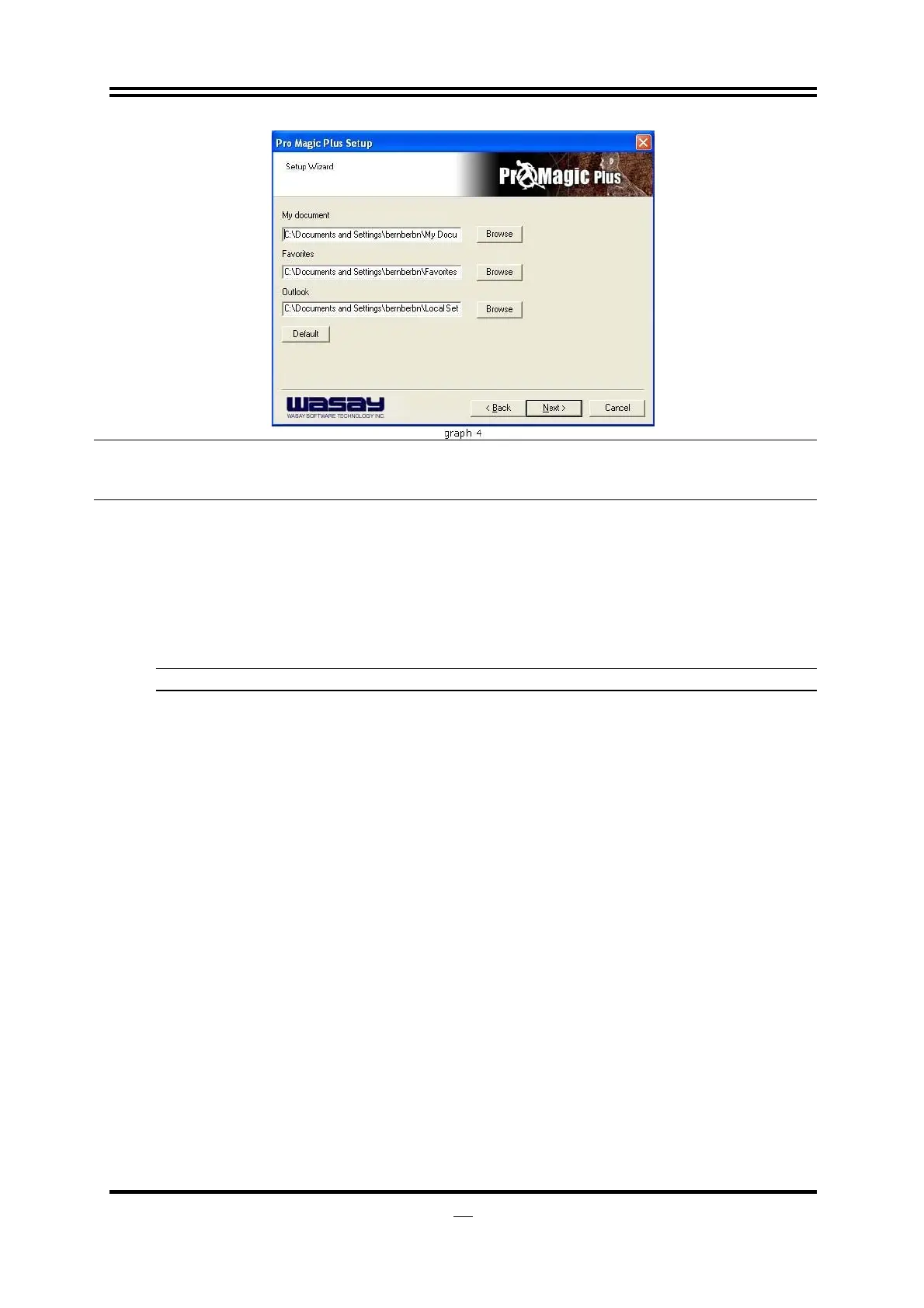49
NOTE:
Functions of each version will differ from each other, and will be based on the
function descriptions of each version.
System Requirements
◇ First OS must be Windows 2000/XP/Vista
◇ Support Only Windows OS (No Linux)
◇ Windows server OS and Windows NT not supported
◇ Minimum of Intel 486 or above, 16MB of memory or above
◇ Minimum of 500MB free/usable space or above
◇ Support for SCSI & SATA Hard disk
Pro Magic Plus only supports SCSI hard disk with Windows 2000 or OS above
Notice Before Installation
1. Before install Pro Magic Plus, turn off all anti-virus software. (Include BIOS anti-virus
function)
2. Pro Magic Plus does not support multiple PRI partitions. If you have multiple PRI
partitions, please repartition your HD before installation.
3. If your HDD is not fully partitioned (with un-partitioned/unused space at end of HDD),
please repartition the HDD before install Pro Magic Plus.
4-13 G.P.I. Function LED Display
Only when the lights are glittering or off, the motherboard is on the low power consumption.
When the lights are on, it means the motherboard is on the high power consumption..