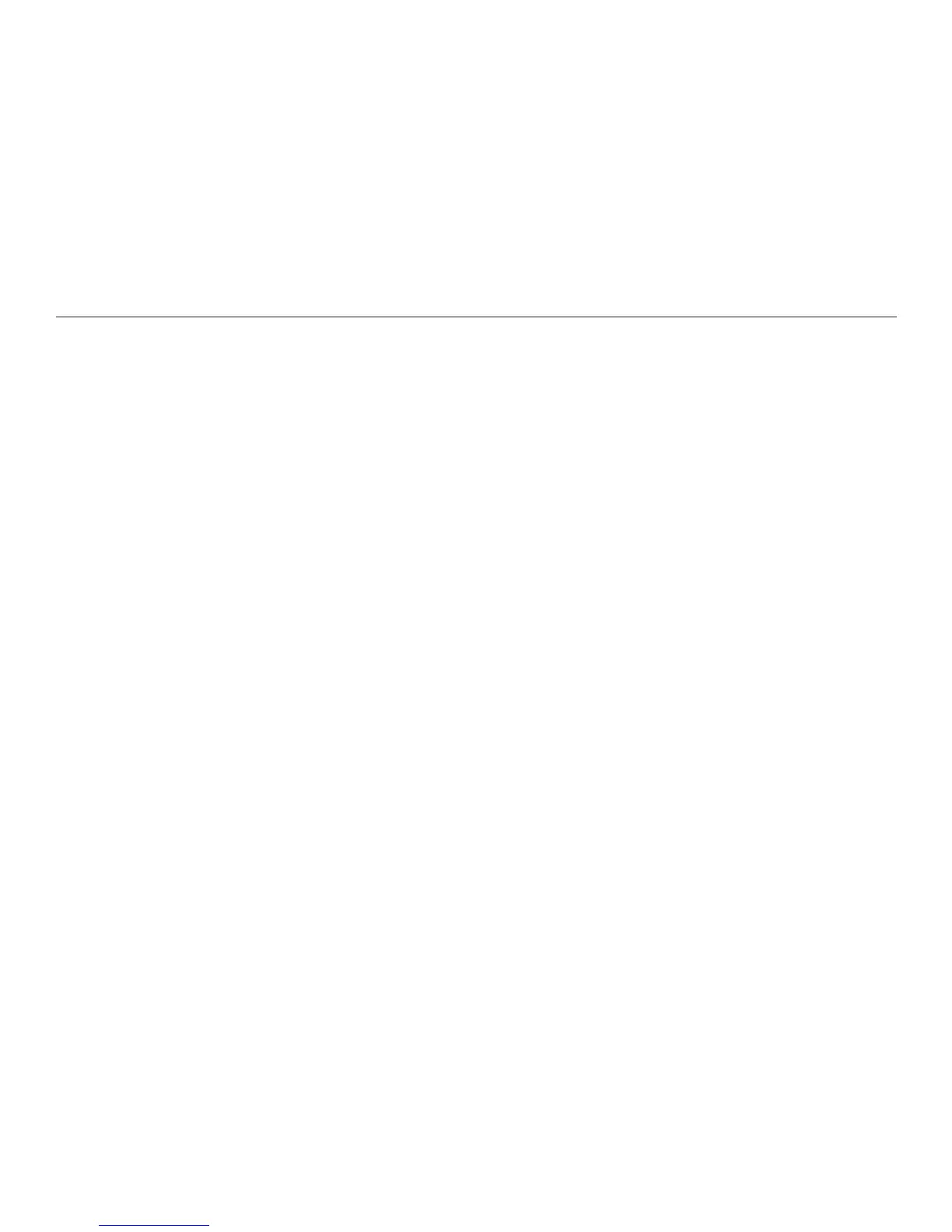93
Reader User Manual
7. Safely eject the ash drive: When the Home menu appears, highlight
External Drive and press Options. On the External Drive Options menu,
select Eject and press OK. On the prompt that appears, select Yes and
press OK. When the Drive Ejected message appears, you can remove the
drive.
8. To verify that the update was successful, select Help from the Home menu
and press OK. Then choose About and press OK again. The new software
version appears on the rst line of the Intel Reader screen.