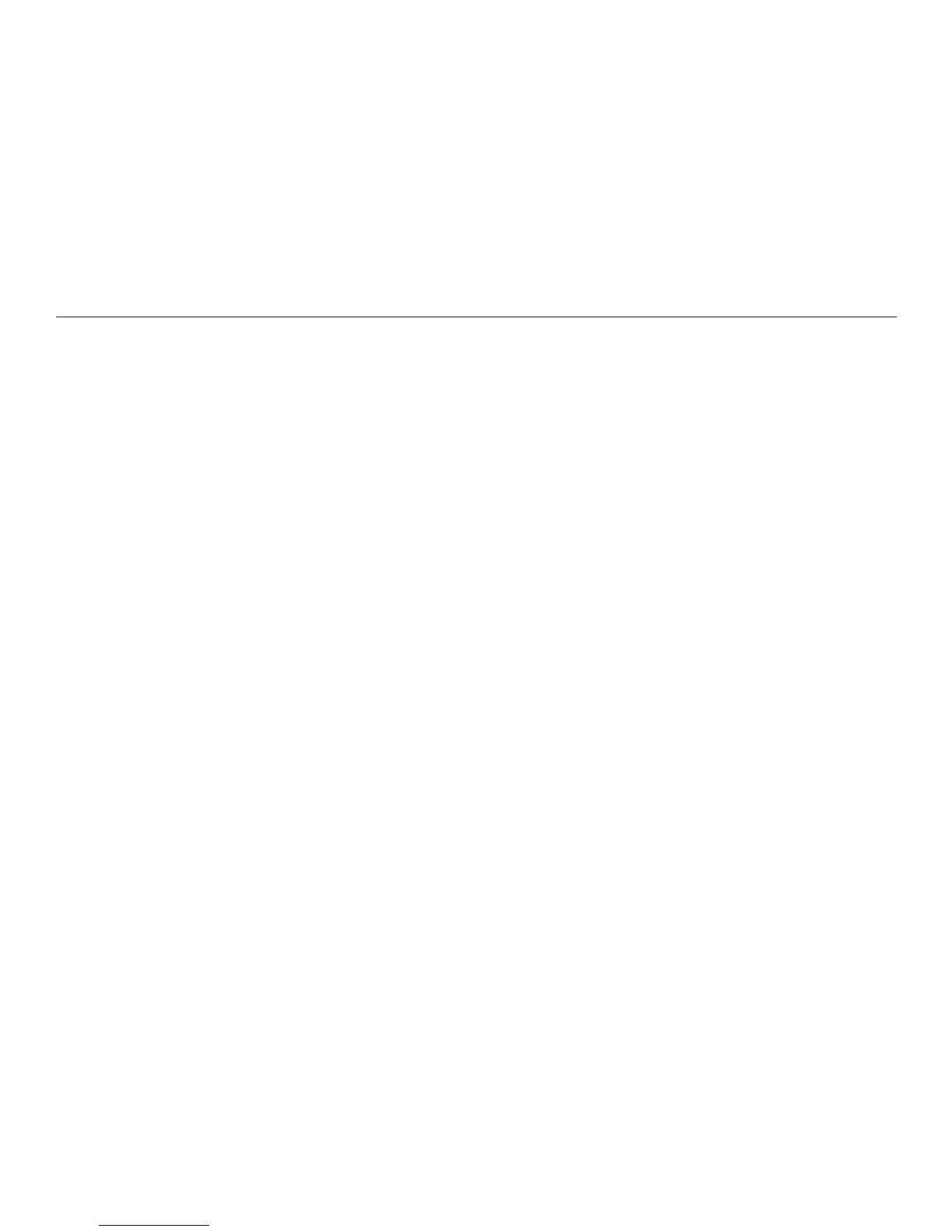10
Chapter 2. Parts of the Reader
Speakers: Built-in speakers are located above the display screen.
Play: A diagonal, raised button just above the upper-right corner of the display
screen. After selecting a le from the menu, press Play to listen to the le. During
playback, press Play at any time, to pause the playback.
Back: A square, raised button below the Play button. Press Back to return to the
previous menu or to cancel an action. If you lose your place at any time, press and
hold Back for two seconds to return to the Home menu.
OK: A round, recessed button with a raised edge, to the right of the display screen.
Press OK to make a selection or conrm an action. For example, to play a le in the
Texts menu, select the le name in the menu, then press OK. This action opens
the le and begins playing it. When you pause a text reading, you can press OK for
more than one second to have the Reader spell a word aloud.
Navigation (Up, Down, Left, and Right) Arrows: Four round, raised buttons
surrounding the OK button. Press these buttons to navigate in menus, text, and
audio les. For example, in the Home menu with Library selected, press the down
arrow three times to highlight the Settings menu. For more information about the
navigation arrow buttons, refer to the sections titled Navigating in a Text e-Book
and Audio Playback Navigation in Chapter 5, Capturing and Playing Files.
Options: A square, raised button below and to the left of the navigation arrow
buttons. Options displays a menu of actions you can take. The menu and the
actions change, depending on the feature you are using. For example, if you
highlight a text le in the Texts menu and press Options, the Options menu allows