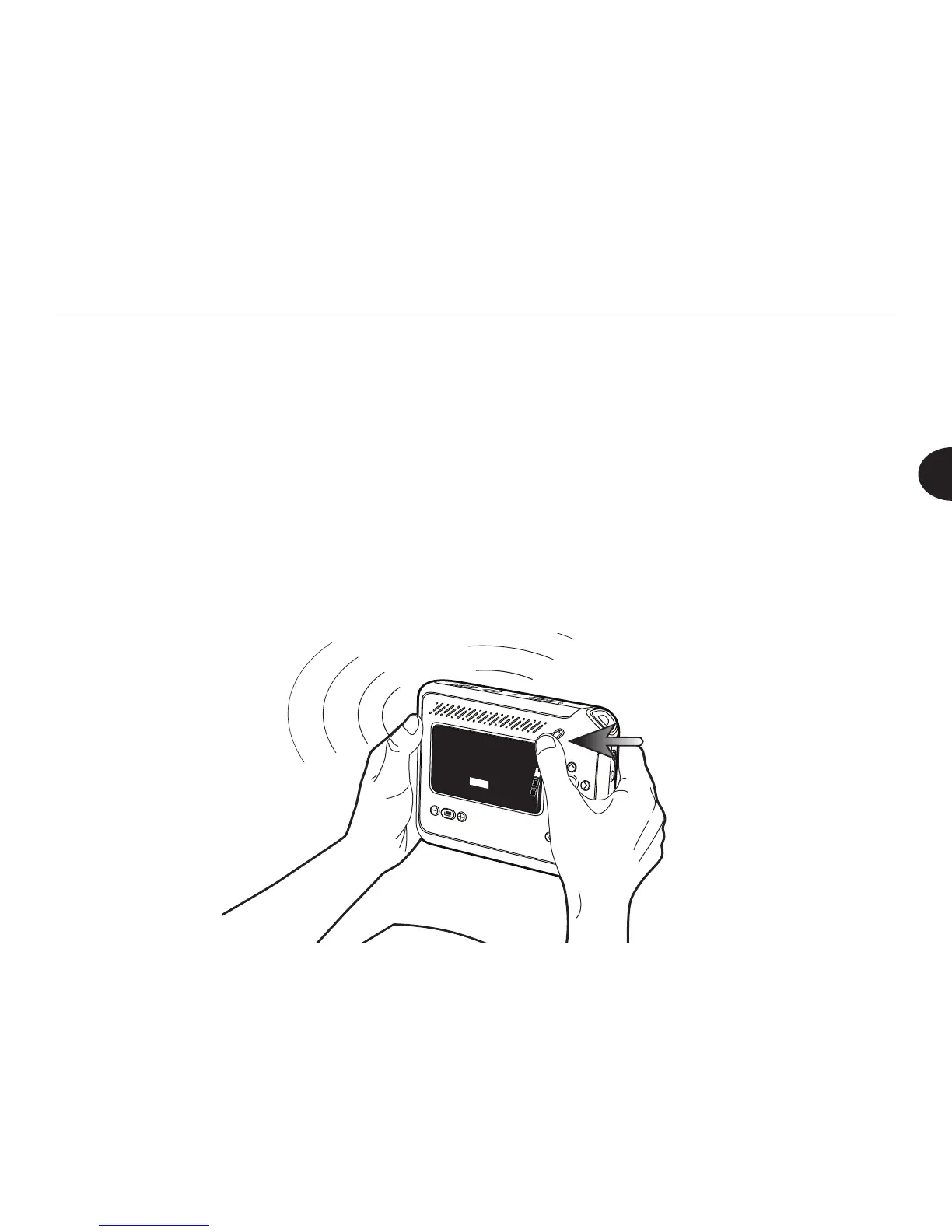19
Reader User Manual
3
TIP: If you want to capture another page, but you want the second page to
be in a new le, press the Options button while you are in Shoot mode. In
the Shoot Options menu, select Start New Session. The Begin a new
session? prompt appears. Select Yes, and press OK.
Listen
To listen to your text or audio le, press the Play button. Play is the diagonal
button on the face of the Reader, above the upper-right corner of the display
screen.
To stop or pause the playback, press the Play button again.