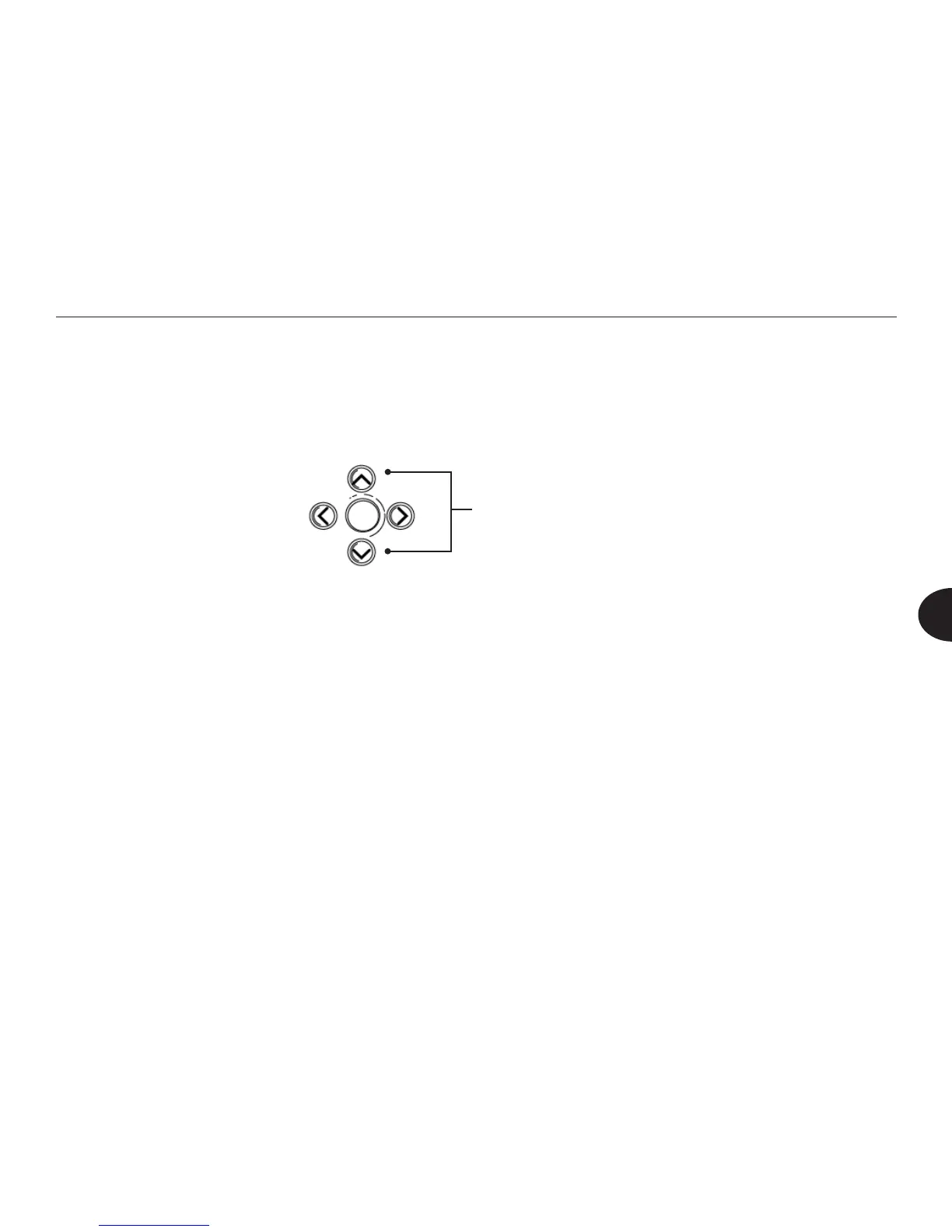33
Reader User Manual
5
Selecting a Navigation Level
To select a navigation level, press the up or down arrow button, when text is
either playing or paused. The arrow buttons are the four buttons surrounding the
OK button.
Select a navigation option
The selected icon is highlighted on the display screen, and you hear an audio
announcement of the level, even if you have menu reading turned off.
The navigation level you select remains in effect until you change it, even if you
close the e-Book or turn off the Reader.
Navigating in a Text e-Book
After you select the navigation level you want, you can navigate in the e-Book
using the right and left arrow buttons.
When the text e-Book is playing or paused:
• Press the right-pointing arrow to skip forward one heading, page, sentence,
or word at a time, depending on the navigation level you selected.