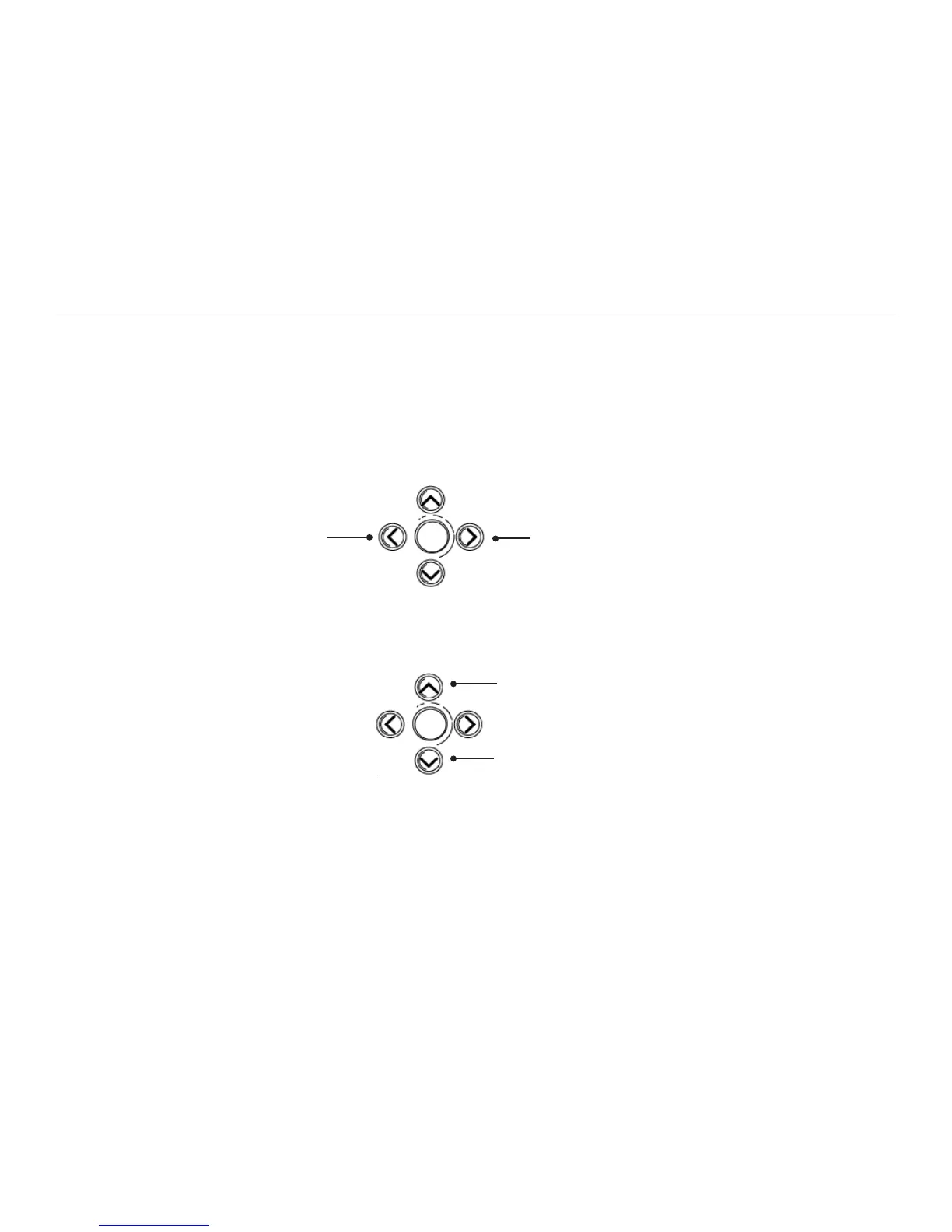34
Chapter 5. Capturing and Playing Files
• If you selected the heading, sentence, or word navigation levels, press the
left arrow to skip backward to the previous heading, sentence, or word.
• If you selected the page navigation level, press the left arrow to skip
backward, either to the top of the current page or to the previous page.
Short press skips forward one
heading, page, sentence, or word.
Long press fast fowards.
Skips back one heading,
page, sentence, or word.
• Press and hold the up arrow to return to the beginning of the e-Book.
• Press and hold the down arrow to go the end of the e-Book.
Long press returns to the
beginning of the e-Book.
Long press goes to the end
of the e-Book.
When text is playing, press and hold the right-pointing arrow to fast forward
through the text.