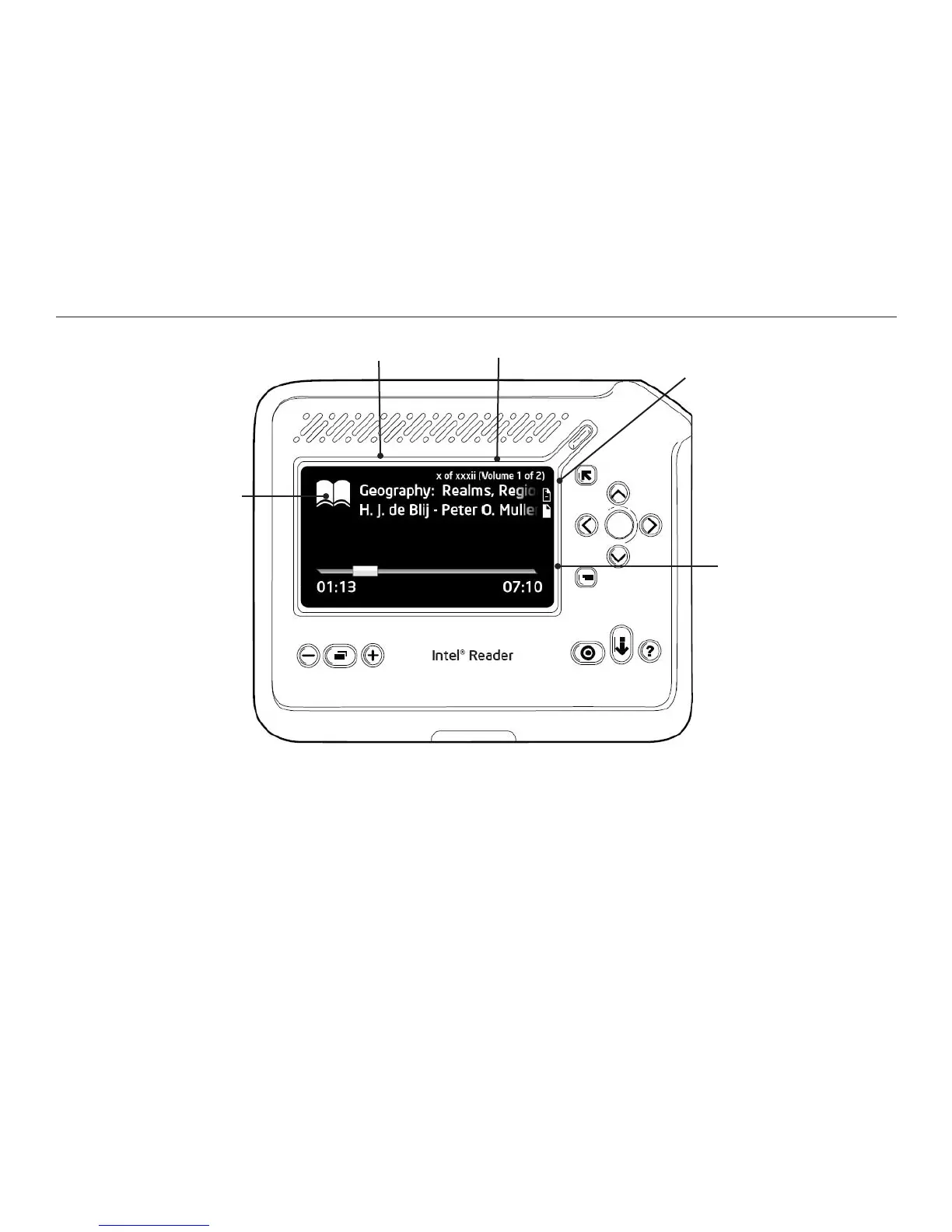36
Chapter 5. Capturing and Playing Files
Page and volumeTitle and author
Document type
Playing time
Navigation icons
Beneath the page and volume information, a large icon tells you the type of le
you are listening to. A book icon indicates an e-Book. Musical notes indicate an
individual audio le. Beside the icon is the title and author information.
A slider at the bottom of the display screen shows how far the reading or music
has progressed, and gives you the playing time of the entire le.