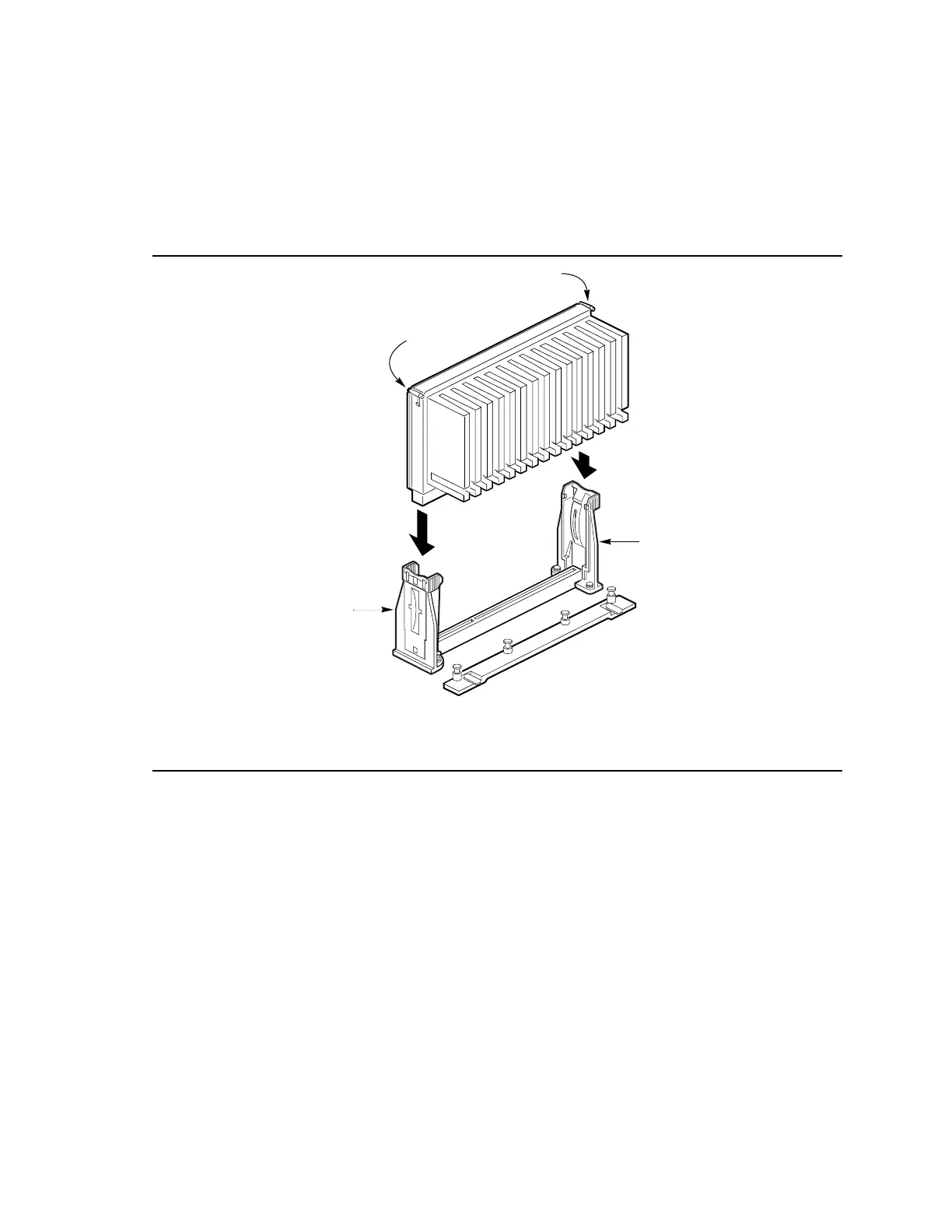Installing and Replacing Motherboard Components
22
Install the Processor
To install the processor, follow these steps:
1. Insert the processor in the retention mechanism as shown in Figure 5.
2. Press down on the processor until it is firmly seated in the processor connector and the latches
on the processor lock into place.
OM07178
A
A
B
B
A Universal retention mechanism
B Latches
Figure 5. Installing the Processor
