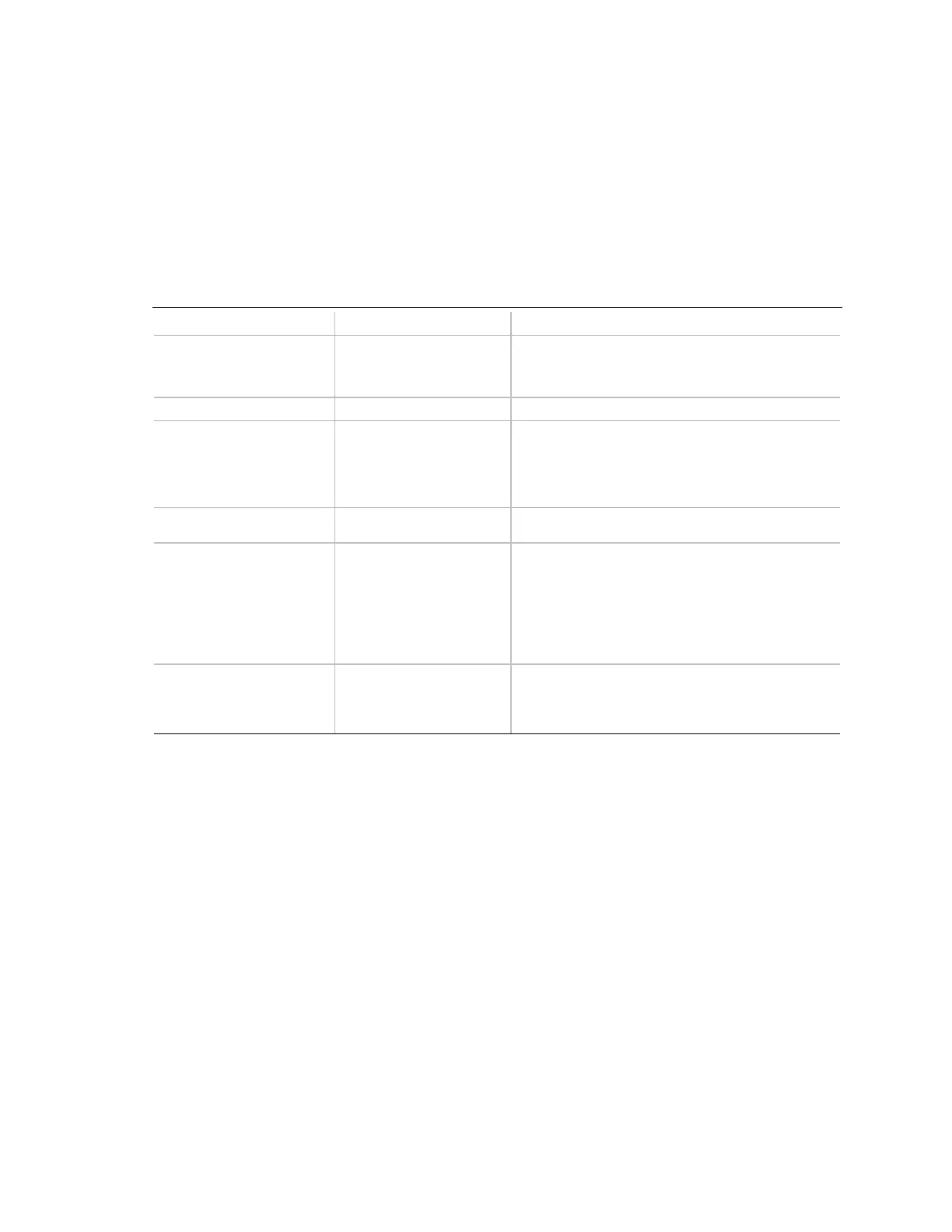SE440BX-2 Motherboard Product Guide
41
IDE Configuration Submenus
This submenu is for configuring IDE devices, including:
• Primary IDE master
• Primary IDE slave
• Secondary IDE master
• Secondary IDE slave
Table 9. IDE Configuration Submenus
Feature Options Description
Type • None
• Auto (default)
Specifies the IDE configuration mode for IDE
devices.
Auto
automatically fills in the transfer mode values.
Maximum Capacity No options Reports the maximum capacity for the hard disk.
Multi-Sector Transfers • Disabled (default)
• 2 Sectors
• 4 Sectors
• 8 Sectors
• 16 Sectors
Specifies number of sectors per block for
transfers from the hard drive to memory.
Check the hard drive’s specifications for optimum
setting.
LBA Mode Control • Disabled
• Enabled (default)
Enables or disables the LBA mode control.
Transfer Mode • Standard (default)
• Fast PIO 1
• Fast PIO 2
• Fast PIO 3
• Fast PIO 4
• FPIO 3 / DMA 1
• FPIO 4 / DMA 2
Specifies the method for moving data to/from the
drive.
Ultra DMA • Disabled (default)
• Mode 0
• Mode 1
• Mode 2
Specifies the Ultra DMA mode for the drive.
