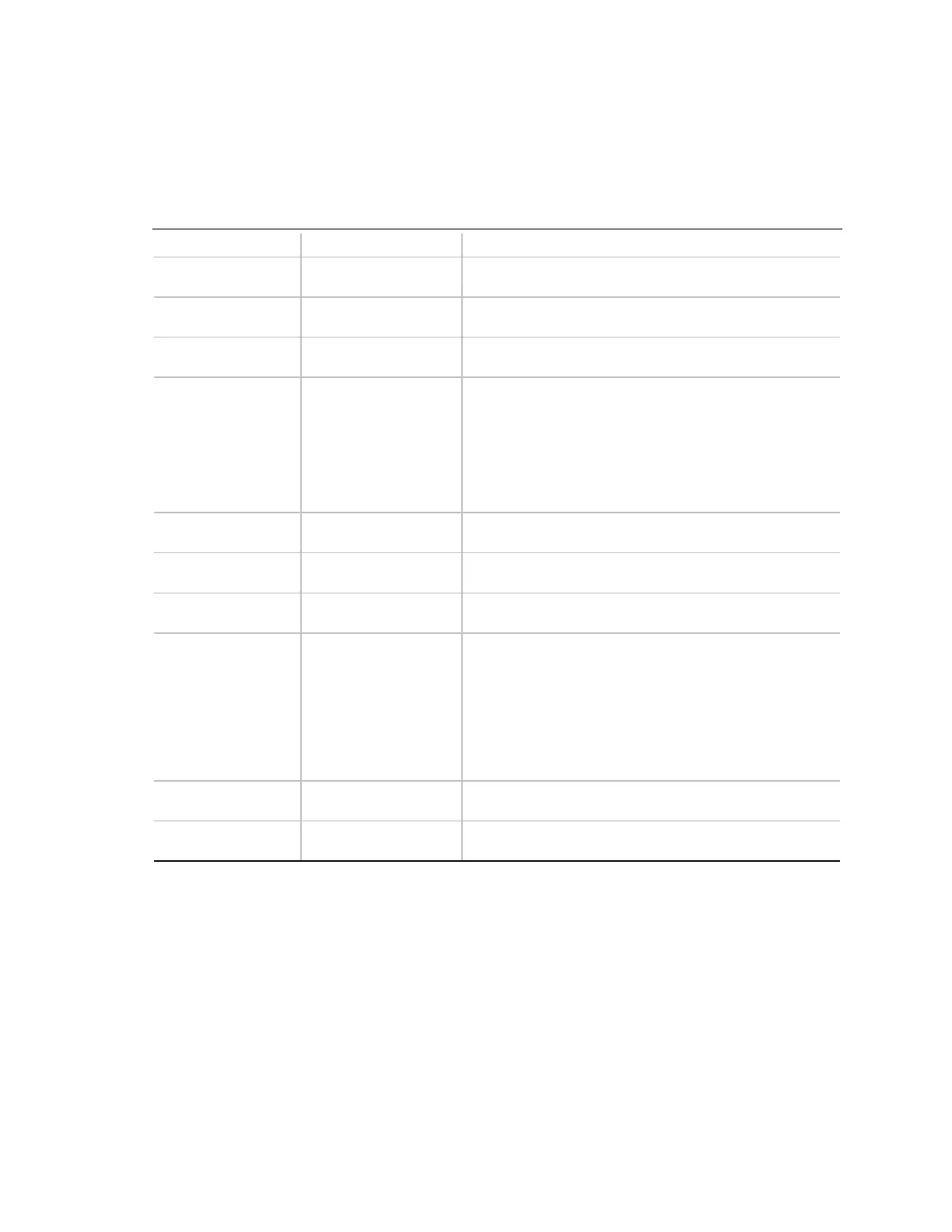SE440BX-2 Motherboard Product Guide
45
Boot Menu
This menu is for setting the boot features and the boot sequence.
Table 16. Boot Menu
Feature Options Description
Boot-Time Diagnostic
Screen
• Disabled (default)
• Enabled
Displays the diagnostics screen during boot.
QuickBoot Mode • Disabled
• Enabled (default)
Enables the computer to boot without showing the
diagnostic screen and POST tests.
Scan User Flash
Area
• Disabled (default)
• Enabled
Enables the BIOS to scan the flash memory for user
binary files that are executed at boot time.
After Power Failure • Stay Off
• Last State (default)
• Power On
Specifies the mode of operation if an AC/Power loss
occurs.
Stay Off
keeps the power off until the power button is
pressed.
Last State
restores the previous power state before power
loss occurred.
Power On
restores power to the computer.
On Modem Ring • Stay Off
• Power On (default)
Specifies how the computer responds to an incoming call
on an installed modem when the power is off.
On LAN • Stay Off
• Power On (default)
Specifies how the computer responds to a LAN wakeup
event when the power is off.
On PME • Stay Off (default)
• Power On
Specifies how the computer responds to a PME wakeup
event when the power is off.
First Boot Device
Second Boot Device
Third Boot Device
Fourth Boot Device
• Removable devices
• Hard Drive
• ATAPI CD-ROM
Drive
• Network Boot
Specifies the boot sequence from the available devices.
To specify boot sequence:
1. Select the boot device with <↑> or <↓>.
2. Press <+> to move the device up the list or <-> to
move the device down the list.
The operating system assigns a drive letter to each boot
device in the order listed. Changing the order of the
devices changes the drive lettering.
Hard Drive No options Lists available hard drives. When selected, displays the
Hard Drive submenu.
Removable Devices No options Lists available removable devices. When selected,
displays the Removable Devices submenu.
