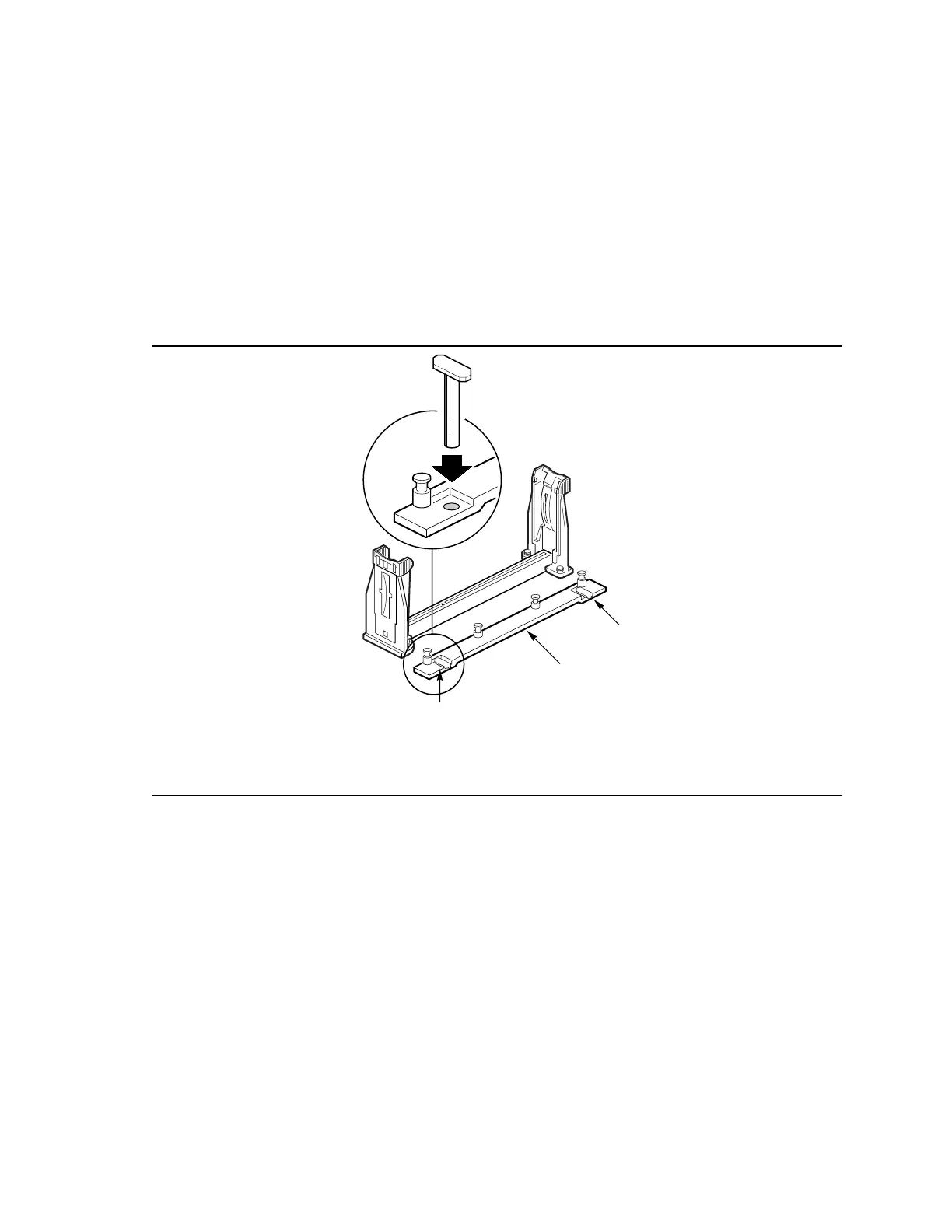SE440BX-2 Motherboard Product Guide
27
Remove the Heatsink Support Base
✏
NOTE
To remove the heatsink support base from the motherboard, you need a special removal tool
(MID #58982) that is available from Dexter Design (call 503-648-7000 for ordering information).
To remove the heatsink support base, follow these steps:
1. With your fingers, remove the two retention pins from the heatsink support base as shown in
Figure 9.
OM07177
B
A
A
A Retention pins
B Heatsink support base
Figure 9. Removing the Heatsink Support Retention Pins
