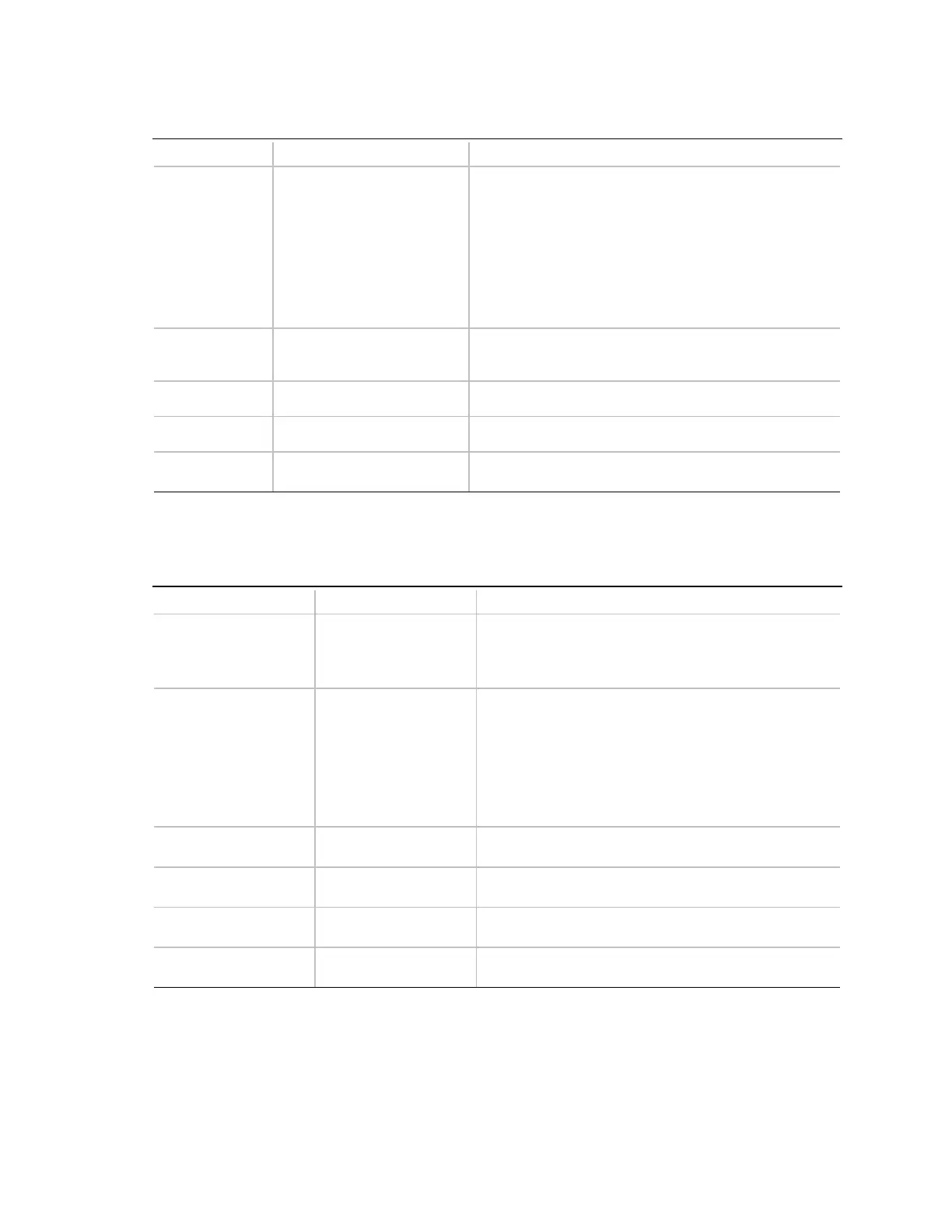Using the Setup Program
40
Table 7. Peripheral Configuration Submenu
(continued)
Feature Options Description
Mode • Output Only
• Bi-directional (default)
• EPP
• ECP
Selects the mode for the parallel port.
Output Only
operates in AT
†
-compatible mode.
Bi-directional
operates in bi-directional PS/2-compatible
mode.
EPP
is Extended Parallel Port mode, a high-speed bi-
directional mode.
ECP
is Enhanced Capabilities Port mode, a high-speed
bi-directional mode.
Base I/O
address
• 378
• 278
• 228
Specifies the base I/O address for the parallel port.
Interrupt • IRQ 5
• IRQ 7
Specifies the interrupt for the parallel port.
Audio • Disabled
• Enabled (default)
Enables or disables the onboard audio subsystem.
Legacy USB
Support
• Disabled (default)
• Enabled
Enables or disables USB legacy support.
IDE Configuration
Table 8. IDE Configuration
Feature Options Description
IDE Controller • Disabled
• Primary
• Secondary
• Both (default)
Specifies the integrated IDE controller.
Primary
enables only the Primary IDE Controller.
Secondary
enables only the Secondary IDE Controller.
Both
enables both IDE controllers.
Hard Disk Pre-Delay • Disabled (default)
• 3 Seconds
• 6 Seconds
• 9 Seconds
• 12 Seconds
• 15 Seconds
• 21 Seconds
• 30 Seconds
Specifies the hard disk drive pre-delay.
Primary IDE Master No options Reports type of connected IDE device. When selected,
displays the Primary IDE Master submenu.
Primary IDE Slave No options Reports type of connected IDE device. When selected,
displays the Primary IDE Slave submenu.
Secondary IDE Master No options Reports type of connected IDE device. When selected,
displays the Secondary IDE Master submenu.
Secondary IDE Slave No options Reports type of connected IDE device. When selected,
displays the Secondary IDE Slave submenu.
