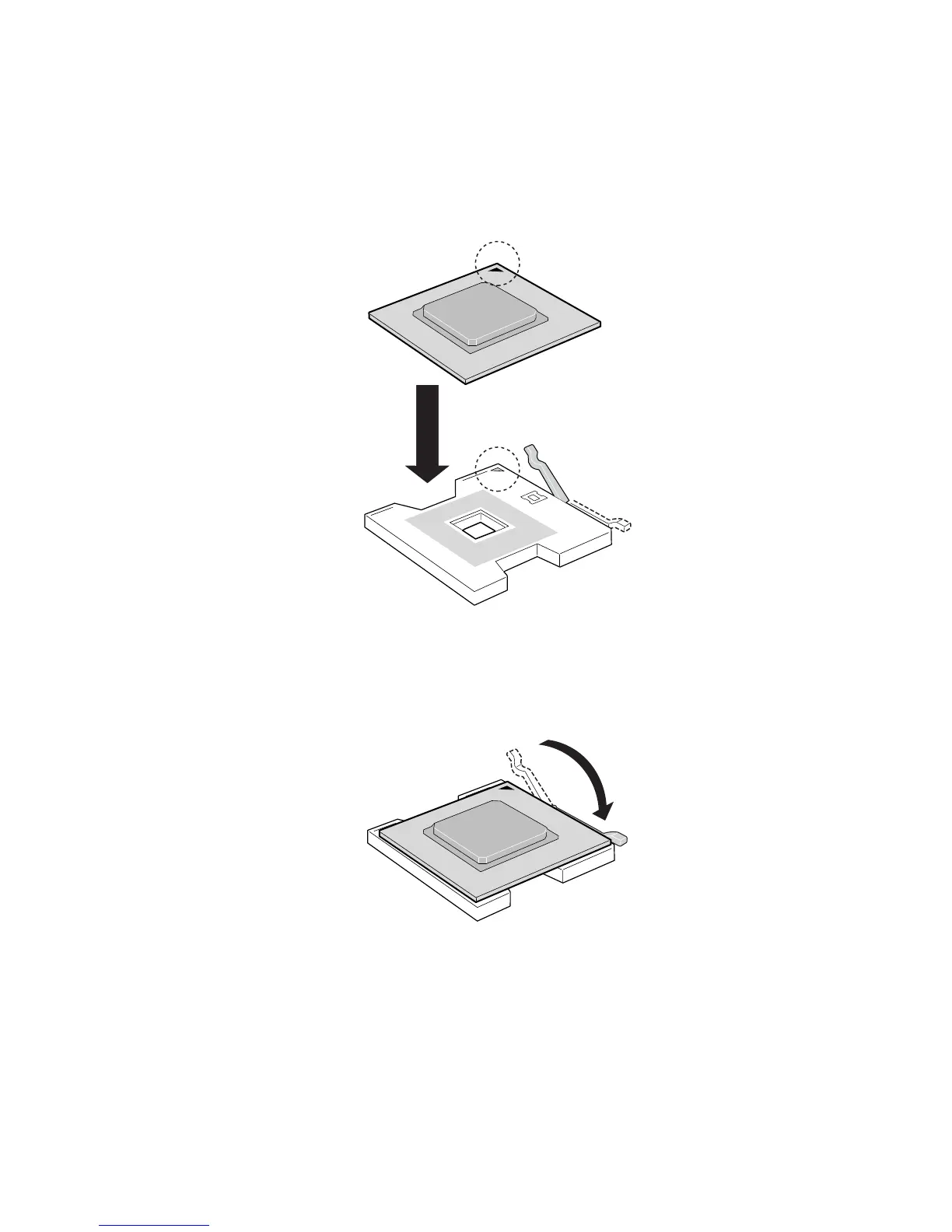Hardware Installations and Upgrades
12
6. Align the pins of the processor with the socket, and insert the processor into the socket.
✏
NOTE
Make sure the alignment triangle mark and the alignment triangle cutout
align correctly.
TP00864
Figure 7. Inserting Processor
7. Lower the socket lever completely.
TP00865
Figure 8. Closing Socket Lever
