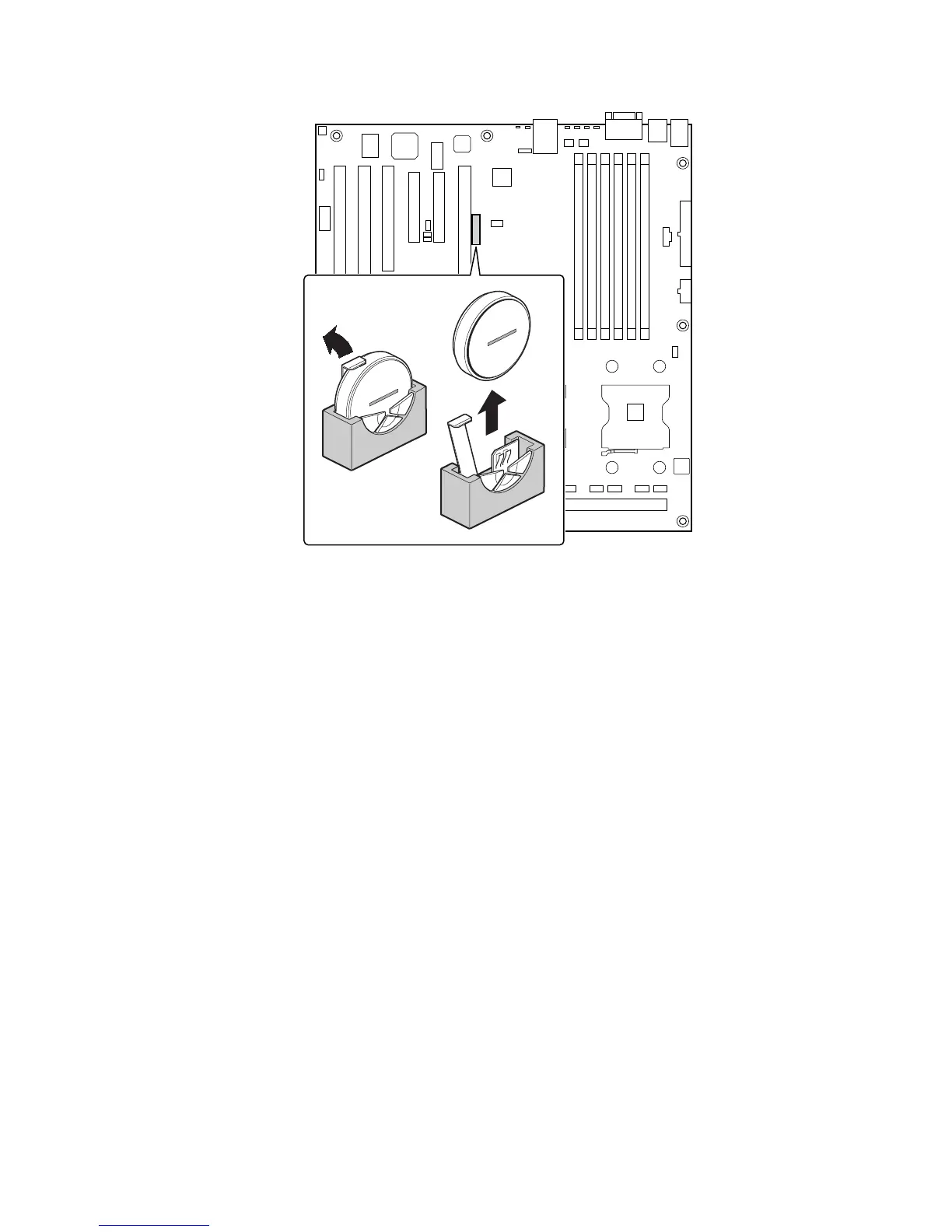Hardware Installations and Upgrades
16
TP00724
Figure 10. Replacing the Backup Battery
7 Dispose of the old battery according to local ordinance.
8 Remove the new lithium battery from its package, and observe the correct polarity. The printed
side of the battery must face toward the DIMM slots.
9 Insert the battery in the socket.
10 Close the chassis.
11 Run Setup to restore the configuration settings to the RTC.
