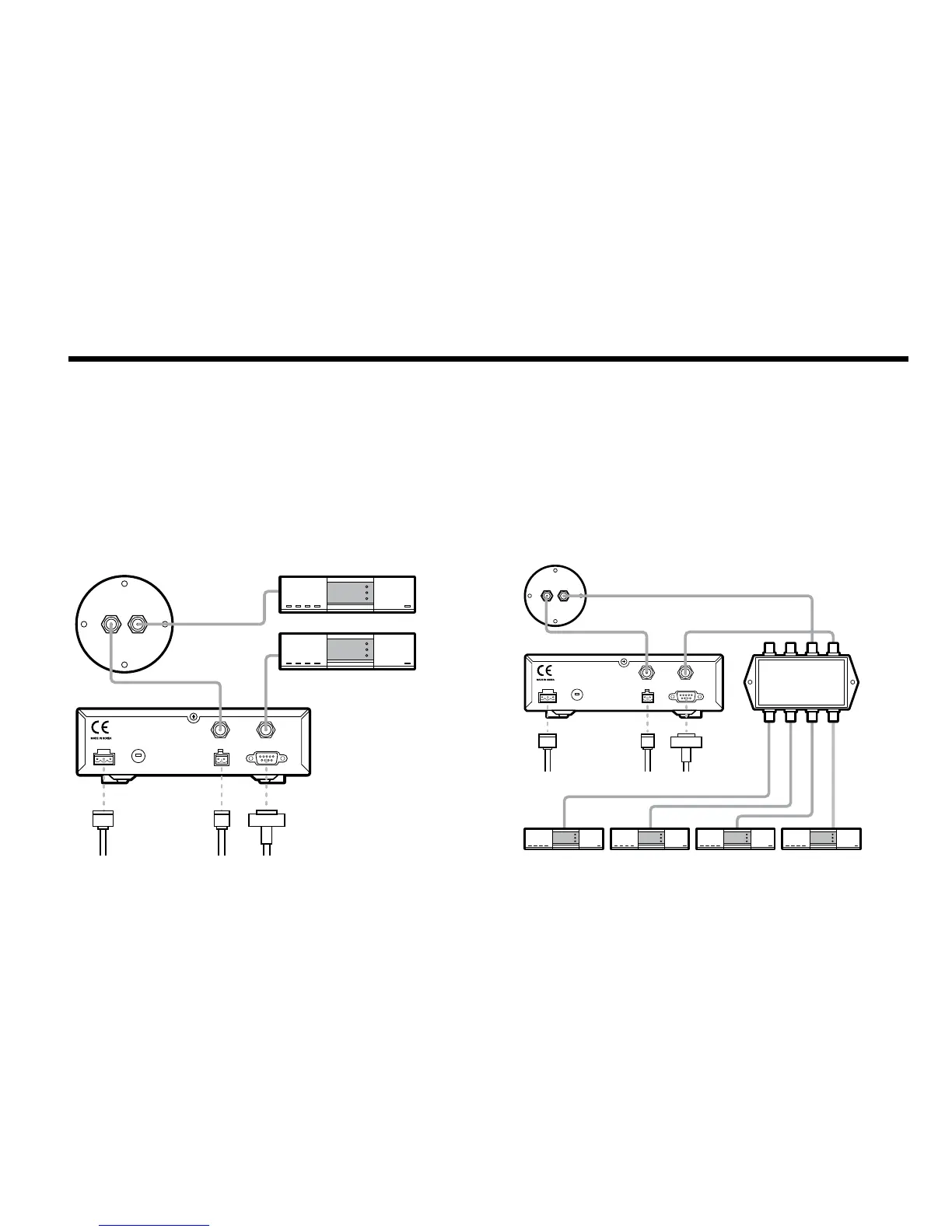21
Multi-IRDs Connection
In order to connect multi-IRD to the antenna, you will need to purchase
a suitable multiswitch. The multiswitch has to be installed between the
antenna unit and the IRDs as shown in the following diagram.
Dual-IRDs Connection
You can connect two IRDs from your antenna as shown in the above
diagram. The IRD connected to ACU determines which satellite is tracked,
while the other receiver can watch any channel which is available from
the tracked satellite.
As in the single IRD option the RF cables from the antenna base plate
should be connected to ‘LNB’, ‘ANT’, or ‘Satellite In’ connector on the IRD.
* IRD 1~4 : Not supplied
NMEA
ANT RF1 RECEIVER
FUSEDC 9~30V PC INTERFACE
FG - +
+ -
RF1 RF2
RF Cable
ACU
DC
Power
Cable
NMEA
GPS
PC
Cable
IRD 2 (Not Supplied)
IRD 2 (Not Supplied)
