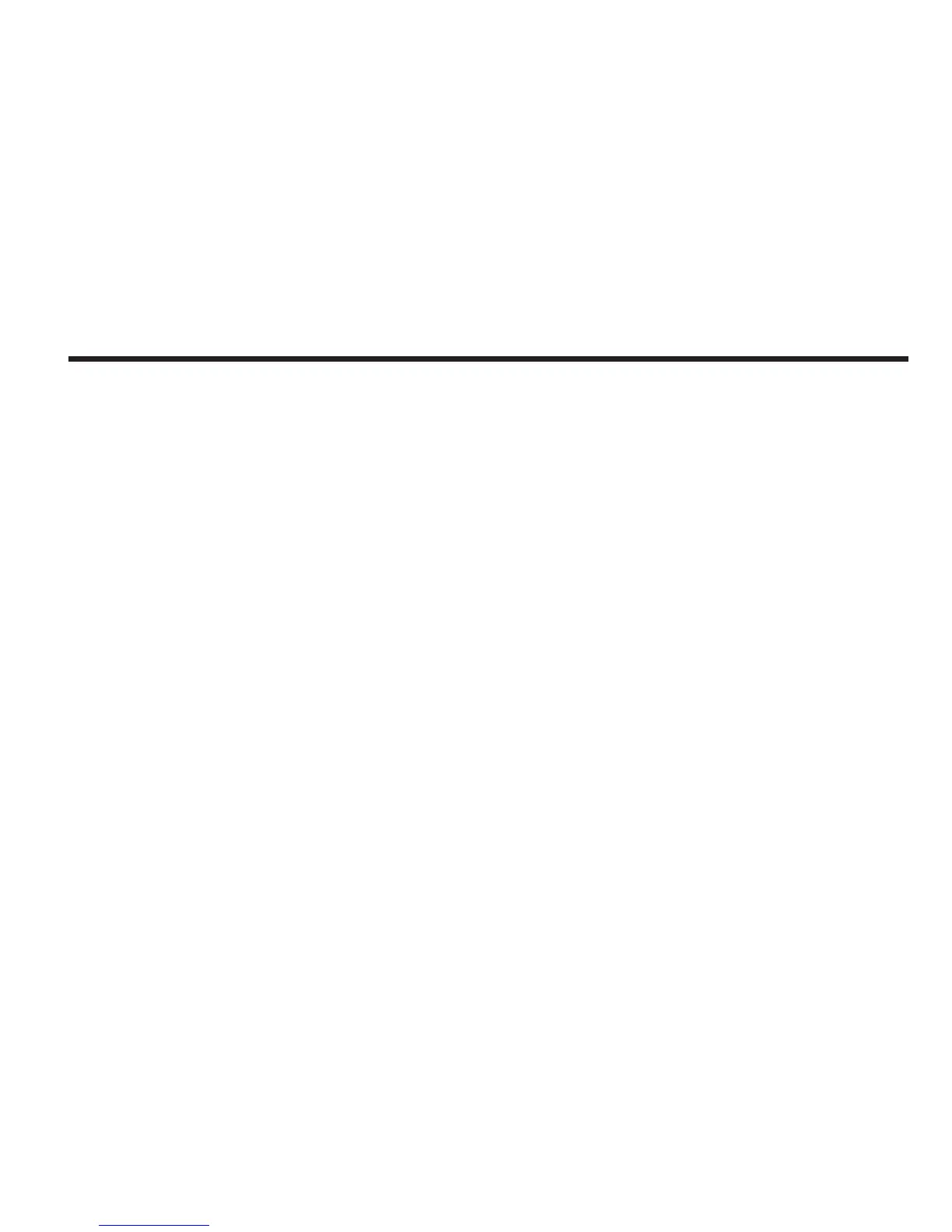5
Built-in GPS
Intellian i6/i6P/i6PE has an embedded GPS, which allows for the system
to upload the GPS data automatically into the system for an even faster
and stable system.
Built-in automatic skew angle control system
The automatic skew control system allows Intellian i6P/i6PE to maintain
the optimal skew angle at all times and ensure maximum level of
satellite signal level.
Wide elevation angle
Intellian i6PE is primary designed for receiving satellite signal at polar
regions with its wide elevation angle design. With an extra pointing
angle, the i6PE can track satellite from -15° to +90° elevation.
Ethernet Port for management
The Ethernet Port on the rear panel of the ACU enables direct and simple
network connection between a PC and the ACU. By connecting to ISP
or the modem linked with VSAT systems, Intellian i6/i6P/i6PE can be
monitored, controlled, and diagnosed remotely from anywhere, anytime
through the TCP/IP protocol.
This not only can save tremendous time but also save the cost
generated from the hundreds of routine maintenance activities such as
operating rmware upgrades, tracking parameters resets, and system
diagnostic.
Wireless Connectivity and Aptus mobile
The built-in WiFi enables the ACU to be wirelessly connected. Any kind
of wireless devices such as PCs, laptops and smartphones can be used
to connect to the ACU and monitor, control and change the settings of
the system wirelessly. Intellian Aptus mobile is available for download to
access to the ACU via Wi-Fi and operate the antenna from iPhone, iPad
or other network devices.
iPhone and iPad are registered trademarks of Apple Inc.