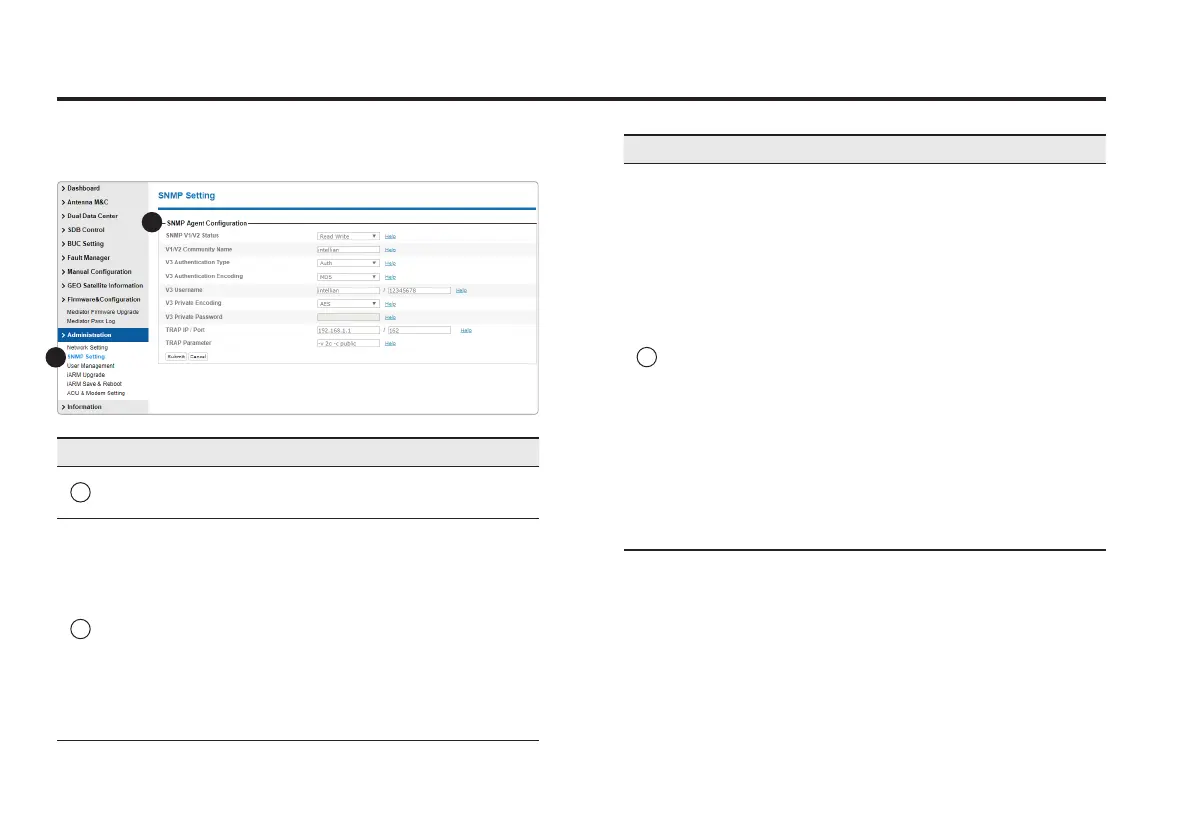44
Intelligent Mediator – Marine Satellite Communication System
SNMP Setting
2
1
No. Item Description
1
SNMP
Setting
Can set SNMP conguration.
2
SNMP Agent
Conguration
Can retrieve data such as mediator type
(Ant, Modem), current RF path, switch
selection, modem type, IP information,
ACU status, antenna status and switch
threshold value.
- SNMP V1/V2 Status: Set SNMP mode
(Use Attribution Disable, Read Only or
Read Write)
- V1/V2 Community Name: Set SNMP
V2 community name
No. Item Description
2
SNMP Agent
Conguration
- V3 Authentication Type: Set SNMP V3
authentication mode
- V3 Authentication Encoding: Set
SNMP V3 authentication mode
- V3 Username: Set the V3 username
and password of the SNMP Agent.
The password is at least 8 character
string.
- V3 Private Encoding: Set SNMP V3
Private Encoding
- V3 Private Password: Set the V3
password of the SNMP Agent. The
password is at least character string
- TRAP IP/Port: Set the V3 password of
the SNMP Agent. The password is at
least character string.
- TRAP Parameter: Set the SNMP trap
specic parameter.
