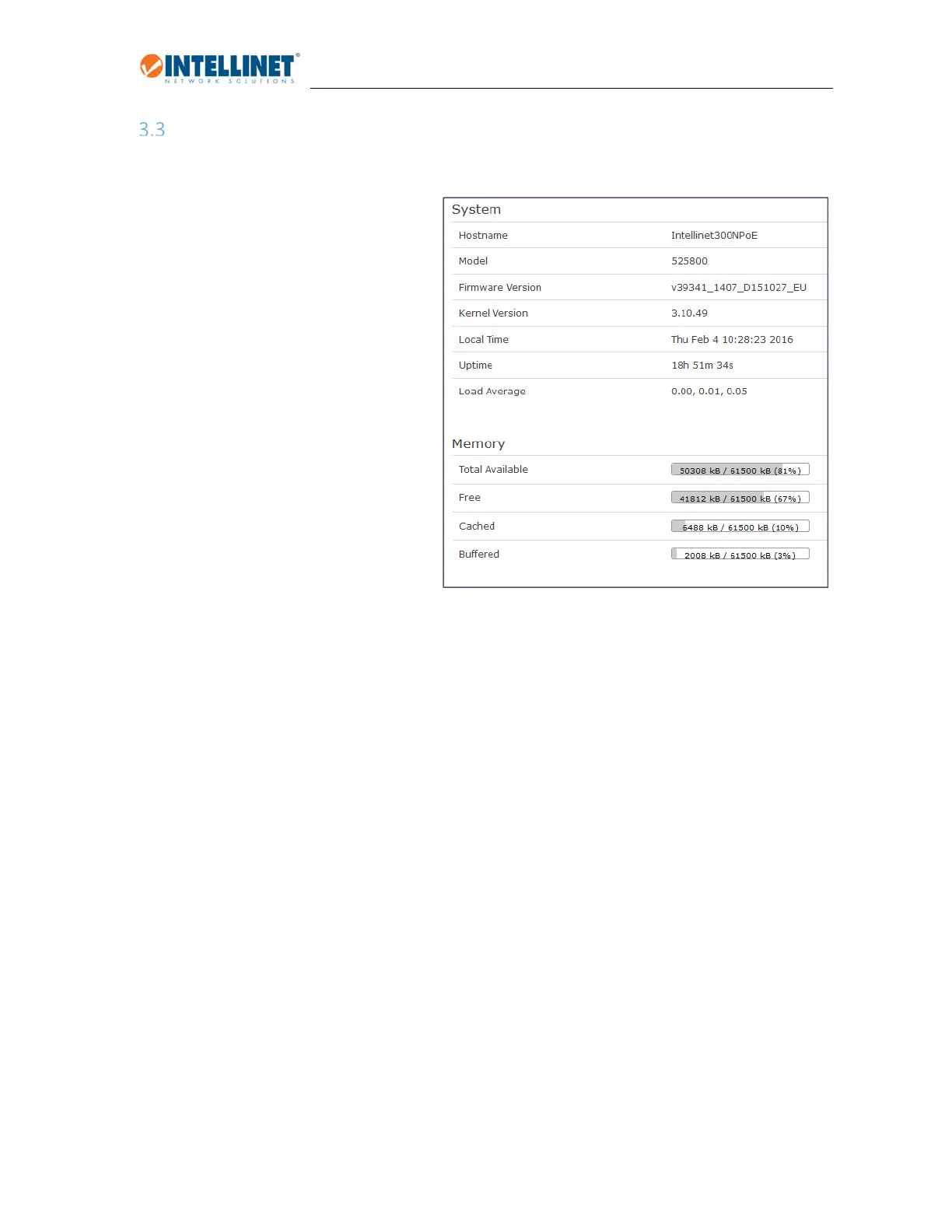High-Power Ceiling Mount Wireless 300N PoE Access Point
8
StatusMenu
3.3.1 Overview
Theoverviewscreenprovidesanat‐a‐glance
overview of various system parameters.
Mostoftheparametersareself‐explanatory.
FirmwareandKernelVersion:
IfyoueverneedtocontacttheIntellinet
technicalsupport,makesureyouincludethe
firmwareandkernelversioninyourmessage
tothesupportteam.
LoadAverage:
ThisparameterindicatestheCPUloadonthe
accesspoint.Ifyouexperienceslow‐downs
either when configuring the device, or
duringnormaloperations,youshouldcheck
the load average. Any value approaching
1.00isacauseforconcern.Anyvaluegreater
than1.00andyouruserswillexperiencealot
ofslow‐downsandarebootoftheaccesspointmaybeadvisable.Ifyouwanttofindoutexactlywhich
processiscausingthehighCPUload,clickon‘Status‐>Processes’tofindout.
Memory:
Thisisaquickoverviewofthememorysituationontheaccesspoint.Ideally,youwillseeplentyoffree
memory.Ifthesystemhasbeenrunningforalongtime,theamountoffreememorymayhavecomedown.
Eventuallyyoumayneedtoreboottheaccesspointtofreeupsomememory,justlikeyousometimesneed
torebootaPCorserver.
