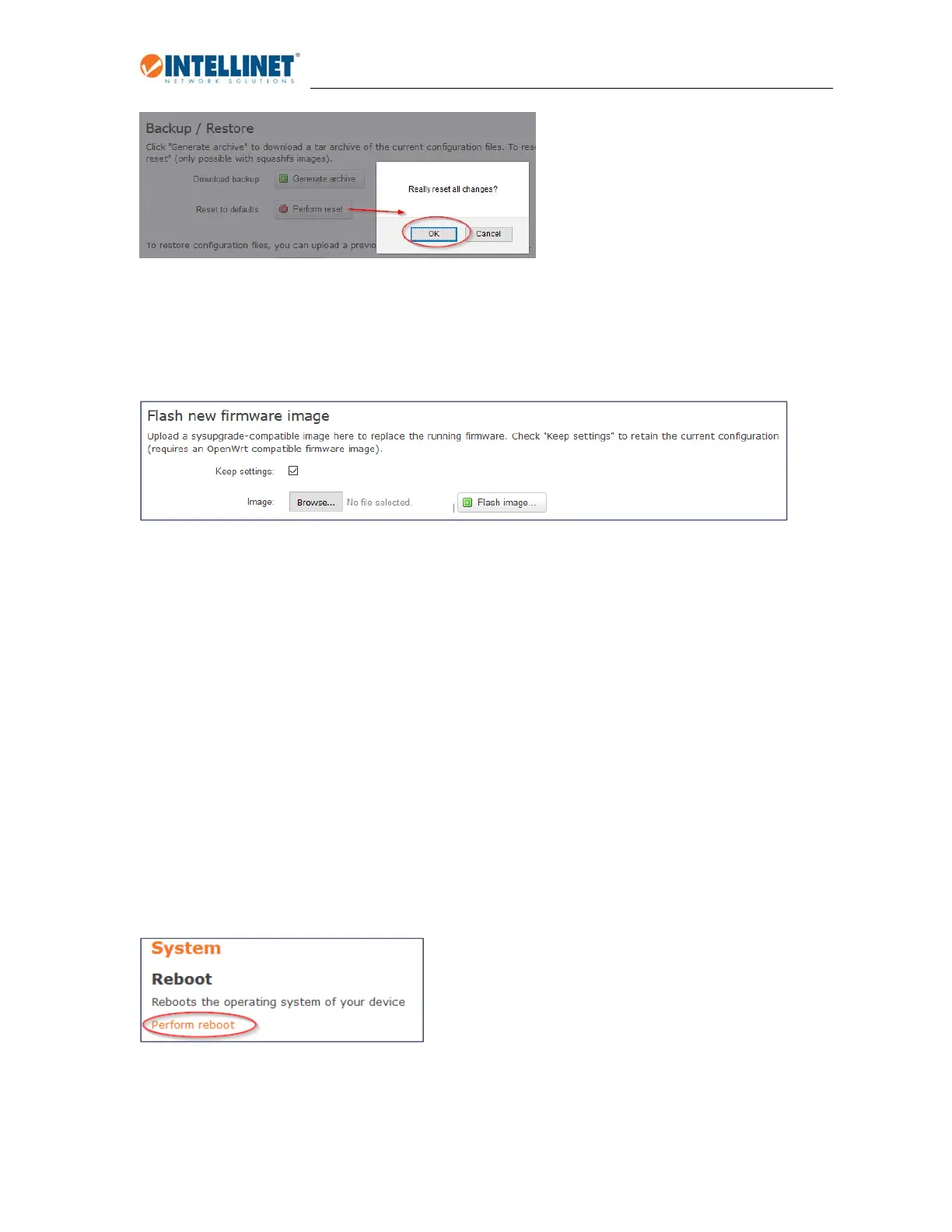High-Power Ceiling Mount Wireless 300N PoE Access Point
15
3.4.3.3 FirmwareUpgrade:
Thisfunctionallowsupdatingthesystemfirmwaretoamorerecentversion.Updatedfirmwareversions
canofferincreasedperformanceandsecurity,aswellasbugfixes.Youcandownloadthelatestfirmware
fromtheIntellinetwebsiteatwww.intellinetnetwork.com/search?q=525800.
KeepSettings:Activatethisoptionifyouwanttokeepthecurrentsystemconfigurationofyouraccess
point.Ifyouuncheckthisoption,theaccesspointwillperformaresettofactrydefaultvaluesafterthe
firmwareupgrade.
Image:Click“Browse…”toselectthefirmwarefileonyourharddrive.
FlashImage:Clickheretobeginthefirmwareupgradeprocess.
Note:Installinganincorrectfirmwarefile,orinterruptingthefirmwareupgradeprocess,i.e.,by
disconnectingtheaccesspointfrompowerorthenetwork,canleadtothedestructionoftheaccess
point.PROCEEDWITHCAUTION.
3.4.4 Reboot
Inordertoreboottheaccesspointwithoutphysicallydisconnectingitfromthepowersource,youcan
usethisfunction.Arebootmaybenecessaryfromtimetotimeinordertofreeupsystemresources,such
asmemory.
