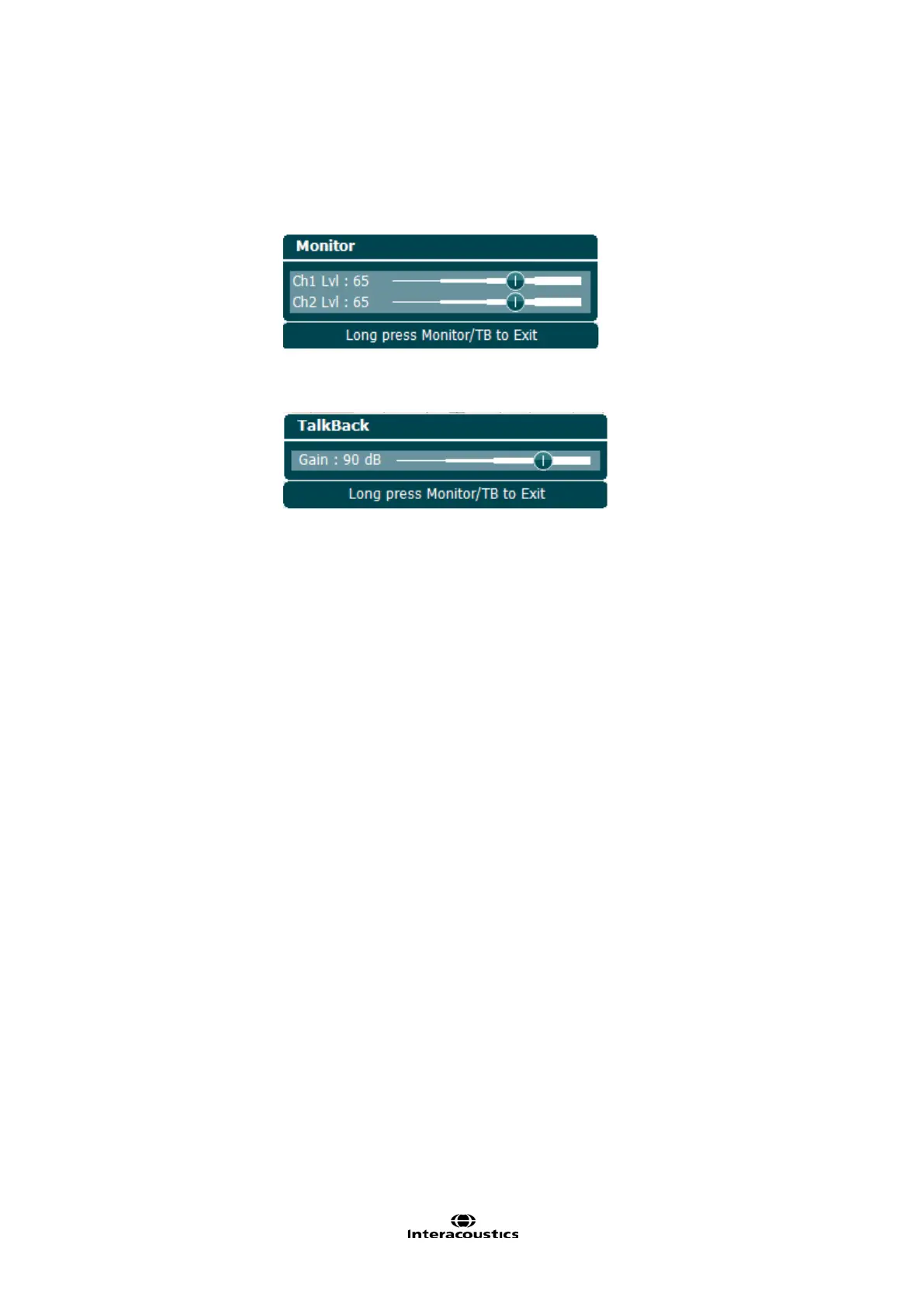AA222 Instructions for Use – US Page 18
With the activation of this monitor, presentation to the patient from e.g. CD can
be heard through the built in monitor of the AA222 or monitor headset.
Adjust the monitor gain by long pressing on the button. Channel 1 using wheel
(34), channel 2 using wheel (38).
Adjust the Talk Back (TB) gain by long pressing the button and press it one more
time. Both wheels (34/38) can be used to adjust the gain.
Long press to exit the gain adjustment when finished.
Allows for storage of a no response when the patient does not respond to the
presented tone/signal.
Stores manually obtained thresholds (e.g. during pure tone audiometry and
speech audiometry).
Allows for communication with the patient, talking through the microphone by
the operator and heard by the patient in the selected transducer headset.
Allows for testing at higher intensity levels during audiometry. The light above
the button will turn slightly orange when Extend Range is available, and will be
fully lit once this button is pressed and the function is activated.
Turn the masking through channel 2 on/off; first push turns masking on,
second push turns masking off. The light above will indicate if the masking is
on (lit) or off (unlit).
The wheel is multifunctional. It is used for adjusting the level of the output for
channel 1 during audiometry, for manual pump control during impedance
measures, and to scroll through menus and selection options.
Enter,
Start/stop
Used for tone switch in audiometry. In tympanometry it interrupts or starts the
auto-start function and it operates as a stop and start button while the probe is
in an ear. In menus that require textual input the tone switch is used for making
selections.
Down is used to decrease in frequency during audiometry.
Incorrect is used during speech audiometry for storing an incorrect word. The
AA222 has an incorporated automatic speech score counter. Therefore as a
second function you can use this button as an “Incorrect” button when
performing speech tests. For automatic speech score counting while testing
speech, push this button after each word not heard correctly by the patient.
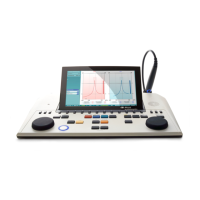