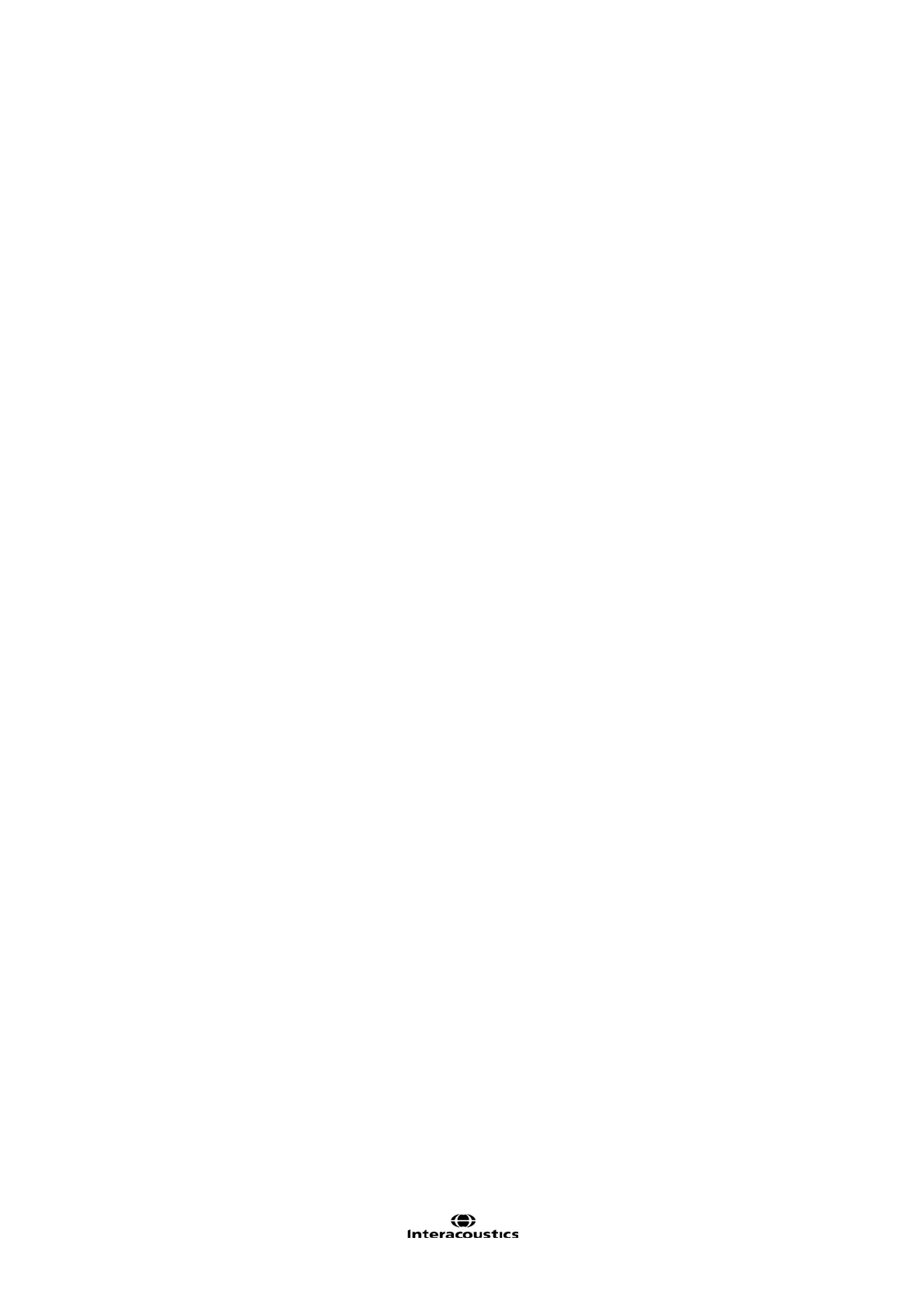AA222 Instructions for Use – US Page 49
3.8 Operating in sync mode (only with the Diagnostic Suite)
NOTICE
3.8.1 PC power configuration
Allowing the PC to go into sleep mode or hibernation may cause the Suite to crash when the PC wakes up
again. From the Start menu of your operating system, go to the Control Panel | Power Options to change
these settings.
3.8.2. Starting from OtoAccess™
For instructions about working with the OtoAccess™ database, please see the operation manual for
OtoAccess™.
3.8.3 Starting from Noah 4
To start the Diagnostic Suite from Noah 4:
1. Open Noah 4.
2. Search for and select the patient you want to work with.
3. If the patient is not yet listed:
• Click the Add a New Patient icon
• Fill in the required fields and click OK
4. Click on the Diagnostic Suite module icon at the top of the screen.
For further instructions about working with the database, please see the operation manual for Noah 4.
3.8.4 Crash report
In the event of the Diagnostic Suite crashing the details can be logged by the system. The Crash Report
window will appear on the test screen (as shown below). The crash report provides information to
Interacoustics about the error message. Extra information can be added by the user outlining what they were
doing before the crash occurred in order to assist in fixing the problem. A screen shot of the software can
also be sent.
The “I agree to the Exclusion of Liability” check box must be checked before the crash report can be sent via
the internet. For those users without an internet connection, the crash report can be saved to an external
drive so it can then be sent from another computer with an internet connection.
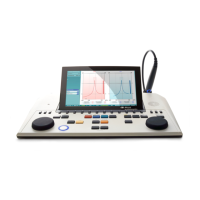