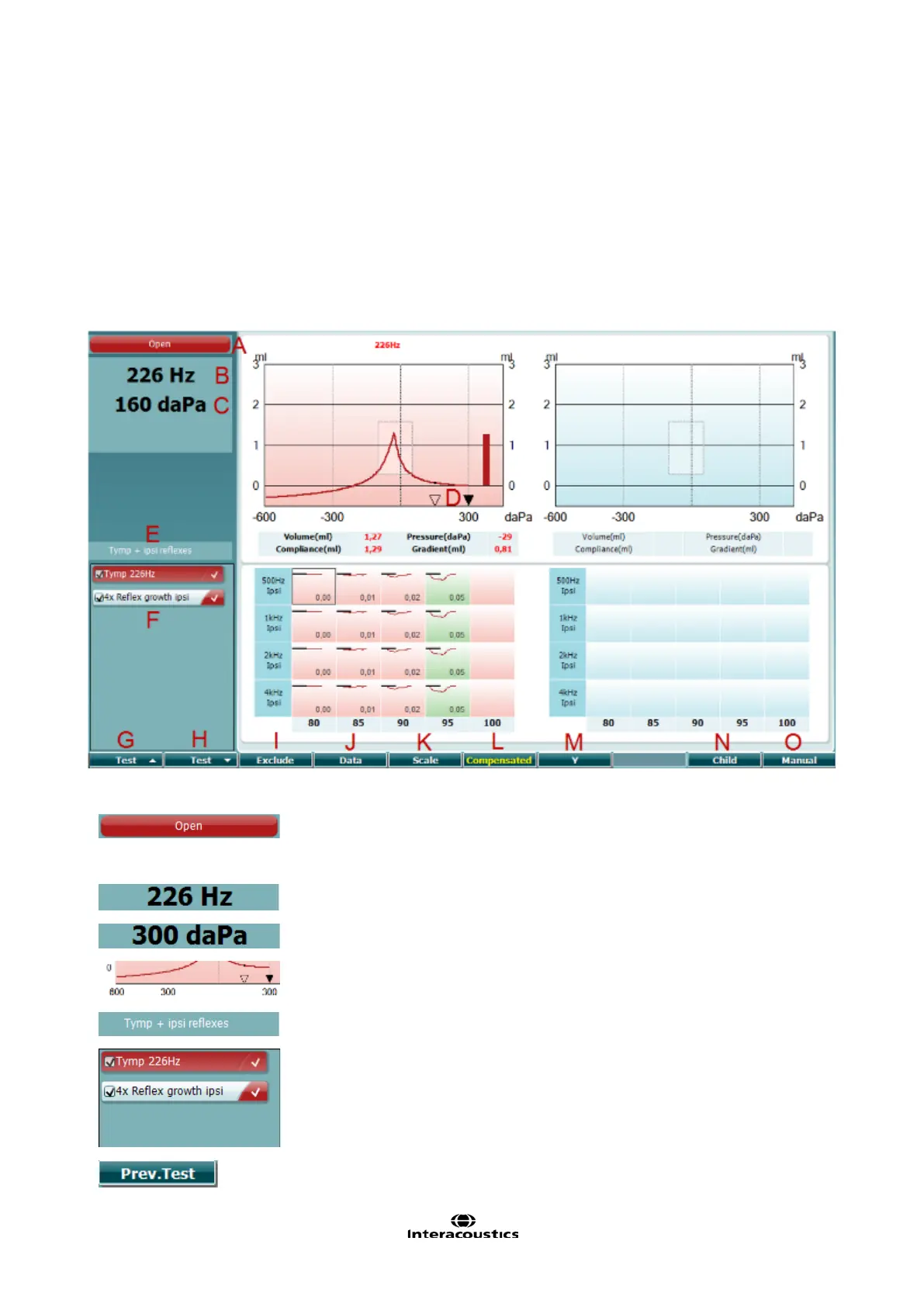AA222 Instructions for Use – US Page 29
To start and stop an impedance test
After start-up, the AA222 is ready to automatically start a measurement as soon as it detects that the probe
is in the ear. When the probe is in the ear, the test can be manually stopped (or paused) and then started
again by pressing the “Start/stop” button (35) or by pressing the probe button. When the probe is out of the
ear, the test can be stopped (as if it is paused before inserting the probe) or started by pressing the
“Start/Stop” button (35). Using the probe button while the probe is out of ear will result in changing the
selected ear side and at the same time restoring the automatic start function if necessary.
3.6.4 Tympanometry test screen
Probe status showing the color corresponding to the probe light as
described in paragraph 3.1. It shows the labels: in ear, out of ear,
leaking or blocked.
The current pressure is indicated in daPa.
The open triangle shows the current pressure. The solid triangle (in
manual mode (O) only) shows the target pressure.
The name of the current protocol.
Protocol list showing which test is currently viewed and in the check
boxes which tests will be admistered after starting a test.
Press Prev. Test to select the previous test in the protocol list.