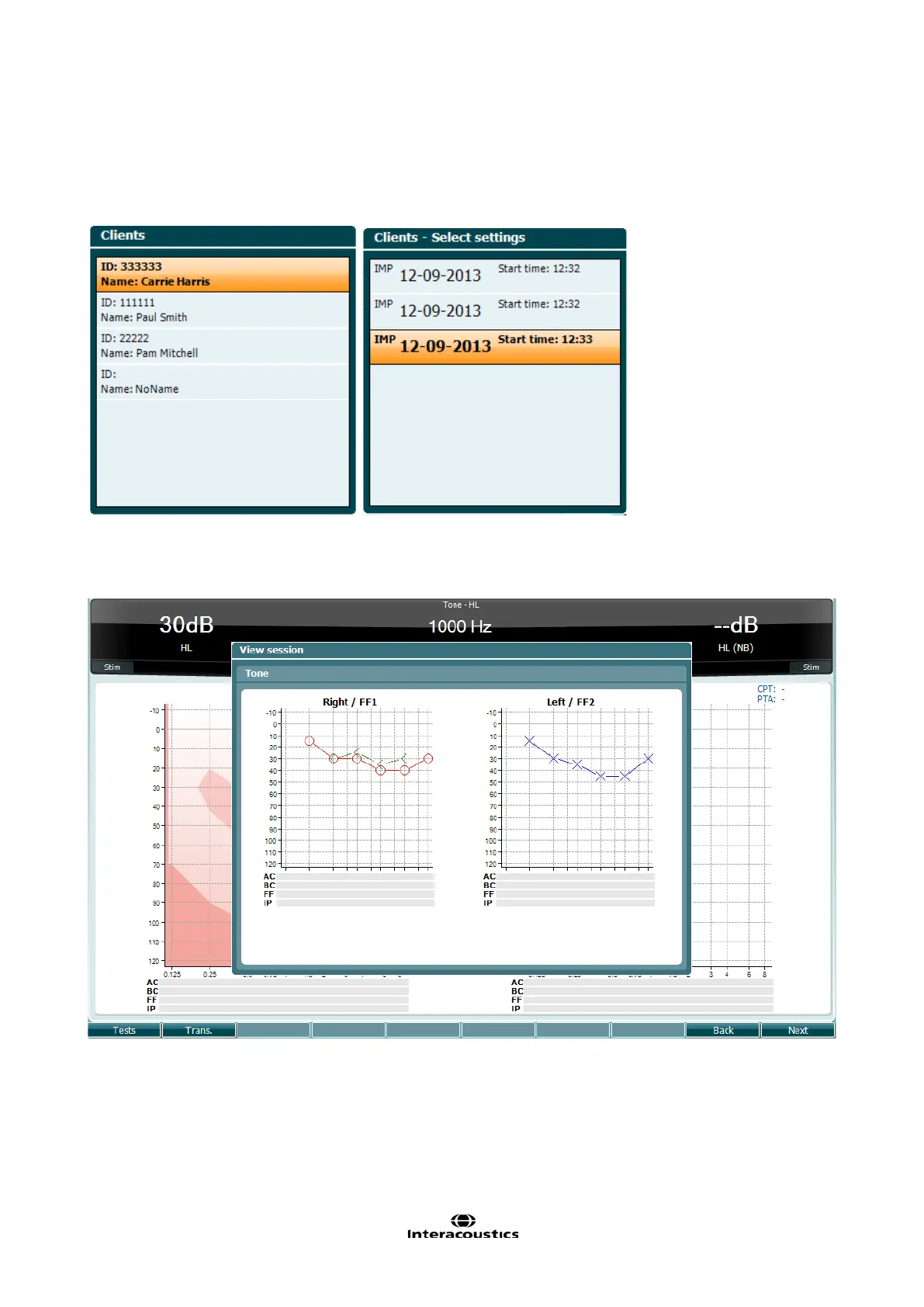AA222 Instructions for Use – US Page 25
3.5.2 View historical sessions
Press the Clients button (3) and use the wheel (34/38) to scroll between clients. Select the client by
pressing Select and a list of available sessions will appear. Use again the wheel (34/38) to highlight the
session that needs to be selected. Press View to show the historical session.
Use the Next or Tests button to browse through the tests within the session. Return to the test screen by
pressing Back. Press Trans. to transfer the session selected to current session for audiometry. The
transferred session can be used as a reference when obtaining the current session.