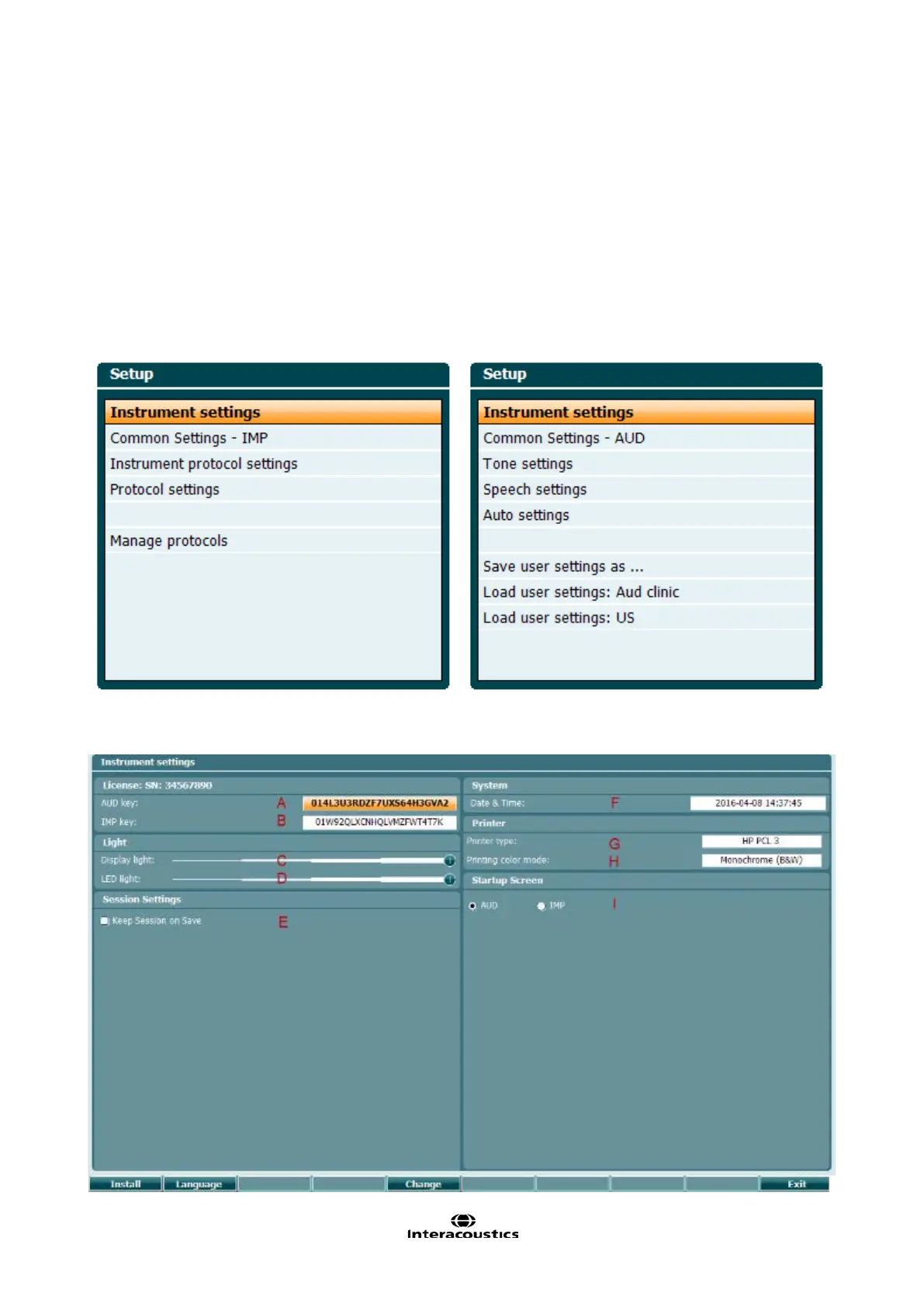AA222 Instructions for Use – US Page 20
3.2 Startup
The AA222 will always load the latest protocol and will start in the startup screen set in instrument settings -
Aud or Imp.
3.3 Instrument settings
Instrument settings is shared for the audiometry and impedance modules and contains all the general
settings including license, light, date and time, and printer settings.
Hold the Setup button (4) and select Instrument Settings by rotating the wheel (34/38).
By rotating the wheel, the following settings can be selected and changed: