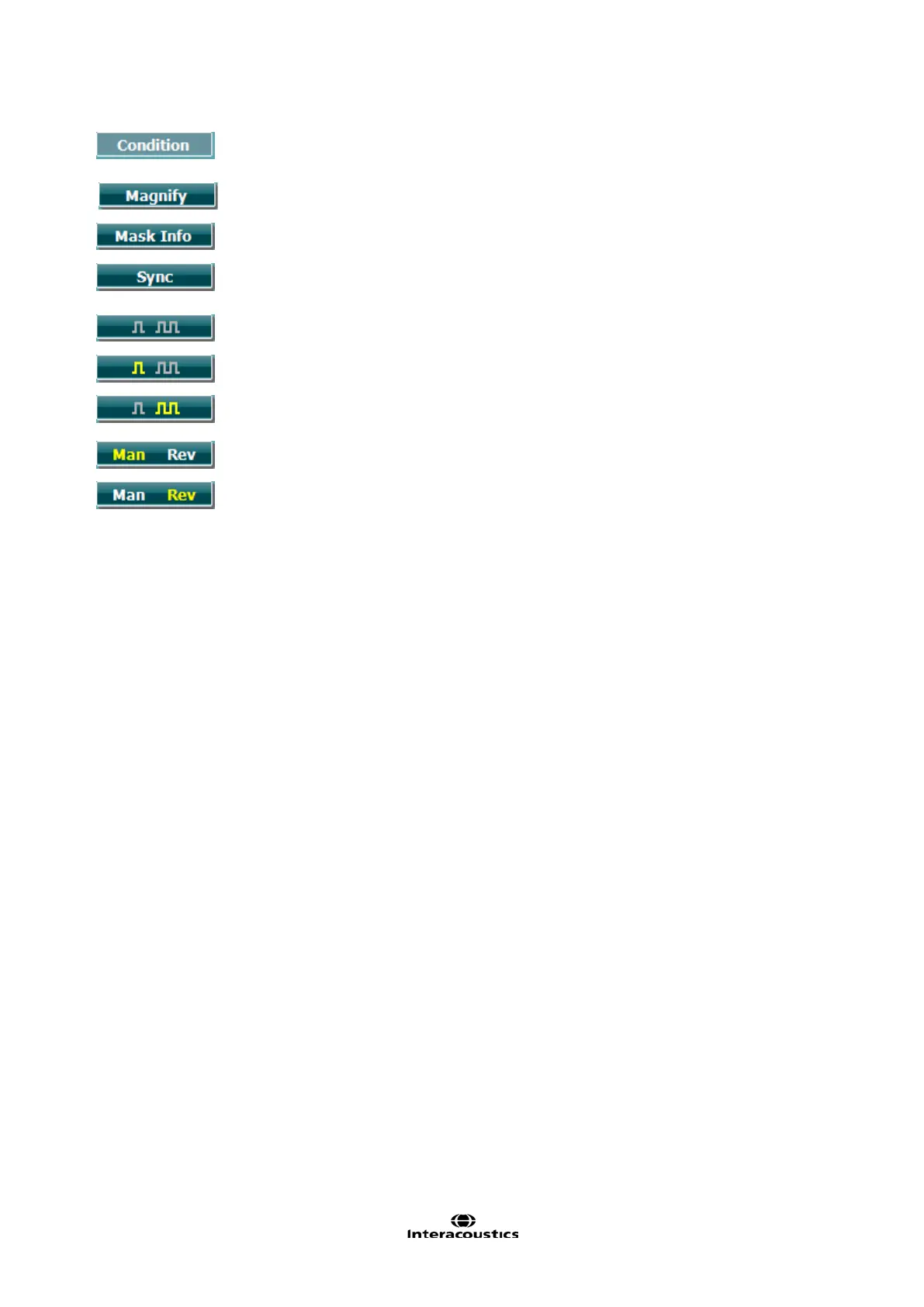AA222 Instructions for Use – US Page 40
Change the condition indication; None, Aided, Binaural, or Aided and Binaural.
Only available during free field testing hardkey (24).
Switch between magnified top bar and normal-sized top bar.
Show and hide the display of the masking table (N).
Sync allows the masking attenuator to the tone attenuator to be activated. This
option is used for e.g. synchronous masking.
Continuous: By default a continuous tone is presented.
Single: Presents the tone with a pre-set length.
Multi: Presents the tone pulsing continuously.
The length of the single and multi tone is setup in Common settings - Aud.
Manual: Manual tone presentation each time tone switch (34) is pressed.
Reverse: Continuous tone presentation which will be interrupted each time the
tone switch (34) is pressed.
3.7.1.1 Stenger
The Stenger test is used when a patient is suspected of feigning a hearing loss and is based on the auditory
phenomenon “The Stenger Principle”, that states that only the louder of two similar tones presented to both
ears at the same time will be perceived. As a general rule it has been recommended to perform the Stenger
test in cases of unilateral hearing loss or significant asymmetry.
The Stenger test screen is selected by pressing Tests and selecting Stenger. The screen is the same as for
pure tone audiometry. Please refer to the Tone audiometry test screen above for a description of the test
screen. The function buttons Q, T, X, Y are available from the Stenger test screen.
In the Stenger test the signal is presented to both ears when the tone switch is pressed. Use the wheel (34)
to adjust the intensity of channel 1 (indicated by cursor L) and wheel (38) to adjust the intensity of channel 2
(indicated by cursor P) prior to pressing the tone switch.
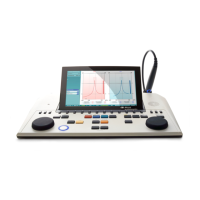