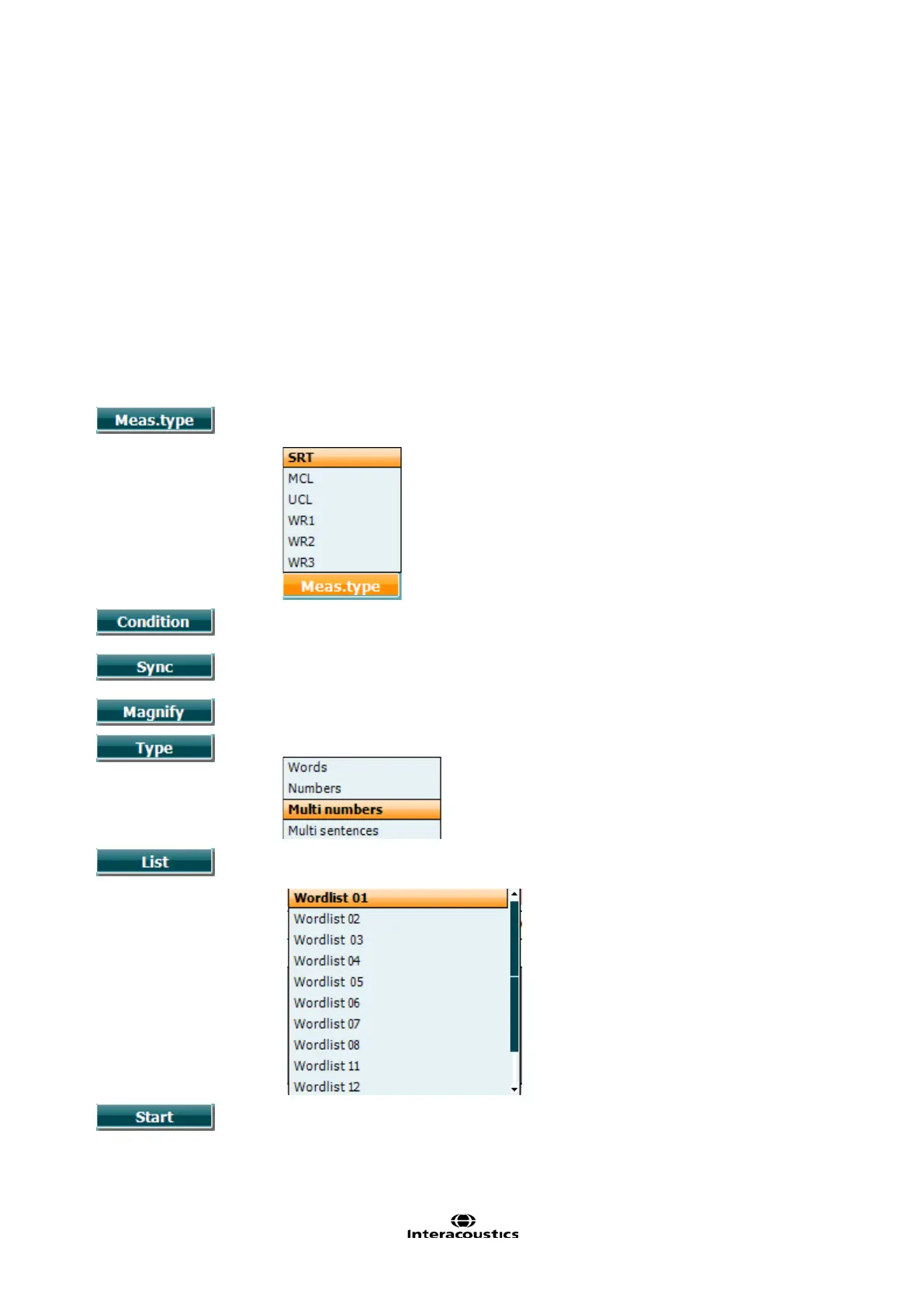AA222 Instructions for Use – US Page 43
Function Key
Description
SR (Speech
Recognition) / SD
(Speech
Discrimination)
A
SR is the speech recognition in 0-100%.
SD is the speech discrimination in 0-100%.
Intensity scale B The intensity scale ranging from -10 to 120 dB HL.
Input list C Displays the material for the selected list. When the test is started the word
presented is framed.
Phone norm curves D Phone norm curves for the speech material; M for Multi syllabic and S for single
syllabic. The phone norm curves can be set in the speech setting – Ph Norms.
Maximum range E The area indicates the intensity range that cannot be reached with the selected
transducer. Use the hardkey Ext.Range (32) to extend the available range.
F Choose between SRT, MCL and UCL, WR1, WR2 or WR3. Select the required
measurement type by using one of the rotary wheels 34/38.
G The condition under which the speech test is done: None, Aided, Binaural, or
Aided & Binaural.
H Sync allows the masking attenuator to the tone attenuator to be activated. This
option is used for e.g. synchronous masking.
I Switch between magnified top bar and normal-sized top bar.
J Use the wheels 34/38 to select the different items from the list:
K Lists can be changed in the “List” option. Use 34/38 to select the different items
from the lists.
L Start playing the wave files.
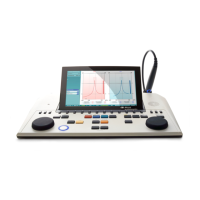