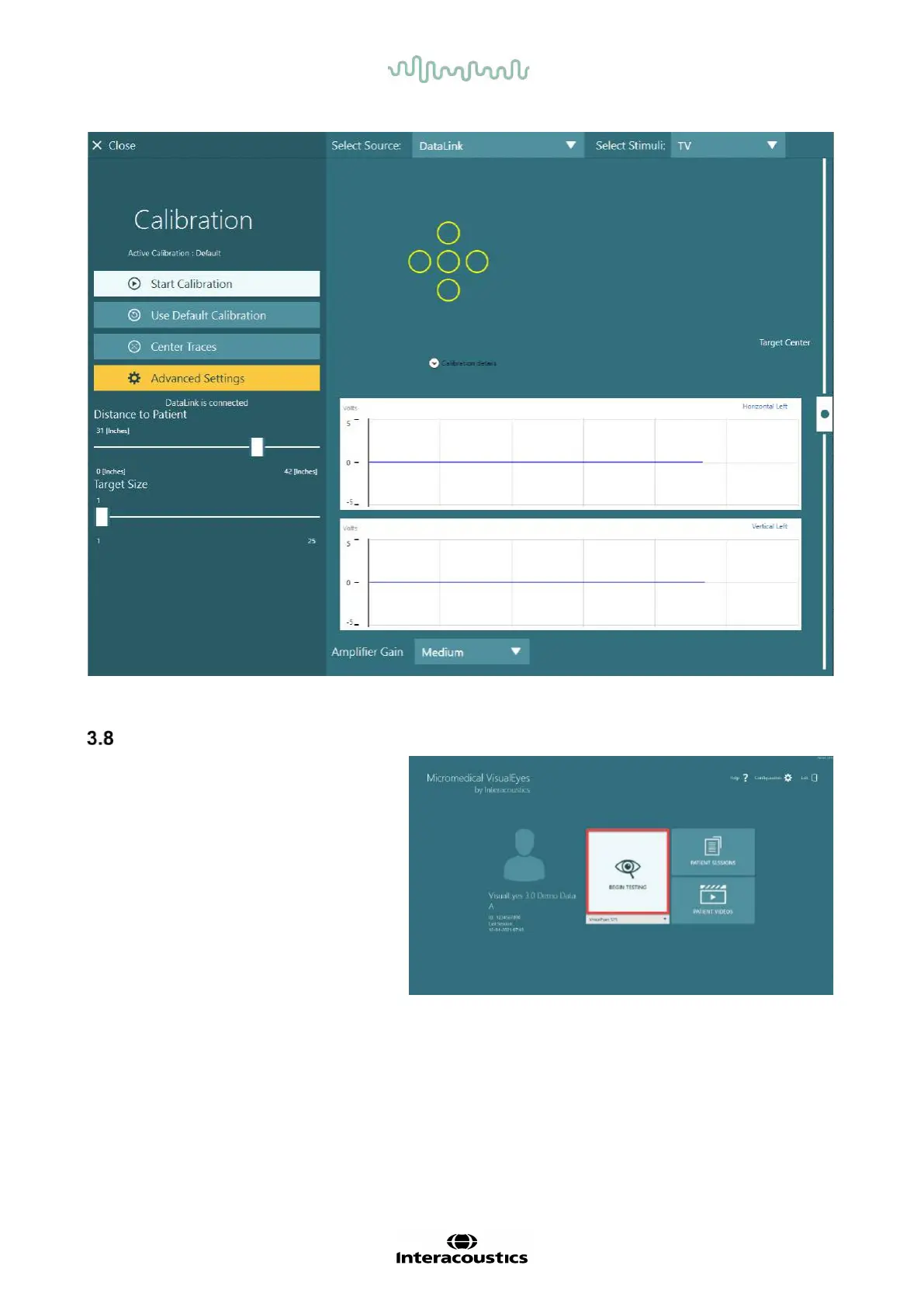D-0134090-A – 2022/11
VisualEyes™ - Instructions for Use - EN Page 79
Figure 3.7-11: Standard calibration with ENG
The test screen
When the system and the patient have
been prepared, the tests can be
performed. To enter a test session,
select the desired protocol and click
on ”BEGIN TESTING” from the main
screen.