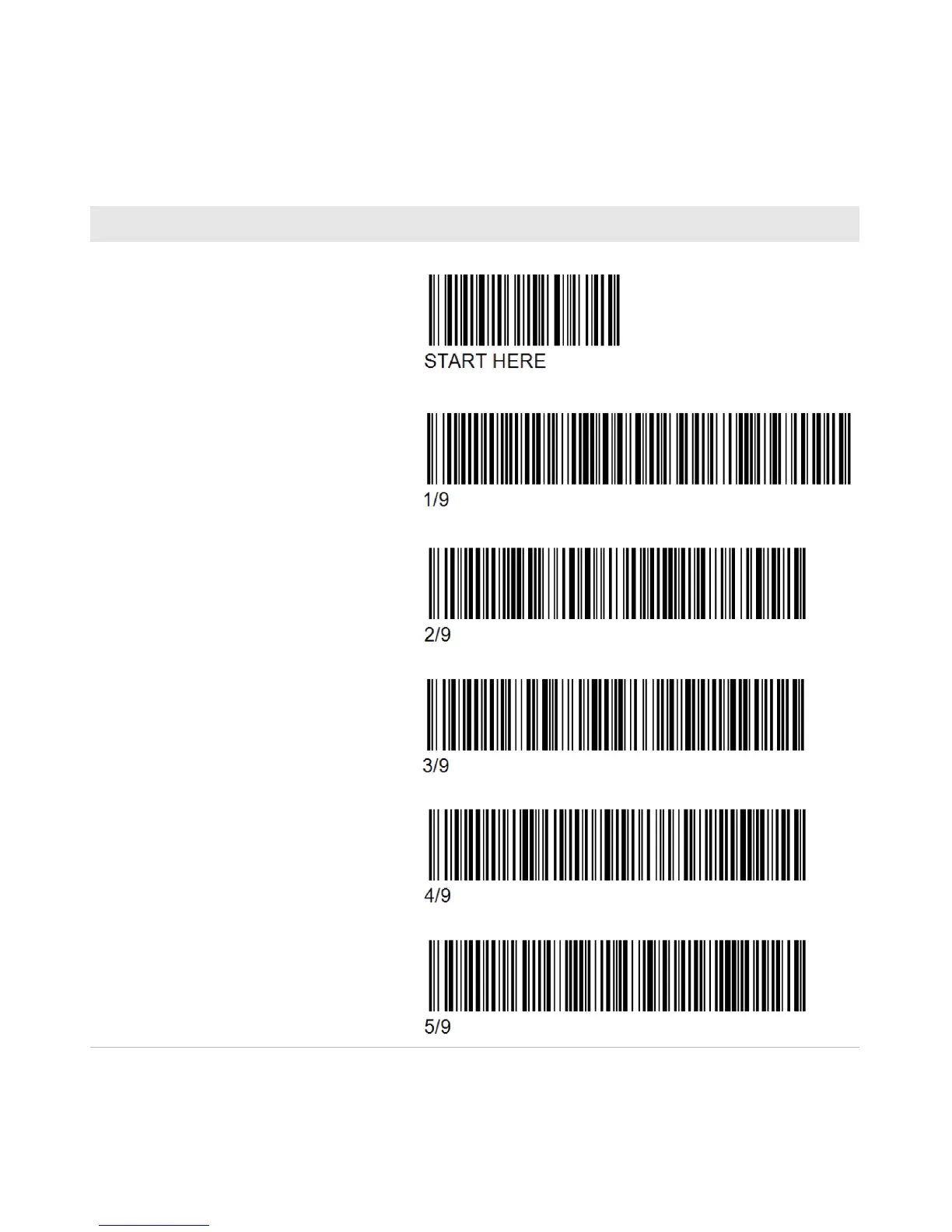Appendix C — ScanNGo Wi-Fi Configuration Bar Codes
132 CV41 Vehicle Mount Computer (Windows Embedded Standard) User Manual
1D Imager Radio Configuration Bar Codes
When You Want To: Scan This Bar Code
• Set all communication settings to
defaults (Wi-Fi, WWAN if applicable)
• Enable Wi-Fi - set Wireless security to
defaults