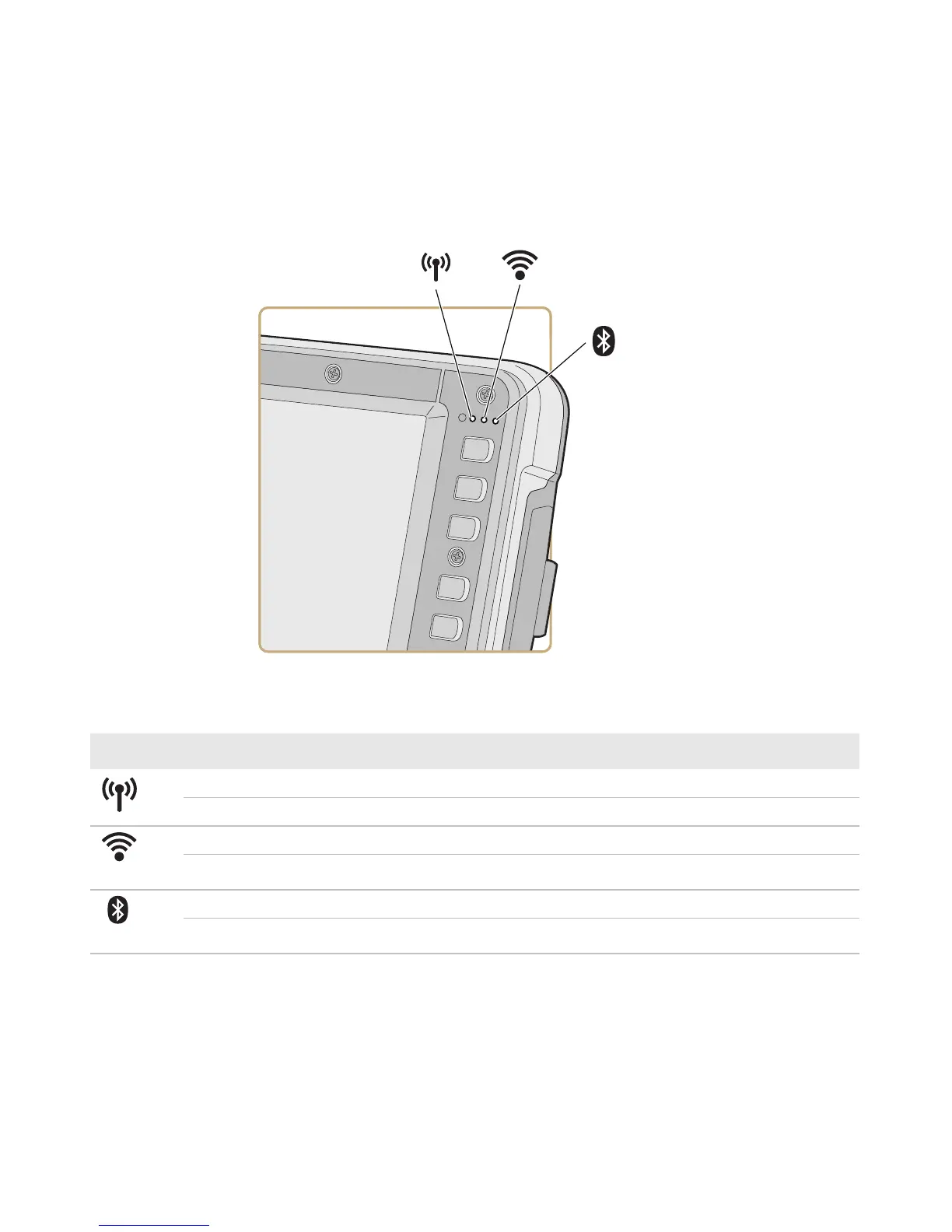Chapter 1 — About the Computer
CV41 Vehicle Mount Computer (Windows Embedded Standard) User Manual 11
About the LEDs
The LEDs on the computer indicates the state of the computer.
Connection LEDs
Connection LED Status Descriptions
LED State Description
On The computer is connected to WWAN.
Off The computer is not connected to WWAN.
On The computer is connected to Wi-Fi.
Off The computer is not connected to Wi-Fi.
On Bluetooth is turned on.
Off Bluetooth is turned off.