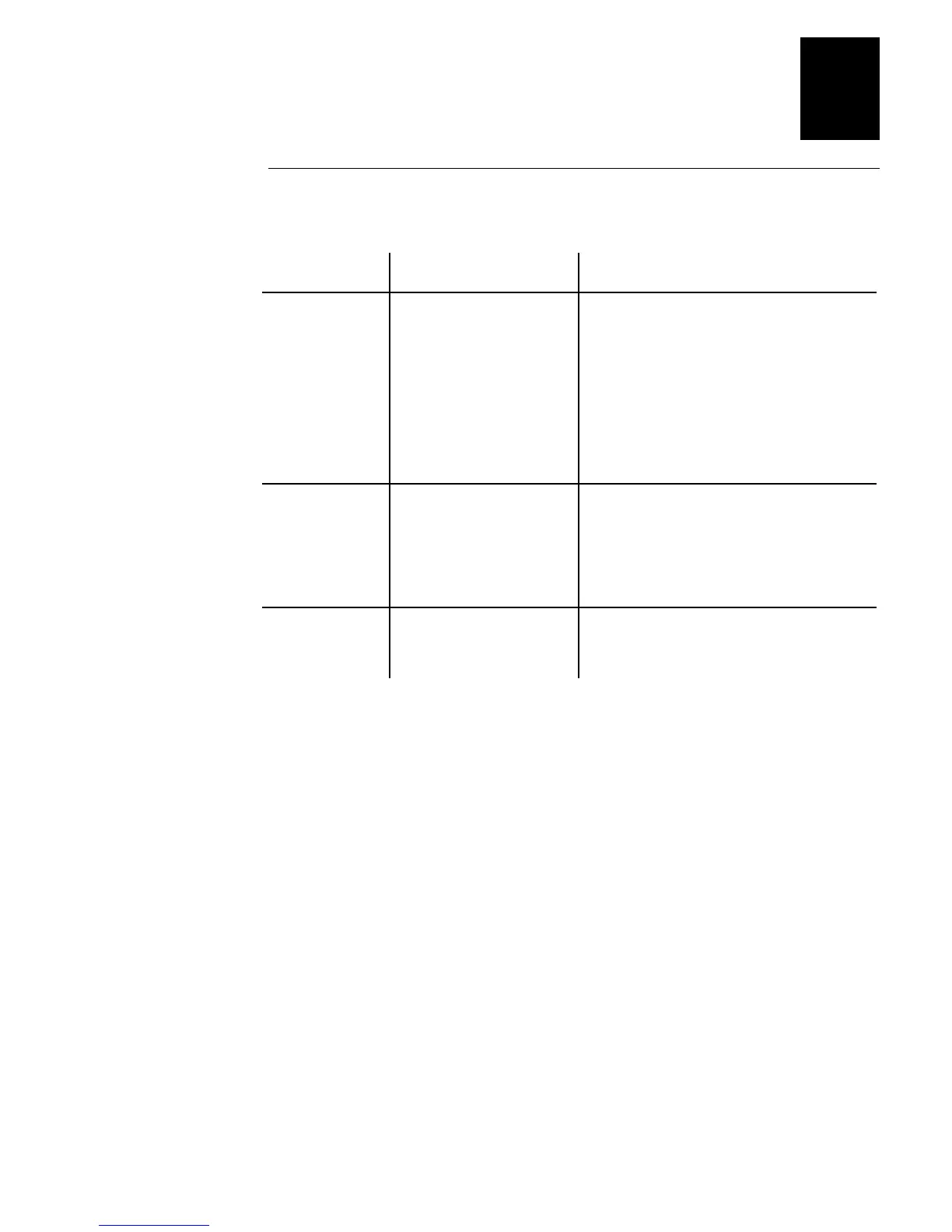HelvC
NugFont
C39
Operating the Printer
2-5
2
Using the Feed/Pause Button
The Feed/Pause button, located on the front of the printer, performs these functions
depending on the mode of the printer:
Printer Mode You Want To What to Do
Idle Feed out one label or a
minimum specified amount
of media.
Press and release the Feed/Pause button.
Continuously feed media. Press and hold the Feed/Pause button. When
you release the button, the media stops
feeding.
Take the printer offline. Press the Feed/Pause button twice. Press the
button again to bring the printer online.
Printing Pause the printer. Press and release the Feed/Pause button.
Press and release the button again to resume
printing.
Cancel the current print
job.
Press and hold the Feed/Pause button until
the printer stops printing.
Powered on for
the first time
Print the hardware
configuration label.
Press and hold the Feed/Pause button. See
“Printing the Hardware Configuration Test
Label” in Chapter 1 for more information.