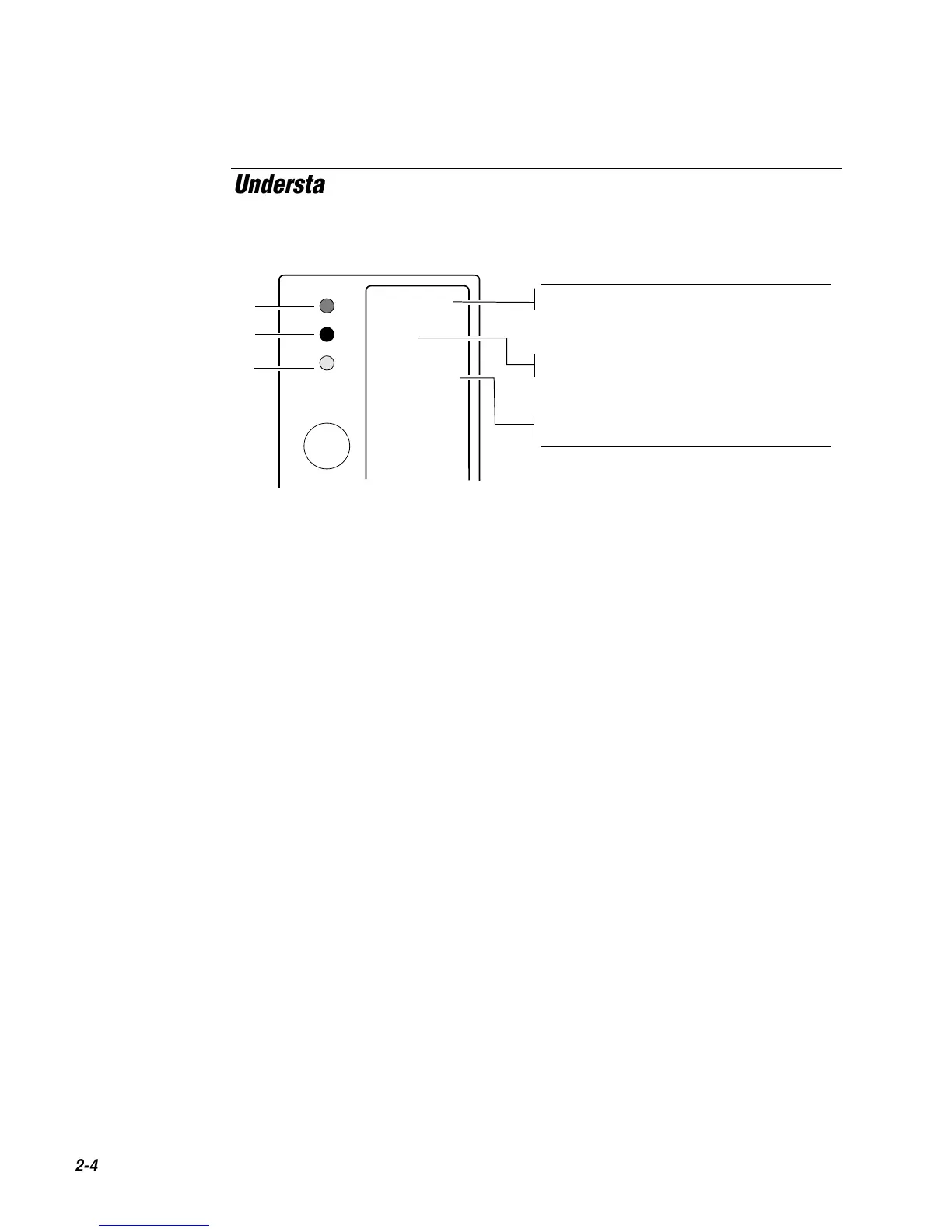EasyCoder 3400e Bar Code Label Printer User’s Manual
HelvC
*
1233*
FG 8pt Italic
2-4
Understanding the Front Panel LEDs
Use the front panel LEDs to monitor the status of the printer:
3440U.012
Power/Data
Alert
Empty/Pause
Feed/Pause
Power/Data
Green LED
Alert
Empty/Pause
Off
On
Flashing
Off
Flashing
On
Off
Flashing
On
Power off
Power on
Receiving data
Printing or idle
Over-temperature
System fault
Printing or idle
Paused
Media fault
LED State Indication
Orange LED
Yellow LED
Over-temperature If the printer overheats, the Alert LED flashes and the printer
stops. Do not try to troubleshoot or adjust the printer—just allow the printer enough
time to cool down and it will resume operation on its own.
Media or system faults If the Empty/Pause or the Alert LED remains on, your printer
is experiencing a media or system fault. For help, see Chapter 4, “Troubleshooting.”