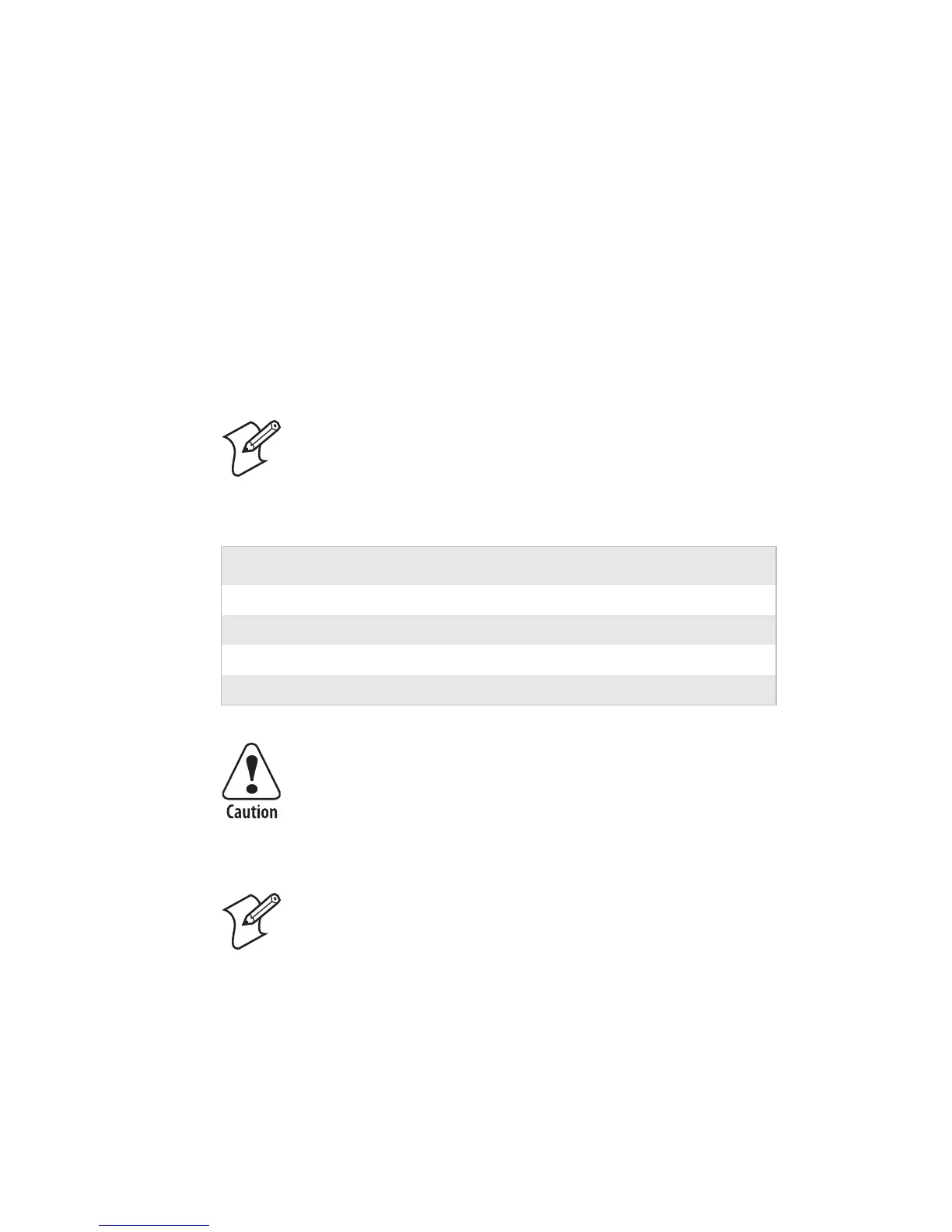Chapter 1 — Introduction
PB50 and PW50 Forklift Power Supply Installation Guide 5
Using the Inline Fuse
A snap-twist inline fuse holder is furnished as part of this kit. It
must be connected as close as possible (electrically and physically)
to the forklift power source. It provides catastrophic failure,
short-circuit protection for the entire input power cable and the
power supply input. The fuse holder contains a 3AB, 20 A/250
Vx (.25 inch x 1.25 inch) fast-blow fuse recommended for
installations with 12 V automotive batteries. For other vehicle
battery voltages, please refer to the table below. These alternate
fuses are not provided with the kit and must be obtained
separately. In general, smaller fuse ratings offer faster acting
protection.
Using the Output Power Cable
Output power cables are approximately 2.2 m (7.2 feet) long and
have a durable 2-pin connector to mate with the power supply.
The connector on the far end of the cable is specific to the vehicle
cradle for the printer. These rugged connectors have heavy-duty
metal housings and enhanced strain relief to provide added
reliability in the mobile environment.
Note: If your fuse fails, diagnose the problem and
then correct it before replacing the fuse with the exact
same size and type you are replacing.
Recommended Fuse Values
Lift Voltage Fuse Ratings Description
12 V 20 A Fast-blow (ships with power supply)
24 V 10 A Slow-blow, maximum fuse value
36 V 6 A Slow-blow, maximum fuse value
48 V 5 A Slow-blow, maximum fuse value
Do not replace the fuse with larger fuse values than
recommended. Use of a larger fuse may result in
damage to equipment.
Note: Ensure that you have the correct output power
cables for the portable printer being installed in your
location.