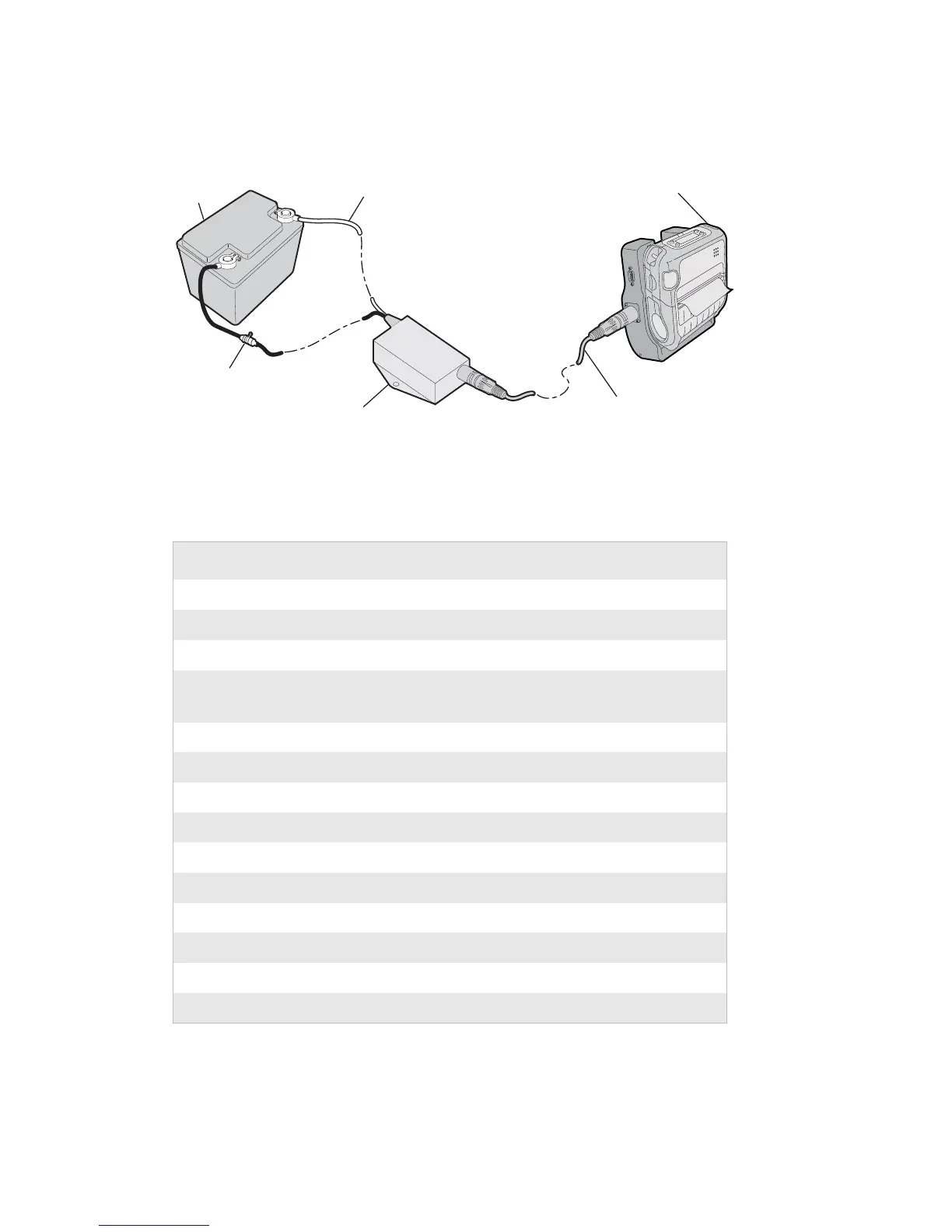Chapter 1 — Introduction
6 PB50 and PW50 Forklift Power Supply Installation Guide
Contents of the Forklift Power Supply Kit
Installing the PB50 with the Forklift Power Supply Kit
Contents of Forklift Power Kit P/N 203-880-001
Description Part Number Quantity
Installation kit, vehicle power supply 203-804-002 1
DC/DC converter, 6-60 Vin/12 Vout 851-070-003 1
Cable, PB50 vehicle dock (AV8) forklift 236-193-001 1
PB50 and PW50 Forklift Power Supply
Installation Guide
932-011-001
Power cable 226-340-004 1
Fuse holder assembly 315-075-003 1
Fuse, 20 A ceramic FB 315-074-003 1
Bolt, 3/8-16 x 1-1/2-inch 800-099-001 2
Washer, 3/8-inch 803-099-001 4
Nut, 3/8-16 802-099-001 4
Adjustable wire clamps 808-011-001 8
Self-tap screw #6 x 5/8-inch 800-008-003 8
3/8-inch terminal ring 809-165-001 2
#10 terminal ring 809-083-009 3
6-60 V
Fuse
PB50 printer
and vehicle cradle
Cable input
(P/N 226-340-004)
DC/DC converter
(P/N 851-070-003)
Cable output
(P/N 236-193-001)
-
-
+
