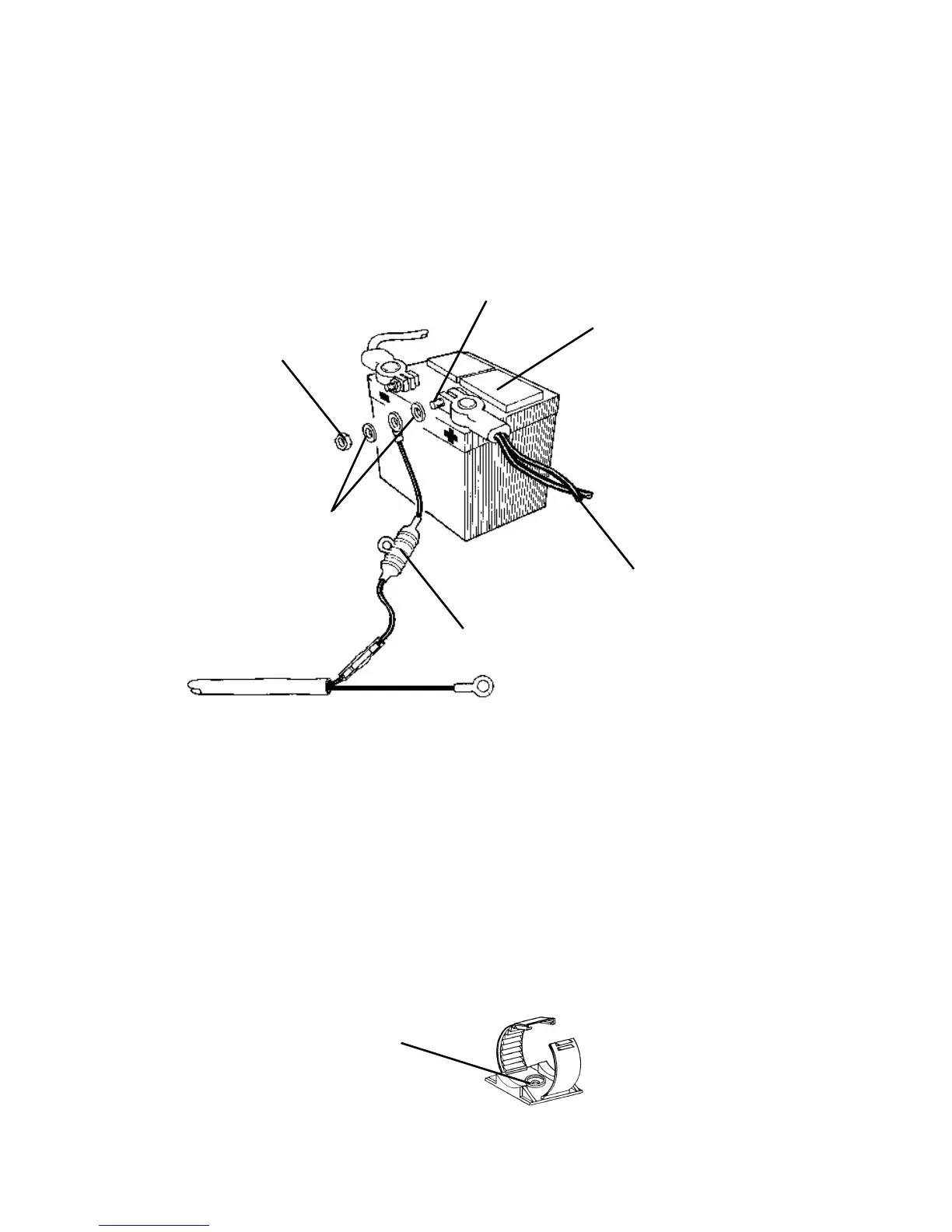Chapter 2 — Installing the Forklift Power Supply
22 PB50 and PW50 Forklift Power Supply Installation Guide
9 Use a self-tapping screw and a flat washer to connect the
shield wire to the metal surface on which the power supply is
mounted.
Repeat steps 6 through 8 for the negative battery cable wire
(white-green pair) from the input power cable, connecting the
wire to the negative (-) battery terminal.
Securing the Battery Cable
Secure the cables every 46 cm (18 inch) using locking wire ties or
adjustable cable clamps.
To install cable clamps
1 Remove the paper backing from a clamp and stick the clamp
in place
2 Drill a pilot hole with a #26 drill bit (equal to a hole diameter
of 3.73 mm) and use #6 sheet metal screws to permanently
hold clamps in place.
Bolt
Nut
Forklift battery
Forklift battery cable
Fuse holder
Washers
Connecting the Forklift Battery Cable to a Top-Mount Battery Terminal
#6 sheet metal screw goes here