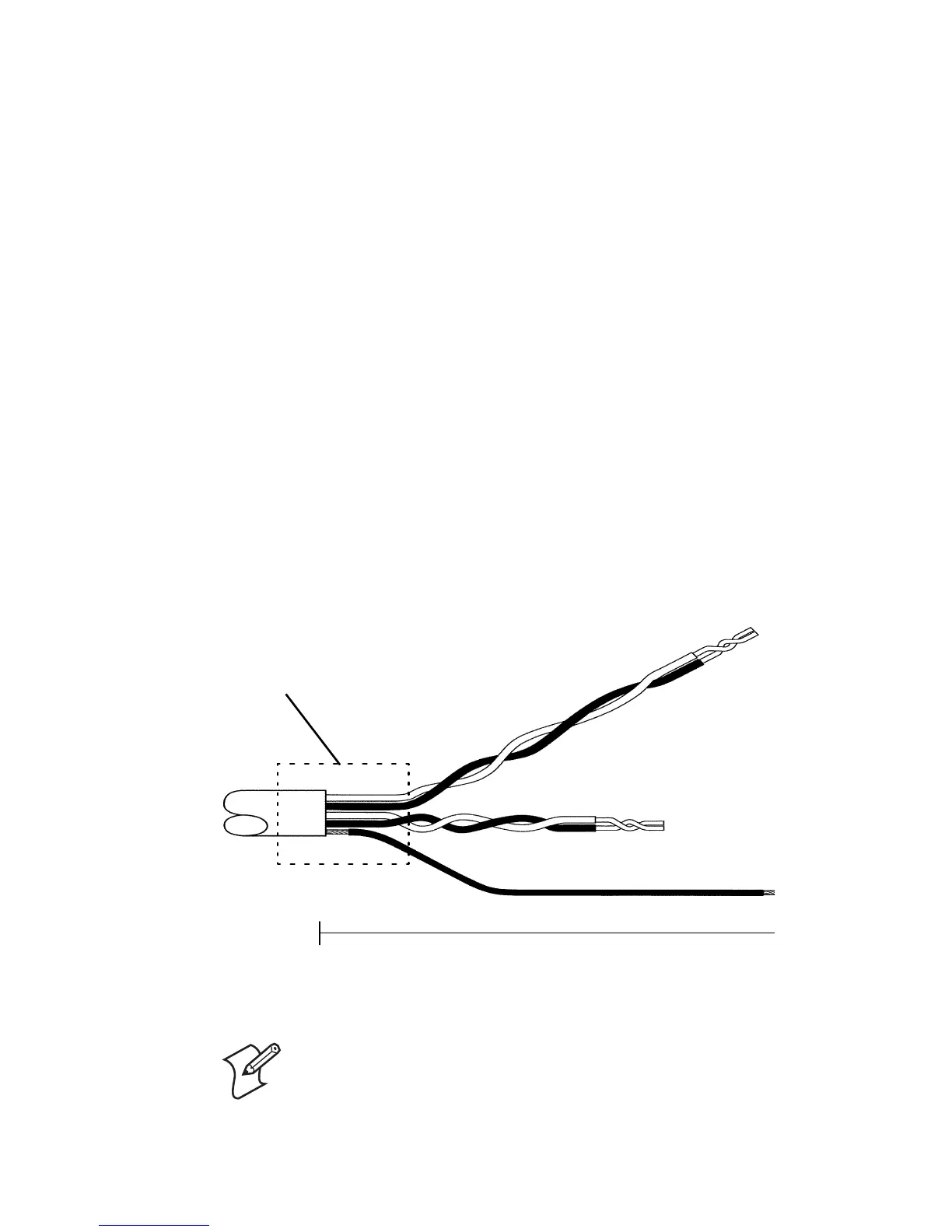Chapter 2 — Installing the Forklift Power Supply
PB50 and PW50 Forklift Power Supply Installation Guide 17
4 Mechanically complete the connections to the forklift power
source or battery and electrically connect the shield wire to
the forklift chassis ground using a self-tapping screw and flat
washer.
Cutting and Stripping the Power Cable
Follow this procedure to cut and strip the power cable for
termination.
To cut and strip the power cable
1 Cut the power cable near the power source or battery.
2 Strip the cable jacket back 30 to 36 cm (12 to 14 inch).
3 Slide heat shrink tubing over cable jacket.
4 Strip 0.6 cm (0.25 inch) of insulation from individual wires.
5 Twist the white and green (negative) wires together.
6 Twist the red and black (positive) wires together.
7 Twist the shield wire and slide on the 1/8-inch heat shrink
tubing.
Sliding the Heat Shrink Tubing Onto Twisted Wires
Note: Make sure to verify the wire connections with
an ohmmeter.
Red and black wires (positive)
Shield wire with heat shrink applied
Strip the cable jacket 30-36 cm (12-14”)
Input power cable
Heat shrink tubing
Green and white wires (negative)