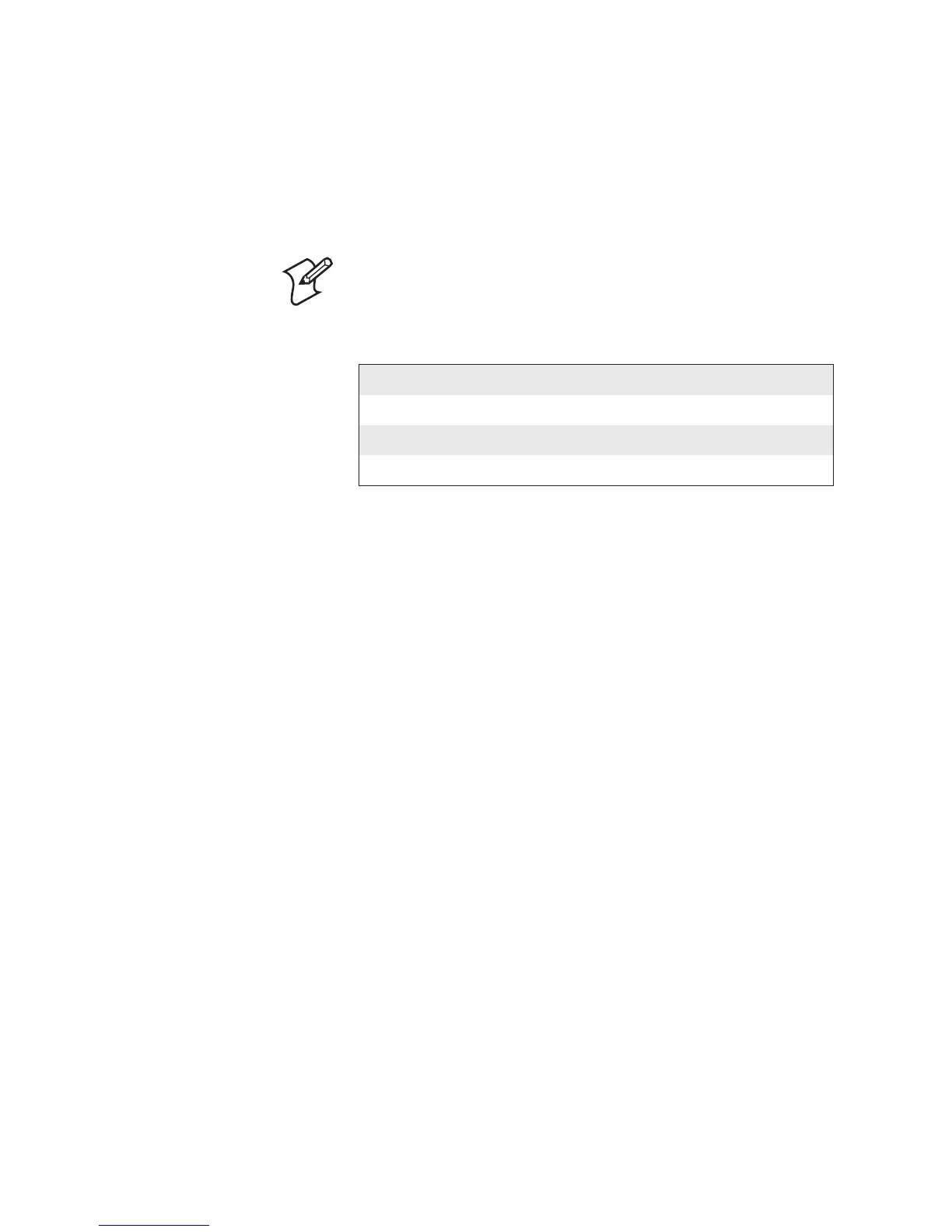ZSim v5.XX User‘s Guide 15
Default: 15
Media Type
Purpose: Sets the type of media used in the printer. Choices
include: Continuous, Non Continuous with Mark, or
Non Continuous with Gap.
Note:
Please be aware that the terms used under
Media Type are Zebra specific. Use the following table
on to understand how to select the correct media
type:
Zebra EasyCoder
Non continuous web Label with gaps
Non continuous mark Ticket with marks
Continuous Fixed length strip
Optimize Bar Code Magnification
Purpose: It is highly recommended to use an Intermec printer
with the same printhead resolution as the replaced
Zebra printer. In case of replacing a 152 dpi Zebra
printer, use an Intermec printer with 300 dpi
printhead.
is setting can be used in case you should replace
a 300 dpi Zebra printer by an Intermec printer
with 203 dpi resolution. ZSim will use the same
x-dimension when possible, but if printing bar codes
with small x-dimensions, it may not be possible
to achieve the same dimension as with a 300 dpi
printhead. ZSim will by default print a smaller
x-dimension than the 300 dpi printer, to ensure the
bar code will fit on the label.
If you want to increase the dimension, you can adjust
the value from 0 to 9.
Default:
0 (off)
Optimize Batch
Purpose: To obtain higher performance during batch printouts.
