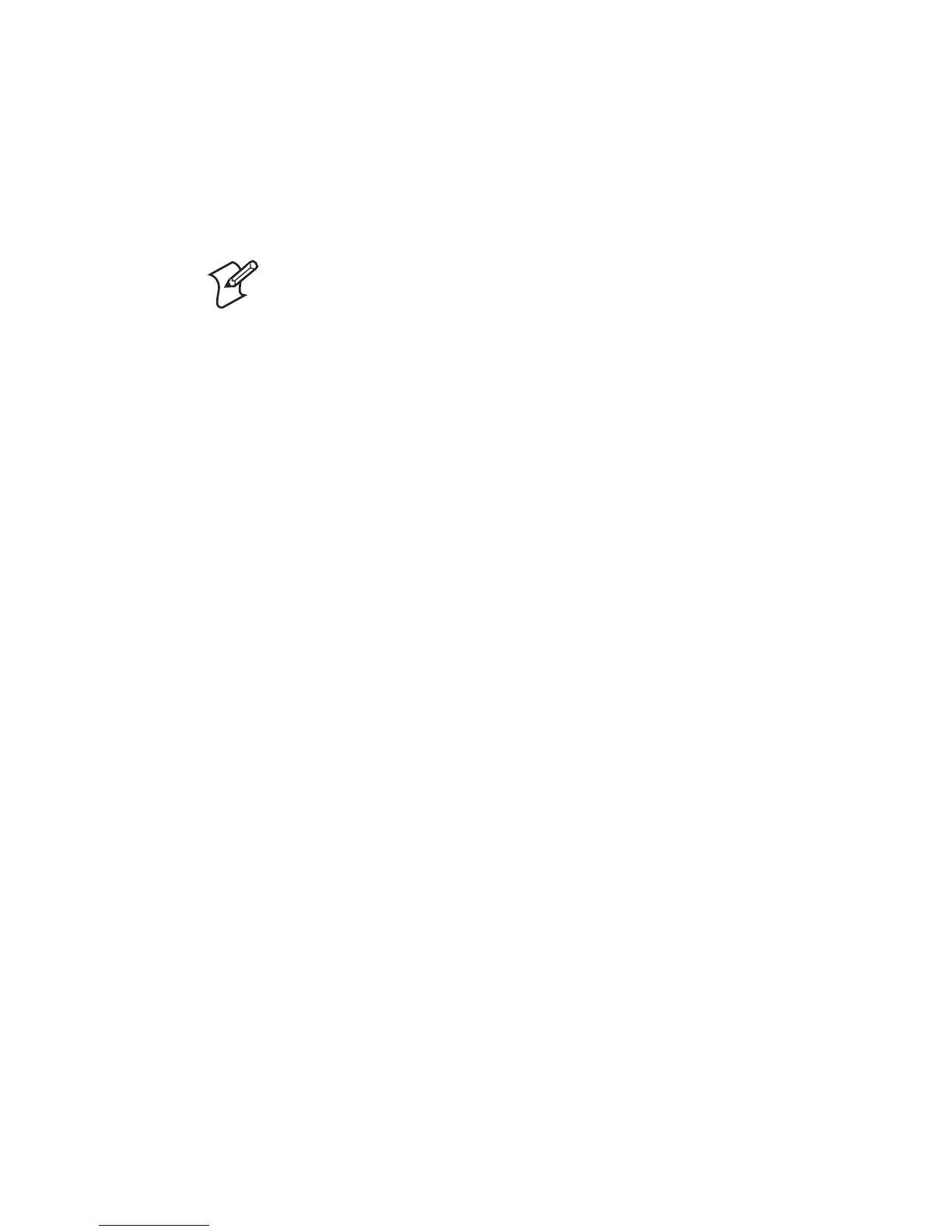18 ZSim v5.XX User‘s Guide
^CI command again.
Simulation Resolution
Purpose: Set the resolution of the Zebra printer being
simulated. You can set this command to 152 dpi, 203
dpi, or 300 dpi.
Note: e resolution between the simulated printer
and your printer may cause a difference in bar code
quality. See the Optimize Bar Code Magnification
command for more information on fine-tuning the
resolution.
Default:
203 dpi if printer is fitted with a 203 dpi printhead
300 dpi if printer is fitted with a 300 dpi printhead
Units
Purpose: e unit of measurement used when entering the
Label Length or Label Width values. You can set
this command to [mm] or [inch]. is parameter
is automatically set during the Initial Setup
Configuration process.
Use Last Saved
Purpose: Sets all of the ZSim program values back to the last
saved configuration.
X-Offset
Purpose: Positions the printout distance from the left edge of
the label in [dots]. Range ± 0 to 999 dots.
Default:
0 dots
Y-Offset
Purpose: Positions the printout distance from the front edge of
the label in [dots]. Range ± 0 to 999 dots.
Default:
0 dots